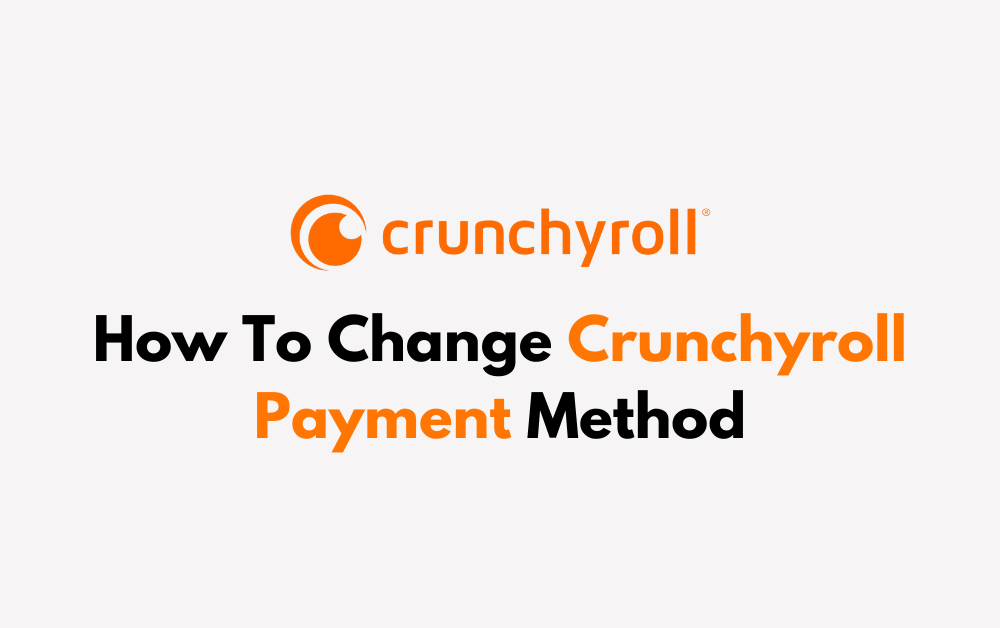Crunchyroll is a popular streaming platform for anime, manga, and dorama. If you’re a premium subscriber, you might need to change your payment method at some point due to various reasons such as an expired card or a switch to a different bank.
In this detailed article, we will show you exactly how you can change the payment method in Crunchyroll without any hassle.
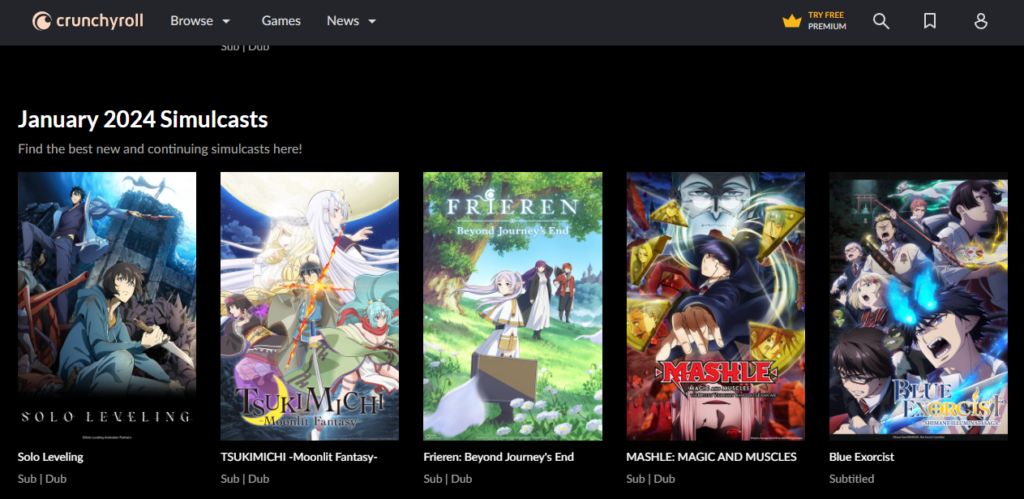
How To Change Crunchyroll Payment Method?
To change the Crunchyroll payment method, you can update the payment information online, cancel and resubscribe and use the gift cards. Additionally, you can use a different browser or device to change the payment method in Crunchyroll.
1. Update Payment Information Online
You can update your payment information online in case you want to change the payment method in Crunchyroll.
- Log In to Your Account: Go to the Crunchyroll website and log in to your account.
- Navigate to Account Settings: Click on your profile icon in the top-right corner and select ‘Account Settings‘ from the dropdown menu.
- Go to Payment Methods: Look for the ‘Payment Methods‘ section in your account settings.
- Edit Payment Details: Find the payment method you want to change and click on ‘Edit’ to update your credit card information or add a new card.
- Save Changes: After entering your new payment details, make sure to save the changes to update your account information.
2. Add A New Payment Method Before Canceling The Old One
Make sure to add a new payment method before you cancel the old one that is in place.
- Access Payment Methods: Follow the steps in the above fix to navigate to your payment methods.
- Add New Payment Method: Click on ‘Add Card‘ or the equivalent option to enter the details of your new payment method.
- Set as Primary: Once added, set the new payment method as the primary method for your subscription.
- Remove Old Payment Method: After confirming the new method works, remove your old payment method if necessary.
3. Cancel And Resubscribe To Crunchyroll
If you’re unable to change your payment method directly:
- Go to the ‘Account Settings’ and find the option to cancel your current subscription.
- After your subscription has ended, resubscribe to Crunchyroll using your new preferred payment method.
4. Use Crunchyroll Gift Cards
Buy a Crunchyroll gift card from an authorized retailer. Log in to your account and enter the gift card code to redeem its value.
This will add the gift card balance to your account, which can be used for future subscription payments.
5. Use A Different Browser Or Device
Sometimes, technical issues may prevent you from updating your payment information:
Open the Crunchyroll website in a different web browser and attempt to change your payment method again. Use your browser’s incognito or private browsing mode to avoid issues with cookies or caching.
Try updating your payment method using a different device, such as a smartphone, tablet, or another computer.
6. Contact Customer Support of Crunchyroll
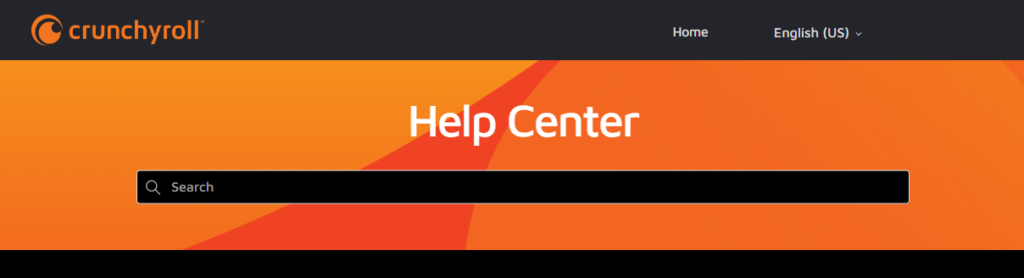
If you’re having trouble updating your payment information through the website, reach out to Crunchyroll’s customer support team for assistance. You can find the ‘Contact‘ details here.
Clearly explain that you wish to update your payment method and detail any issues you’re encountering.
The support team may provide you with specific instructions on how to update your payment method or they may update it for you after verifying your identity.