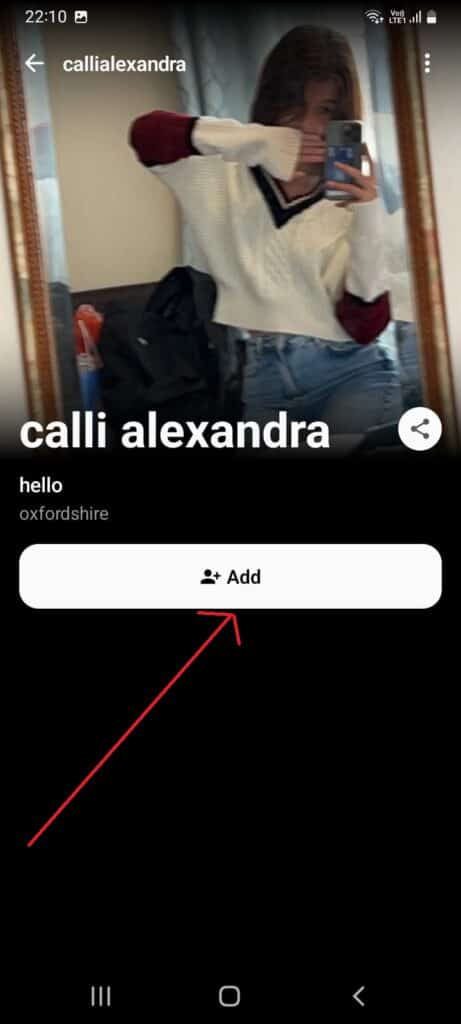BeReal is quickly becoming popular amongst Gen Z. The idea behind BeReal is to show people who you are in reality, not who the world wants you to be.
On the platform, users are required to post pictures of whatever they are doing in a window of 2 minutes and share it with friends.
The application has fascinated a lot of users because of its intriguing concept.
By posting a photo once a day you can see your friends BeReal, the app allows you to connect with your friends worldwide.
In this article, we are going to explain how to find friends on BeReal.
How To Find Friends On BeReal?
You can find your friends on BeReal by using following methods:
- Find & Add Friends From Your Contact List
- Search Friend In Your Search Bar And Invite By BeReal Link
- Find and Add New Friends From Discovery Tab
Find & Add Friends From Your Contact List
Step 1: It’s quite simple, first open the BeReal app and you will get your BeReal home page.
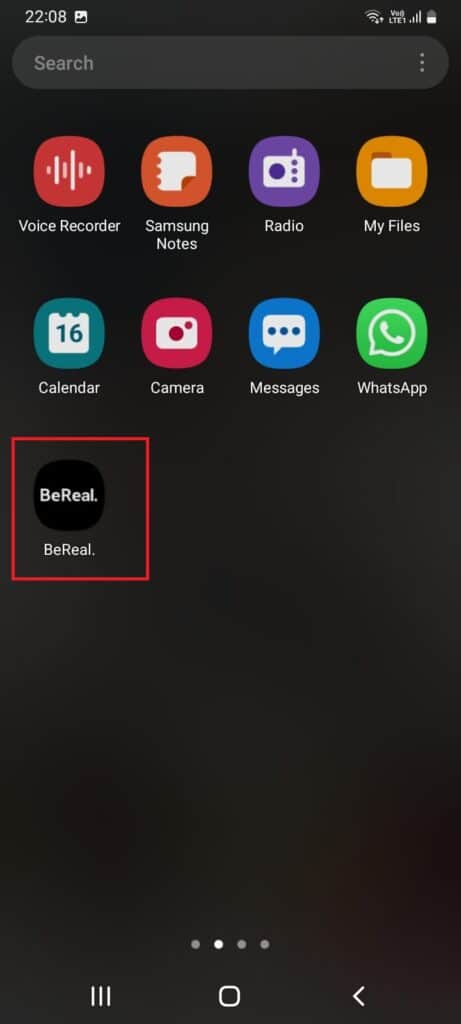
Step 2: Tap on the human-like icon in the upper left-hand corner.
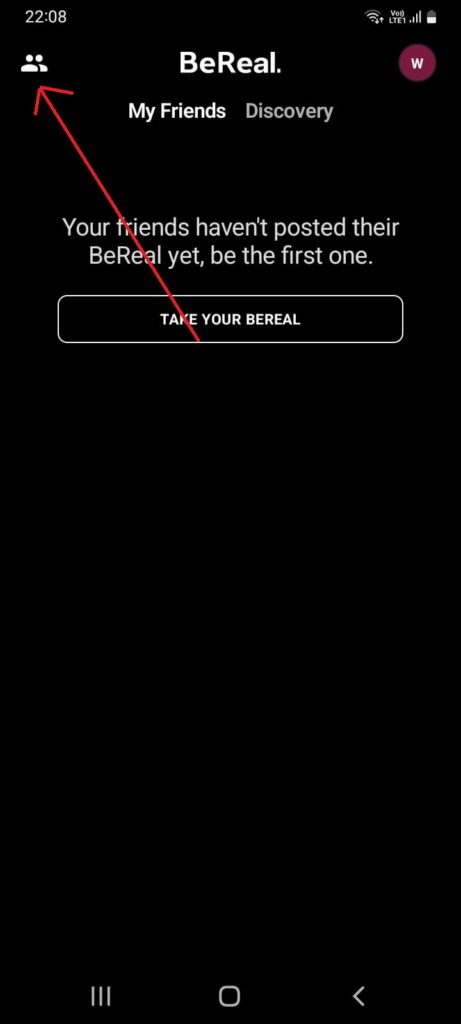
Step 3: Here you see people from your contact list who are using this app. Click on the add button in front of their name and wait for the person to add you also.
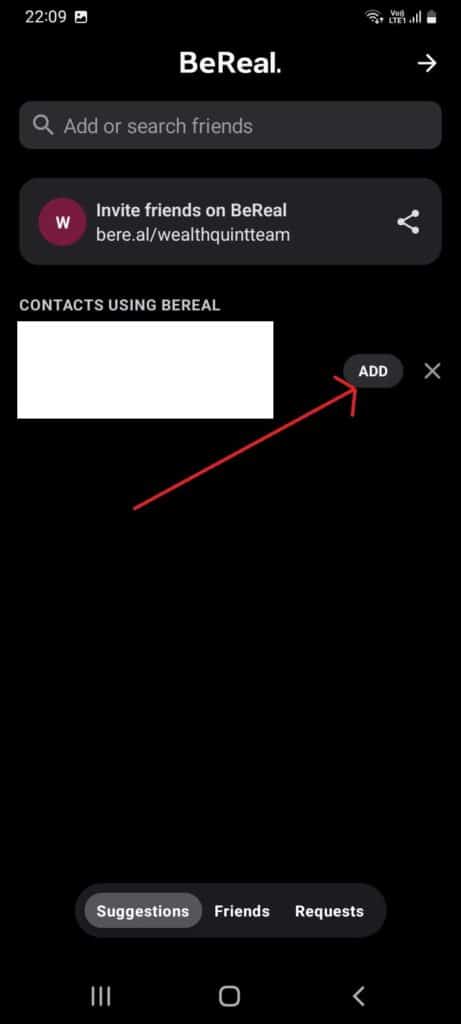
Search Friend In Your Search Bar And Invite By BeReal Link
Step 1: You can also add or search for friends in the search bar and can send a friend request.
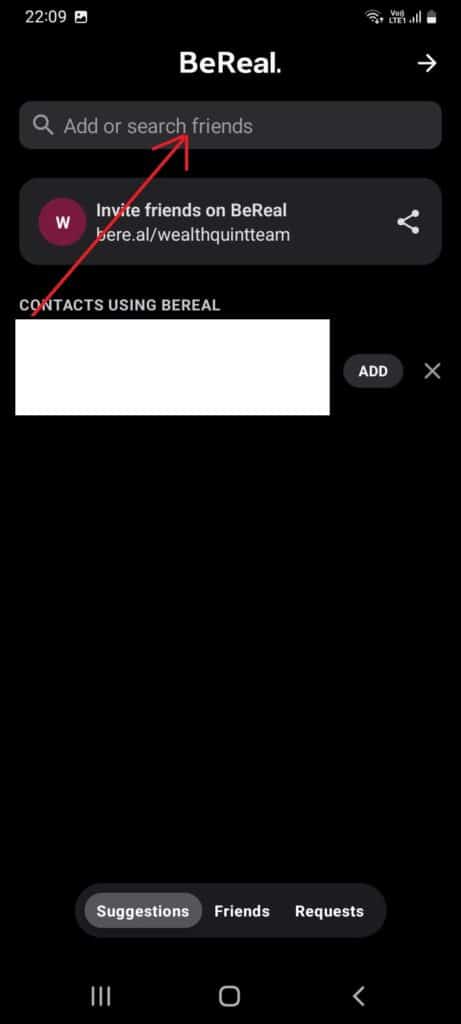
Step 2: Another thing you can do is share the link on your BeReal profile link to invite your friends.
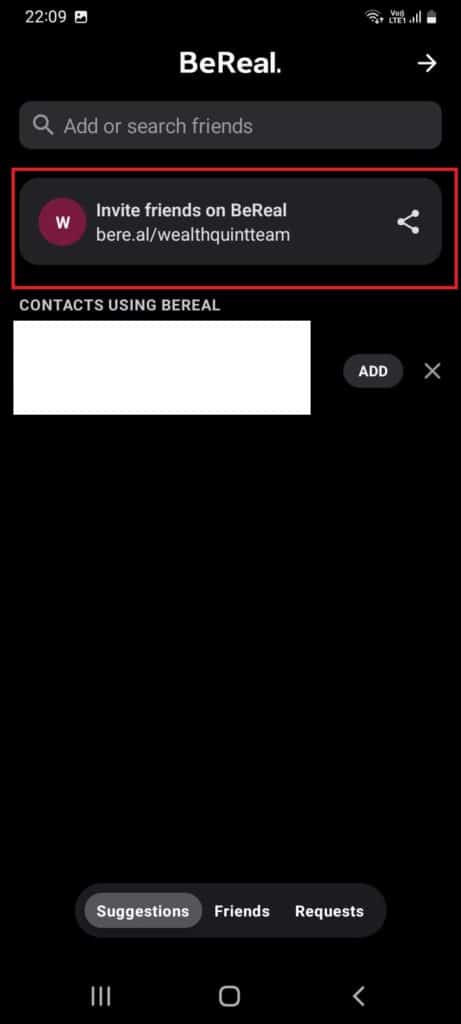
Find And Add New Friends From Discovery Tab
Step 1: If you want to add more friends you can go to the discovery tab.
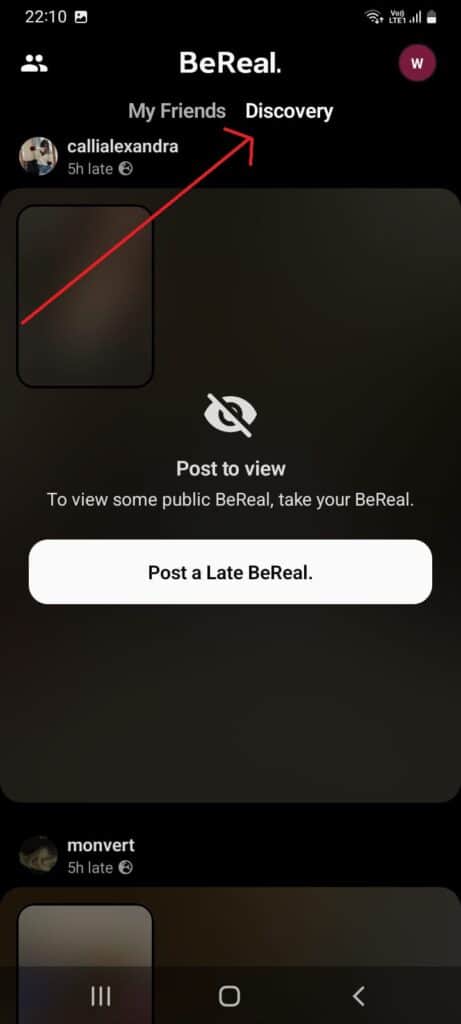
Step 2: Click on the person profile icon and click on the ‘Add’ button to whom you want to add to your friend list.