Pokemon Scarlet takes place in Paldea, a vast, brand-new region inspired by Mediterranean Spain.
Pokemon Scarlet offers a greater degree of freedom to explore the adventure and new exciting features.
Pokemon Scarlet has a variety of brand new pokemon and monsters like Sprigatito(Grass Cat), Fuecoco(Fire Croc), Quaxly(Water Duckling), Armarouge(Fire Warrior), and many more.
Ryujinx emulator supports Pokemon Scarlet as the game is compatible with it.
Here in this article you will get to know how to download Ryujinx.
How To Download Pokemon Scarlet Ryujinx?
Steps To Download Pokemon Scarlet Ryujinx:
Step 1: Go To Your Browser, Just type Ryujinx Emulator and hit Search Or you can click here to download Ryujinx Emulator.
Step 2: Click on the official website of Ryujinx Emulator. You will see the homepage of the website.
Step 3: Go to Download in the upper menu, you will arrive on the Download page.
Step 4: Choose the system version you are using, like window, linux, macOS and click on the download button..
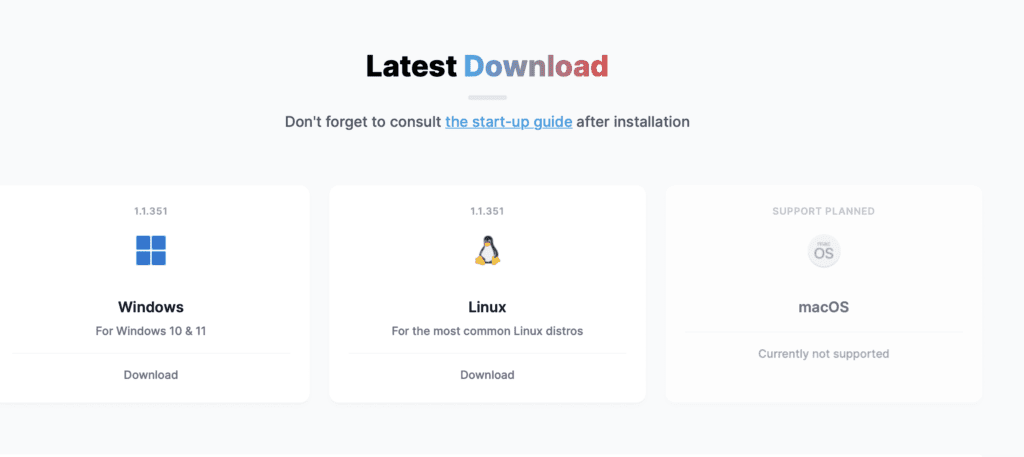
Step 5: Open the zip file after downloading.
Step 6: Click on the publish folder.
Step 7: Double Click on the Ryujinx application window that appears in the publish folder.
Step 8: Click on Extract All>Extract> Publish Folder> Ryujinx> you will get a warning message, don’t worry its normal, click on ok, Ryujinx has been launched.
Step 9: Click File at the top left of the Ryujinx window, and then click Open Ryujinx Folder.
Step 10: Navigate down into the system subfolder and copy your prod.keys file here.
Close and reopen Ryujinx so that the prod.keys file is validated.
You’re done installing keys!
How To Install Pokemon Scarlet Ryujinx?
Now as you have key its time to install Ryujinx on your system. For this follow the step below:
Step 1: Open Ryujinx, click Tools > Install Firmware > Install from XCI or Zip.
Step 2: You will get ‘Choose the firmware file to open’ window navigate to the location of your dumped XCI file and click Open.
Step 3: You will be asked to confirm whether you want to install the firmware. Make sure your prod.keys are at least as new as the firmware you are installing, Click Yes.
Now your installation is successful.
How To Add Pokemon Scarlet To Ryujinx?
To add pokemon Scarlet, open the Ryujinx, click on Options > Settings, you will arrive on General tab.
Without typing anything into the path field, click Add.
This brings up the navigation window. Navigate to the folder containing your games, click Add.
Your games will now show up in the main Ryujinx window.
That’s all you need to do to download and install Pokemon Scarlet on Ryujinx
