Have you ever been in the middle of a Roblox game or Roblox marketplace not loading and suddenly everything freezes? Or maybe the game just won’t load up at all? It’s frustrating, isn’t it?
Well, there’s a simple trick that can help you get back to playing your favorite games on Roblox – it’s called a ‘force restart’. This is just a fancy way of saying ‘turning the app off and on again’.
But how do you do a force restart? And is it the same on all devices like Android, iPhone, Windows, and Mac?
In this blog post, we’re going to show you how to force restart Roblox on all these devices, step by step.
How To Force Restart Roblox
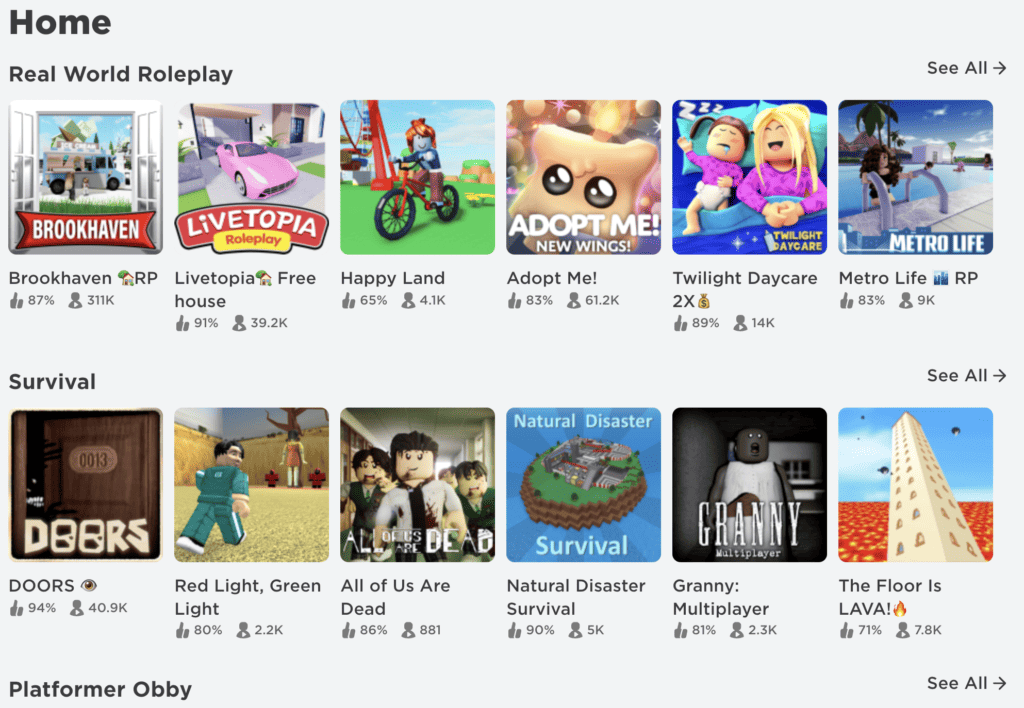
Steps for Force Restart Roblox on Android:
- Swipe down from the top of your screen to open the notification panel.
- Tap on the gear icon to open the Settings app.
- Scroll down and tap on ‘Apps’ or ‘Application Manager’ (this may vary depending on your device).
- Scroll down to find ‘Roblox’ and tap on it.
- Tap on ‘Force Stop’ to close the app.
- You can now relaunch Roblox from your app drawer.
Steps for Force Restart Roblox on iPhone:
- Swipe up from the bottom of the screen and pause slightly in the middle of the screen. On an iPhone 8 or earlier, double-click the Home button to show your most recently used apps.
- Swipe right or left to find the Roblox app.
- Swipe up on the Roblox app’s preview to close it.
- You can now relaunch Roblox from your home screen.
Steps for Force Restart Roblox on Windows:
- Press ‘Ctrl + Shift + Esc’ on your keyboard to open the Task Manager.
- Click on the ‘Processes’ tab.
- Scroll down to find ‘Roblox’ in the list of processes.
- Click on ‘Roblox’ to select it, then click ‘End Task’ at the bottom right of the window.
- You can now relaunch Roblox from your desktop or start the menu.
Steps for Force Restart Roblox on Mac:
- Press ‘Command + Option + Esc’ on your keyboard to open the Force Quit Applications window.
- Find ‘Roblox’ in the list of applications.
- Click on ‘Roblox’ to select it, then click ‘Force Quit’ at the bottom right of the window.
- You can now relaunch Roblox from your dock or applications folder.



