Are you getting error code 3190 while deleting recurring meeting on Zoom?
Zoom is a video conferencing platform that allows users to connect with one another virtually.
After pandemic, Zoom has become an essential tool for remote work, virtual classrooms, and online events.
It offers a range of features, including screen sharing, recording, and virtual backgrounds.
As many users reported that they are unable to delete the recurring their zoom meeting and getting error code 3190.
In this article, we will discuss what causes error code 3190 on zoom and how to fix it.
Understanding Zoom Error Code 3190
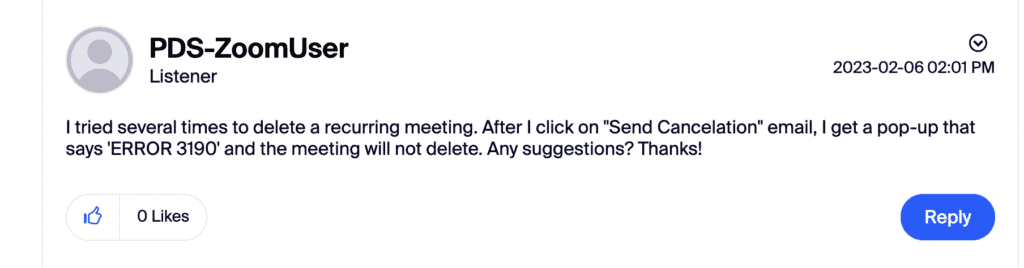
Error code 3190 on Zoom occurs when you try to delete recurring meeting.
Many users reported that when they click on “Send cancellation” inside outlook email, they are getting popup with message “error 3190”.
Some users getting error 3190 for all recurring meetings or some users getting for one recurring meeting.
This can be a temporary issue from zoom but there is workaround for now.
How To Fix Zoom Error Code 3190
To Fix Zoom Error Code 3190, delete the recurring meeting by logging into zoom web.
By logging into Zoom on the web and deleting the meeting there first, you can then cancel the recurring Outlook invites and send the cancellation.
If you are still not able to delete recurring meeting from zoom web then you should contact Zoom support team.
- Log in to your Zoom account on the web
- After that go to meeting from navigate menu
- Tap on the topic of your recurring meeting
- Go to Upcoming tab and hover over the recurring meeting you want to delete
- After that click on “Delete“
- After clicking on “Delete”, a verification box will appear with 2 option “Delete This Occurrence” and “Delete All Occurrence“.
- If you want to delete single meeting, click on “Delete This Occurrence” or if you want to delete all occurrence of meeting then click on “Delete All Occurrence“.
After you’ve successfully deleted the recurring meeting on the Zoom website, you can proceed to cancel the recurring Outlook invites.

