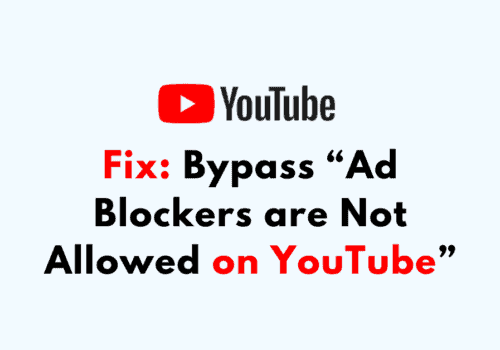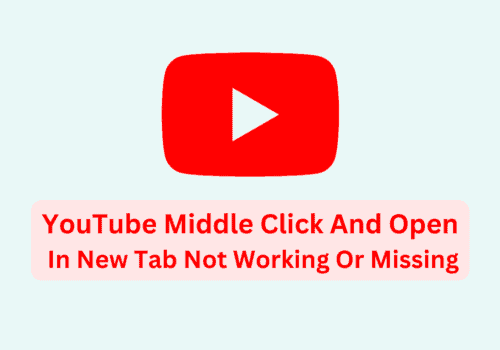Ambient mode on YouTube enables subtle effects into video so that app background color matches with the video you are watching using dynamic color sampling.
You can enjoy YouTube with a dark background and reduce screen glare by using a dark theme.
By reflecting subtle colors from the video onto the background of your screen, ambient mode provides a lighting effect to make viewing videos in the Dark theme more immersive.
However, some users reported that ambient mode is not working on YouTube for them.
In this guide, we will discuss why ambient mode not working and how to fix it.
Why Is Ambient Mode Not Working On YouTube?
Ambient mode is not working on YouTube because you have not enabled the dark mode on your device or on YouTube app.
Alternatively, you are using outdated version of YouTube app which not having ambient mode features.
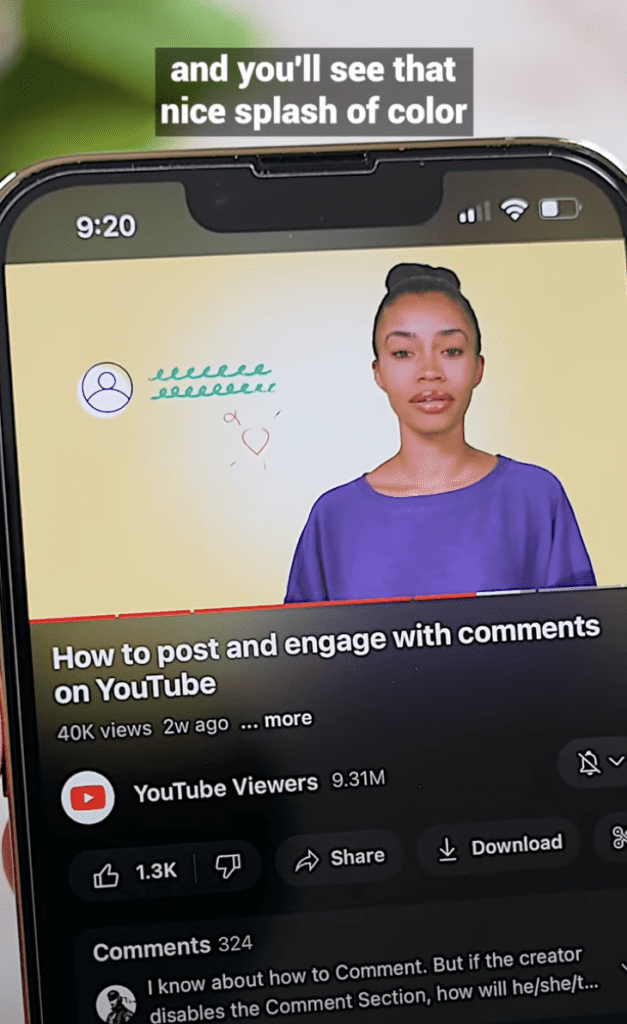
How To Fix Ambient Mode Not Working On YouTube?
To Fix Ambient Mode not working on YouTube, Update YouTube app to latest version and enable the dark mode.
After turning ON dark mode, Ambient mode will be enabled automatically.
After that Ambient mode will work fine.
You can turn ON dark theme either from YouTube settings or from your device, both will work.
For Android users, Open YouTube app >> Tap on profile picture >> Tap on Settings >> Tap on General >> Tap Appearance >> Select Dark theme or Use device theme to use your device’s dark theme setting >> Ambient mode will be turned on successfully.
For iPhone & iPad users, Open YouTube app >> Tap on profile picture >> Tap on Settings >> Tap on General >> Tap Appearance >> Select Dark theme or Use device theme to use your device’s dark theme setting >> Ambient mode will be turned on successfully.
For PC users, Open YouTube >> Tap on profile picture >> Tap Appearance >> Turn on Dark theme or Use device theme >> Ambient mode will be turned on successfully.
Always keep updated YouTube app to latest version because Updating the YouTube app to the latest version will fix all previous bug in the app which were known to YouTube support team.
Sometime, closing and again opening the YouTube app resolved the ambient mode not working issue.
If the above solution is not working then sometimes, there is an issue with your device not YouTube app. So, Close the YouTube app and hard reboot your device.
If nothing works then you can contact YouTube support team, they will help you to fix your issue.