WhatsApp is also known as WhatsApp messenger and is an instant messaging app that provides the user with the benefit of chatting, sending audio, documents, money, sharing location, video calling, voice calls, etc.
Imagine you open WhatsApp to text or call someone, and a message appears that your number is banned.
If the same has happened with you, we have got some fixes for you.
Your Phone Number Is Banned From Using WhatsApp Meaning
Your phone number is banned from using WhatsApp means that you have violated the terms and conditions conveyed by WhatsApp because of which your account has been banned, which may be a temporary ban or a permanent ban.
There is no warning as such provided by WhatsApp before banning your account or phone number.
Moreover, WhatsApp does not give you a specific reason that states why exactly your phone number was banned.
WhatsApp only provides you with the link opening to the terms and conditions and suggests that you have violated them.
This leaves the user in complete confusion as to what actually led to the banning of their phone number.
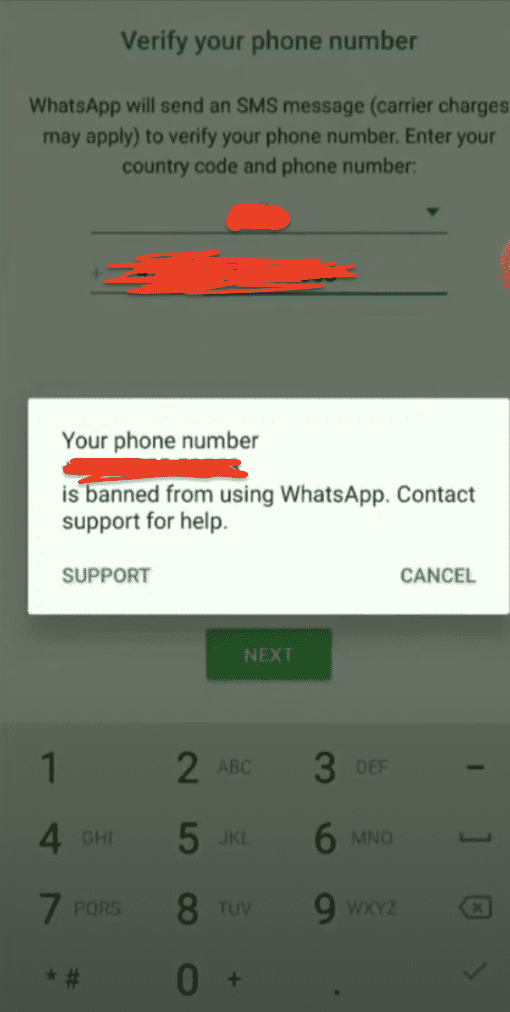
Why Your Phone Number Is Banned From Using WhatsApp?
WhatsApp bans your phone number upon its terms and services being violated in any form, and it does not specify which term or condition has been exactly violated.
So, the reasons for which WhatsApp may ban your phone number are:
1. Impersonation
WhatsApp may ban your account if it finds you to be impersonating someone else by creating a fake account, etc.
2. Sending Too Many Messages
Your phone number may get banned if you send messages in bulk or if there is auto-messaging from your side.
It may also check whether this communication is happening with a number that is not in your contact list or not.
3. Third-Party Applications
Use of third-party applications like GB WhatsApp, WhatsApp Delta, WhatsApp Plus, etc., may also be the reason for your phone number getting banned.
This is because WhatsApp does not allow the use of these third-party applications due to privacy concerns.
4. Gettings Blocked By Many Users
WhatsApp may ban your account if you have been blocked by many users as WhatsApp considers you to be suspicious. This leads to your account getting banned.
5. Getting Reported By Many Users
If many users report your account, then your account may get banned by WhatsApp. These complaints may be the reason for the ban.
6. Sending Phishing Links Or Malware
Sending malware in the form of apk files or sending or forwarding phishing links may cause your phone number to get banned on WhatsApp.
7. Sending Explicit, Threatening, And Defamatory Content
Sending explicit, illegal, obscene, harassing content through WhatsApp may be the reason for your account getting banned.
8. Sending Or Sharing Content That Promotes Violence
Promoting violence by sharing content that does the same can cause your phone number to get banned.
How To Fix “Your Phone Number Is Banned From Using WhatsApp“?
Fix 1: Contact WhatsApp Support
Contact and send a mail to support@WhatsApp .com explaining your way of using WhatsApp and requesting them to remove the ban.
Fix 2: Follow The Instructions
When you open your WhatsApp and get the pop-up message stating that your WhatsApp number has been banned, then you need to select the support option.
Then enter your problem along with a screenshot and select the next button. Then select this does not answer my question option, and your message will be attached to a mail automatically.
But before sending the mail, you need to change the email Id to support@WhatsApp .com and write your problem with reasons why your number should not be banned.
You will receive an auto-generated mail, and within 24 hours, you may receive a reply to your email, and they may lift the ban.
Fix 3: Wait For The Temporary Ban To Be Lifted
If it is a temporary ban, then it may be lifted within 24 hours, and till then, you need to wait and follow the guidelines issued by WhatsApp to unban your account.
Fix 4: Change Your Number
If it is a permanent ban, then nothing can be done in that case. So, the only option left is to change your number and create a new WhatsApp account using the new number.
Fix 5: Use VPN
You can use any free VPN and select another country to access WhatsApp as it changes your IP address. Doing this may help you to use WhatsApp even if it is banned.
Also Read:
- How To Unbanned WhatsApp Number
- Fix: WhatsApp Proximity Sensor Not Working
- How to Text Someone Who Blocked You on WhatsApp?
Conclusion
If you are banned, the WhatsApp app will display the following message: Your phone number is banned from using WhatsApp. Contact support for help.
Please be advised that WhatsApp may block accounts if they feel the account behavior violates our Terms of Service.
Please carefully read the part of our Terms of Service titled “Acceptable Use of our Business Services” to learn more about the proper uses of the WhatsApp app and the behaviors that violate our Terms of Service.
They may or may not provide a warning before terminating your account. If you believe your account was banned in error, please contact us and we will investigate your claim.
WhatsApp bans your phone number when its terms and conditions have been violated in any sense, even though it does not specify the exact reason for the ban.
There can be many reasons behind your phone number getting banned, like sharing explicit, illegal, and obscene content, promoting violence, impersonating someone else, sending bulk messages, etc.
The WhatsApp number ban can either be temporary or permanent and can be fixed by using a VPN, contacting WhatsApp support, or by waiting till the ban is uplifted.



