All this time, while you just started to get engagement for your content and subscriptions, you get a message from OnlyFans, stating your account it inactive. When someone open your page, it will display ‘User is Inactive’. This means, your account has been temporarily disabled by the platform.
It can be frustrating for a creator to get that message. But don’t worry; you can recover your account.
For those unaware, OnlyFans is a website where content creators sell their content. Once you have created an account on OnlyFans, you can post the content online and earn from it.
Recently, many creators have been baffled by their accounts tagged as inactive. Many users voiced their complaints on Reddit and the Quora community about it.
Fret not; you are not alone in this. In this article, we will discuss the potential reasons behind the temporary ban and how to fix it.
Why OnlyFans Say Your Account Is Inactive?
The possible reasons why OnlyFans says your account is inactive could be either due to lack of activity on the platform, violation of Terms and services, or due to multiple login attempts. Let’s check the reasons in detail below.
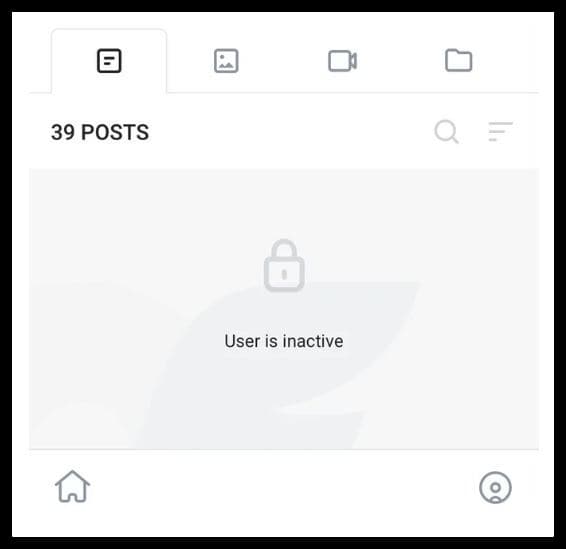
Inactivity: User Inactivity in OnlyFans implies that your content posting is not active on the platform. If the creator doesn’t post at least once a month then his/her profile will become inactive.
Violation of Terms of Service: OnlyFans has strict guidelines and regulations for its users. Failing to follow them can result in your account being flagged.
Multiple Logins Attempts: Sharing your account credentials with friends and other members can create suspicion. OnlyFans monitor such activities with a close eye. Hence, it can temporarily disable your account.
Now that we have identified some potential causes, let’s fix this issue.
How To Fix Your Account Is Inactive On OnlyFans?
To activate your OnlyFans account, check your email, check your payment method, complete the two-step verification, regularly engage with the viewers and, reach out to the OnlyFans support team.
1. Check The Email From The OnlyFans Team
If your account has been marked as inactive, then you will receive an email from the OnlyFans team. Check your email connected to the profile.
In the email, you will receive the following information about why your account is inactive:
Reasons for suspension: The email may contain reasons explaining why your account has been disabled. For instance, action was taken against a certain post for violating the community guidelines.
Steps to be taken: The email might also contain what further action has to be taken.
Deadline: The deadline details how long the suspension will continue. The platform will also give details on the time frame to reinstate your account.
Once you take the necessary steps, send a screenshot serving as evidence for the action taken at your end and submit it to the team.
(Quick Note: Beware of spam emails threatening users that their OnlyFans account will be closed unless they provide personal details. Don’t reply to such fraud emails.)
However, if you have faced a permanent ban on your account, then the only option left is to set up a new account. Use another email address and create a new account.
2. Complete Two-Step Verification
If your account has been inactive for 3 months or more, you will need two-step verification to activate it again.
- Login to your OnlyFans account and go to account settings.
- Click on “Two-Step Verification” in the “Privacy and Security” settings of OnlyFans.
- Now enter the verification code from an email or SMS (if you have connected your mobile phone number).
- Once the verification is completed, you will be able to log in to your Onlyfans account using a 6-digit authentication code.
3. Check Your Payment Method
Many users on Reddit claimed that while adding the card for payment, the account becomes inactive. This is possible if your card is restricted from OnlyFans.
So, check this issue with your credit card company. Many banks block the card for subscription payments. Ask them to unblock your card for OnlyFans.
4. Regularly Engage With Your Account
To prevent future account inactivity, make sure to regularly log into your OnlyFans account.
Engage with your audience, build trust with the community, and post content consistently to keep your account active and thriving.
5. Contact OnlyFans Support Team
If you’ve tried everything above and are still having problems with OnlyFans, it’s time to contact the OnlyFans support team.
They have an expert team dedicated to helping solve the issues faced by you. Reach out to them through the official support channels provided on the OnlyFans website.
You can also reach out to them through their official emails: [email protected] and [email protected] The more inboxes your email reaches, the better.

