Are you coming across the message “You do not have permission to send messages in this channel” on Discord?
The message “You do not have permission to send messages in this channel” on Discord means that you, as a user, do not have the necessary permissions to send messages in the specific text channel you are trying to send a message in.
Discord has a robust system of roles and permissions, and server administrators can customize who can do what in each channel.
If you encounter the “You do not have permission to send messages in this channel” message, this article will help you understand why that happens and what you can do to fix the issue.
What Causes “You Don’t Have Permission” On Discord?
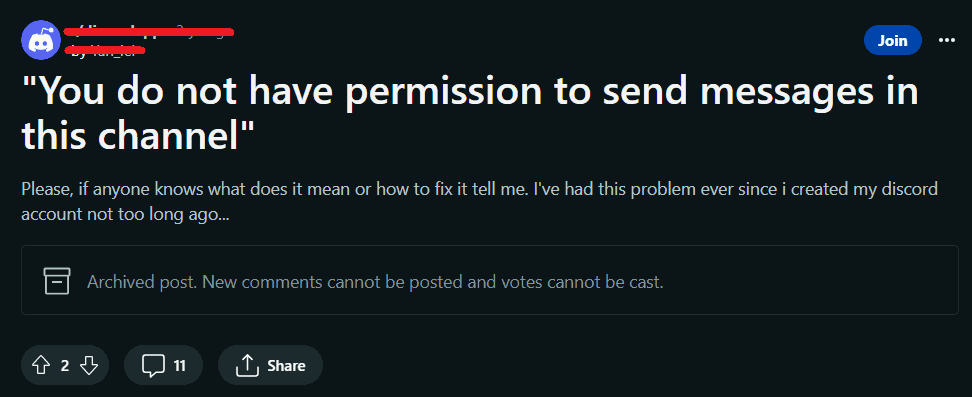
Discord has a robust system of roles and permissions, and server administrators can customize who can do what in each channel. If you encounter this message, it could be due to several reasons:
1. Role Permissions
Your role within the server might not have the “Send Messages” permission in that particular channel. If you do not have the role permissions for that specific channel, you will not be able to send messages on that channel.
2. Server Bans Or Mutes
If you’ve been banned or muted on the server, you won’t be able to send messages in any channel until the ban or mute is lifted. The error message “You do not have permission to send messages in this channel” will appear.
3. Channel Restrictions
Some channels may have specific restrictions, like requiring a certain role or account age before you can send messages. In such cases, you will not have permission to send messages until restrictions are lifted.
4. Rate Limits
Discord has rate limits to prevent spamming. If you send too many messages in a short period of time, you might encounter this error.
How To Fix “You Don’t Have Permission” On Discord?
To resolve the message “You do not have permission to send messages in this channel” on Discord, you should contact the server administrators or moderators to inquire about your permissions or any specific restrictions that might be in place.
They can adjust your role’s permissions or provide guidance on how to regain access to the channel.
1. Check Your Role Permissions And Channel Restrictions
Make sure you have the correct role assigned to you on the server. Roles can be chosen by self or be assigned by server administrators and determine what you can do on a server.
Ask a server administrator or moderator to review and modify your role permissions, specifically the Send Messages permission for the channel required.
To enable the Send Messages feature, ask the moderator to follow these steps:
- Right-click on the channel you want to change the settings for.
- Click on the Edit channel button from the drop-down menu.
- Enable Send Messages permissions.

Some channels may have specific restrictions, such as requiring a certain role to send messages. Double-check if there are any channel-specific restrictions that apply.
These restrictions can be edited by following the steps mentioned above.
2. Check For Server Bans Or Mutes
If you’ve been banned or muted by the server administrators, you won’t be able to send messages until the ban or mute is lifted.
Contact the server administrators to inquire about your status if you suspect this is the case and request them to lift the ban.
3. Rate Limits
Discord has rate limits to prevent spamming. If you send too many messages in a short amount of time, you might encounter this error.
Slow down your messaging if you suspect this is the issue.
