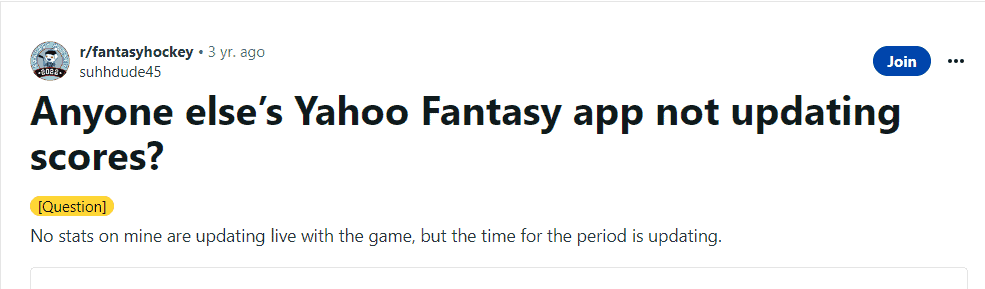Are you a Yahoo Fantasy Sports user who’s been frustrated by scores that won’t update? You’re not alone.
Many users have experienced issues with the Yahoo Fantasy app not updating scores, causing confusion and even affecting league standings.
But don’t worry, there are several solutions you can try to fix this problem.
In this blog, we’ll go over some of the most effective ways to get your Yahoo Fantasy scores updating again.
How To Fix Yahoo Fantasy Scores Not Updating
1. Check For App Updates
Make sure you have the latest version of the Yahoo Fantasy app installed on your device. If not, update the app to the latest version available in the app store.
- Open the app store on your device.
- Search for “Yahoo Fantasy” and select the app.
- If an update is available, select “Update” to download and install the latest version.
2. Check Your Device’s Operating System
Ensure that your device’s operating system meets the minimum requirements for the Yahoo Fantasy app.
- Go to your device’s settings.
- Select “General” or “System.”
- Check if your device is running the minimum required operating system for the Yahoo Fantasy app.
- If not, update your device’s operating system to the latest version.
If your device is running an outdated operating system, you may need to update it to the latest version.
3. Force Close And Reopen The App
Sometimes, simply force closing the app and reopening it can resolve issues with scores not updating.
To do this on an iPhone, swipe up from the bottom of the screen and swipe the Yahoo Fantasy app up to close it.
On Android, go to your device’s settings, select “Apps,” find Yahoo Fantasy, and select “Force Stop.”
4. Clear The App Cache
Clearing the app cache can also help resolve issues with scores not updating.
To do this on an iPhone, go to Settings > General > iPhone Storage > Yahoo Fantasy and select “Offload App.”
On Android, go to your device’s settings, select “Apps,” find Yahoo Fantasy, and select “Clear Cache.”
5. Check Your Internet Connection
Ensure that your device has a stable internet connection. If you’re on Wi-Fi, try switching to cellular data or vice versa to see if that resolves the issue.
6. Contact Yahoo Support
If none of the above steps work, you can contact Yahoo support for further assistance.
You can find support options within the Yahoo Fantasy app or on the Yahoo Fantasy website.
- Within the Yahoo Fantasy app, select “Help & Feedback” from the main menu.
- Select “Contact Us” and follow the prompts to reach Yahoo support.
- Alternatively, visit the Yahoo Fantasy website and select “Contact Us” for support options.