Are you also unable to see prices in the Uber application? Uber is a very convenient, inexpensive, and safe car service. Users of Uber pay for their rides within the app using their smartphones.
You can view the fares for your recent trips by tapping your daily fare total at the top of the main screen of your app, and then tapping “SEE DAILY SUMMARY”.
After the trip is completed, it may take up to 48 hours for your app to reflect the fare breakdown and map of your route. If you do not see the trip’s fare more than 48 hours after it ended, you must contact the Uber Help Center.
Though this was all about checking out Uber’s fare after you have completed your trip. But in case, you want to see the prices of rides in Uber. Then how will you see it?
As many have been encountering trouble that their Uber app not showing prices whether they are riders or drivers. In this guide, we will discuss why Uber prices not showing up and how to fix the same.
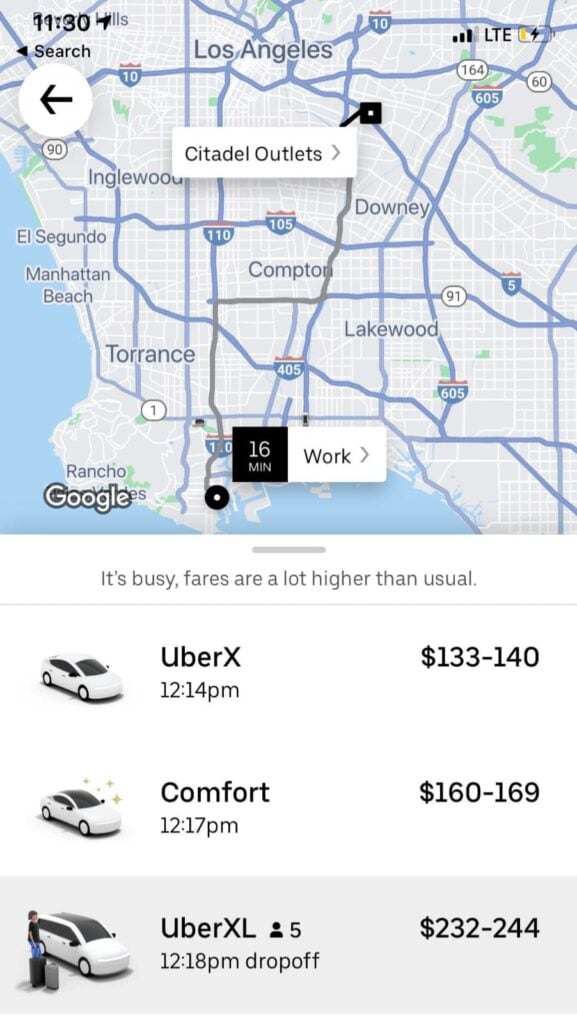
Uber says that it’s “completely reimagined the way drivers accept rides” with a feature called “upfront fares,” which shows drivers exactly how much they’ll be paid for a trip and where they’ll end up after dropping a rider off.
Uber’s also planning on rolling out a feature that lets drivers see other ride requests in their area, letting them pick specific trips they’d like to do.
For riders, the changes, which have been tested in select locations, could mean fewer cancelled trips because a driver doesn’t actually want to go to the destination, or realizes that it won’t be a very profitable trip.
Why Is Uber Not Showing Prices?
You must keep in mind that the amount shown before accepting a trip is based on several factors, including base fares, estimated trip length and duration, pickup distance, and surge pricing.
But if you are unable to see the prices. Then there could have been a few reasons that your Uber app is not showing prices. You do not need to worry about the same as much.
Below here we have mentioned some of the reasons that might cause this issue. These are as follows:
- If the correct steps are not followed to check prices in the Uber app. Then it probably may not show prices.
- It may be that the server is still calculating the cost. It may also be comparing data from both the driver’s and the rider’s devices.
- Sometimes also if GPS dropped for part of the trip, it would take several minutes for a trip to show a final amount after finishing.
- Maybe Uber having some kind of glitch. Otherwise, it should show on the app as soon as within a few minutes.
- There was probably a surge in pricing, or more recently there have been some app issues.
How To Check Uber Prices?
1. Check Prices From Uber App Itself
Uber Customers across the U.S. are able to see exactly how much they will earn and where they will be going before they accept a trip.
Most Uber app users use the Uber mobile app for knowing about all information. After all, one always carries their smartphone with them.
And it is also easy and convenient to check Uber prices on the smartphone. Let’s show you how to check Uber prices on mobile.
- Launch the Uber app.
- Tap on the Ride button.
- Hit the Enter pickup location area and select where you want the ride to start.
- Tap on the Where to? section to select your destination.
- Once you select both, you’ll get results showing you the types of rides you can take, as well as pricing information.
To see prices as an Uber driver, follow these steps:
- Launch the Uber App.
- Log in to it.
- Ensure that you are marked as Online or Available to accept the ride.
- Once online, you’ll receive ride requests from nearby riders. These requests will show the estimated fare and trip details.
- Then click on Accept if you want to accept the ride otherwise click on Decline.
- After accepting the ride, the app will display all details including the estimated price.
And at the end of the trip, the app will display the fare breakdown, showing the best fare, time rate, etc.
After completing the trip you will be able to see your earnings for the specific ride.
2. Check Prices Using A Browser
The process is nearly as simple if you’re using a web browser. Let’s walk you through the steps to check Uber prices using a browser. The steps are as follows:
- Open any browser, go to Uber.com.
- Click on Log in.
- Select Sign in to Ride.
- Enter your credentials and sign in.
- Make sure you are in the Ride tab.
- Enter the Pickup location and Dropoff location.
- Select when you want to leave.
- Hit Search.
- You’ll get results showing you the types of rides you can take, as well as pricing information.
To see prices as an Uber driver, follow these steps:
- Open any Browser.
- Search for https://drivers.uber.com.
- Then log in.
- Once you will be logged in, you will be directed to the driver dashboard. There you will see various options related to driving activities.
- Look for a section that provides information about pricing. This might be labeled as “Earnings,” “Pricing,” or something similar. Click on this section to access details about your earnings, fares, and pricing breakdown.
Within the pricing or earnings section, you may have the option to select specific dates and times for which you want to see pricing details. Choose the relevant date and time range.
After selecting the date and time, the dashboard should display information about your earnings, including fare details for the selected period. This might include data such as trip fares, surge pricing, incentives, and other relevant information.
Remember that Uber’s driver dashboard interface might change over time, so the exact steps and layout might vary slightly. If you’re having trouble finding the pricing information, you can also try reaching out to Uber’s support for assistance.
3. Wait For Sometime
If you’re not in a rush to get to your destination, simply waiting can show you the price of your Uber ride. The price might not be showing up due to high demand or there is a minor bugs or glitches arising in the Uber app.
The bugs and glitches come or can be caused at the time of peak hours, holiday activities, weekends, and more. If you wait for high traffic to get lower, Uber prices will also show up.
Of course, waiting for Uber prices to show up can also work against you. If for any reason, you are in a hurry to reach out to your location.
It may be that the Uber app is not showing prices due to a temporary issue with the app. Wait for a while and check again.
Also, it may be possible that the server is under maintenance or is facing unexpected failures. When many users are on the app at the same time the app may not fetch data and this may cause server downtime.
In this case, you have to wait for some time and try again later. You can check the server status of Uber by clicking here.
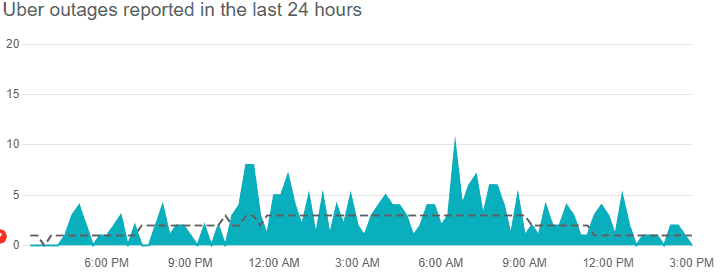
You can also collect the latest information through their social media pages like Twitter. You can check the latest hashtags regarding this issue on Twitter. You can also tweet by your account and retweet or comment on the issue under the tweets of Uber.
4. Contact Uber Customer Support
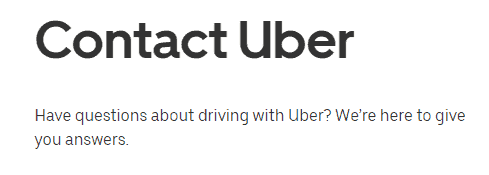
After trying the above-mentioned methods, if you are still facing any difficulty in checking the Uber prices then you may contact The Uber Support Team for the same by clicking here.
