Uber’s Instant Pay feature has revolutionized the way drivers receive their earnings, offering them the flexibility to cash out their earnings whenever they need them.
However, technology can sometimes be temperamental, and drivers may encounter issues with the Instant Pay feature not working as expected.
If you too are facing the issue of Uber instant pay not working then, you are at the right place.
In this article, we’ll delve into the multifaceted reasons behind the issues faced by Uber Instant Pay, offering insights into the technical, financial, and regulatory aspects that contribute to its intermittent functionality.
we’ll also discuss some common reasons behind Uber Instant Pay not working and provide step-by-step solutions to help drivers get back on track.
What Could Be The Possible Reasons For Uber Instant Pay Not Working?
There can be multiple different factors responsible for not working with Uber instant pay whether it is any technical issue or any regulatory aspect of the Uber Company. Some of the major reasons behind this issue are:
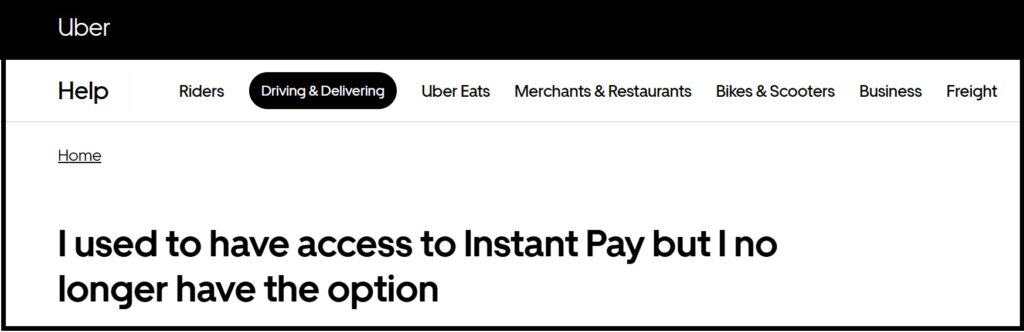
- If your account is inactive or you have recently re-activated it then you are not eligible for Uber Instant Pay. Uber’s terms and conditions might have been updated since the last time you used the platform.
- Uber’s system runs periodic security checks. If your account has been flagged, you may temporarily not have access to Instant Pay.
- If you rent or lease a car through Uber’s vehicle financing program, you are not eligible for Instant Pay. Therefore, it can be a reason you are not able to Uber instant pay.
- If you have recently updated your account information on the Uber App then it can be a reason why your Uber Instant Pay is not working.
- You are required to have a debit card associated with your bank account that you are using for Uber Instant Pay, only then you will be able to use the feature of Uber Instant Pay on your account.
- If you recently stopped renting or leasing a vehicle through Uber’s vehicle financing program, then it can be a reason why your Uber instant pay is not working.
- If you are a new driver then there are some eligibility criteria that you have to fulfill in order to be able to use Uber Instant Pay.
- It can also be a problem with the bank due to which your Uber instant pay payment is being rejected.
- There are certain prepaid debit cards and master cards that do not work with Uber Instant Pay.
- There are occasional network outages and depending on the situation, the reason your Uber Instant Pay is not working could be because of these network outages.
How To Fix The Issue Of Uber Instant Pay Not Working?
1. Restart And Clear Cache Of The Uber App
Sometimes, minor glitches can be resolved by simply restarting the app and clearing the cache.
Close the Uber Driver app completely, clear the app’s cache, wait for a few moments, and then reopen it.
This action refreshes the app’s functionality and might resolve any temporary issues causing Instant Pay to malfunction.
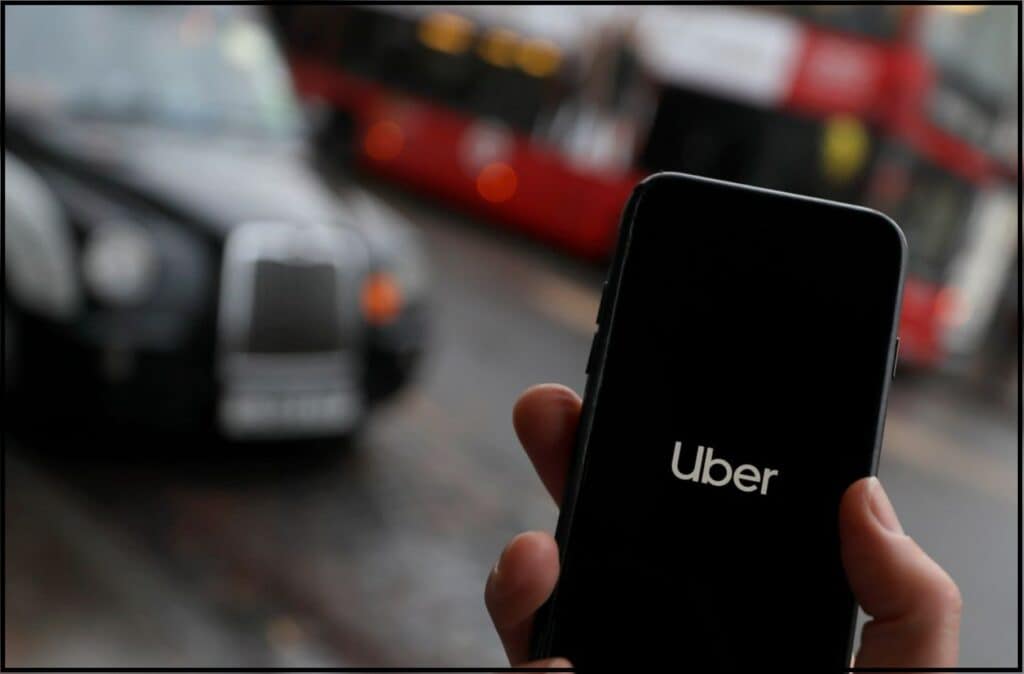
If you’re using an Android device, accumulated cache, and data might be causing conflicts that hinder the Instant Pay feature.
Here are the steps you need to clear the cache of the app for Android Operating System phones:
- Go to your device’s settings app.
- Navigate to “Apps” or “Applications”
- Scroll to find the Uber Driver App and then select it.
- Tap on “Storage & Cache”.
- Tap on “Clear Cache”.
Here are the steps you need to clear the cache of the app for iOS phones:
- In the Settings app, first, find the General settings option, then tap it.
- Next, tap the “iPhone Storage” option. You may then experience a bit of a wait while your phone calculates the current storage status, so don’t panic if it takes a while.
- Now scroll down to the list of apps, and select Uber App.
- On that Uber app’s page, select the “Offload App” option.
- Tap again to confirm your choice, and you’re done.
2. Complete Your Profile On Uber Driver App
If you are new to Uber then, you’ll have to upload your profile photo and driver’s license or state ID (for bikers) to be filled in the Uber Driver app.
If your profile is not complete and you have not submitted all of the information properly then you will not be able to use the Uber Instant Pay feature.
To Update your account information on the Uber Driver app you need to follow the following steps:
- Open the app menu and tap “Settings.”
- Tap the bar that displays your name, phone number, and email.
- Tap the detail you want to change and enter the updated information.
- Make your updates and click “Save.”
If You have recently updated your account information on your Uber Driver profile then you have to wait for around 7-8 days to again be able to use the Feature of Uber Instant pay.
3. Check Your Eligibility Criteria
There are certain eligibility criteria that you have to meet in order to be able to use the feature of Uber Instant Pay on your Uber Driver’s account.
The criteria that you need to fulfil are:
- Have an active Uber account.
- Have a valid Visa debit card.
- You’ve made 25+ deliveries on the Uber Driver app.
- Have a cash balance of at least $1 to cash out.
- It’s been at least 14 days since your first delivery on the Uber Driver app.
- You’ve passed Uber’s daily fraud and security screening.
- Your driver partner account must be in active status to have access to Instant Pay. Driver-partners with inactive accounts will not have access.
- High fares under review or fares under review for improper use are not eligible for Instant Pay cash out.
- In the case of Instant cash out, you must deposit your earnings into a bank account that is compatible with the New Payments Platform.
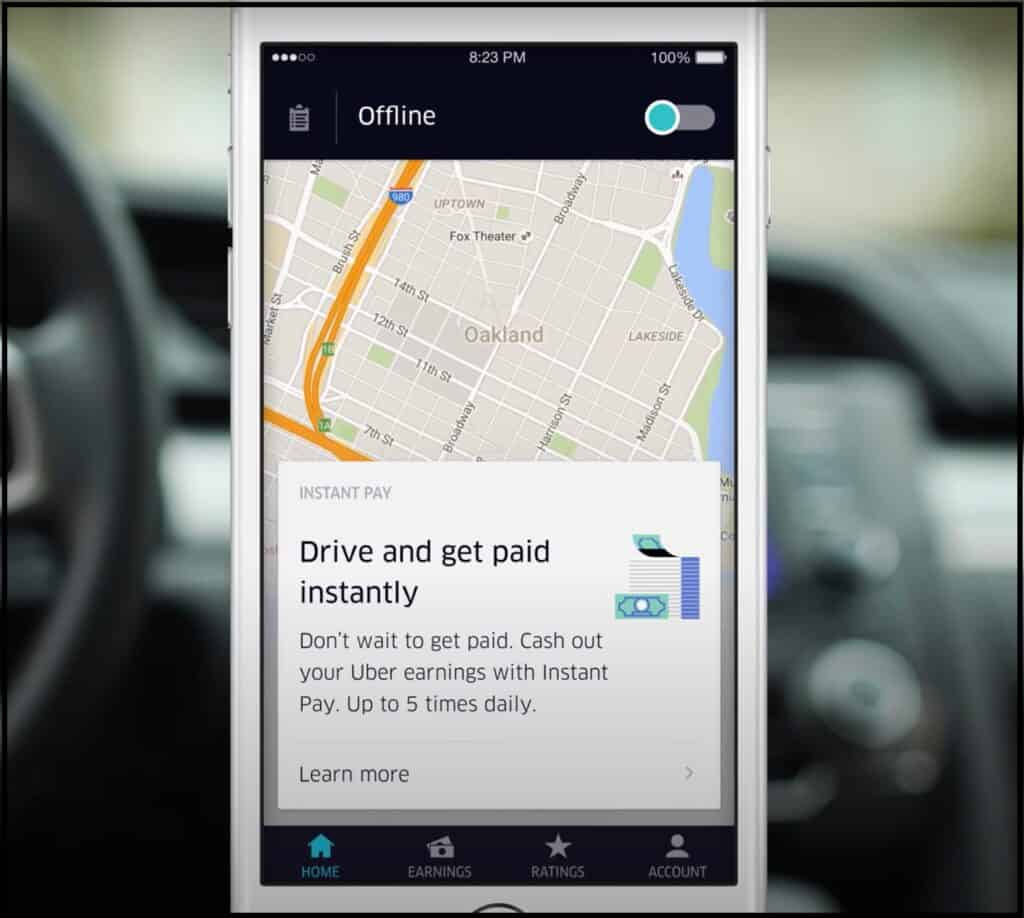
If any of the above-mentioned criteria are left to fulfil then you would probably not be able to use the Uber Instant Pay feature for your Uber driver’s account.
4. Check Your Category Of Uber Partner
Not all partners are eligible for Instant Pay. Partners renting or leasing a vehicle through Uber’s Vehicle Solutions program, partners who pay wage garnishments, Uber Black partners (outside New York City), and Taxi partners are not eligible.
Eligibility may change and having access at one point does not ensure future access to Uber Instant Pay.
If you have recently stopped renting or leasing a vehicle through Uber’s vehicle financing program, then may take up to 2 weeks for Uber’s system to change your Instant Pay availability settings.
5. Verify Payment Hold Or Account Suspension
To prevent fraudulent activities, Uber employs robust security mechanisms, including identity verification and transaction monitoring.
These measures, while essential for the platform’s integrity, can inadvertently flag legitimate driver accounts, leading to temporary suspension of Instant Pay access while investigations are carried out.
You must contact Uber to verify whether your account has been suspended for any such reason and your payment has been put on hold.
If this is the case then verifying it with the company would solve your problem and after a temporary suspension, your account would again be active.
6. Use The Correct Prepaid Card
It is required to have a debit card associated with your bank account that you use for Uber Instant Pay.
It is one of the eligibility criteria to use Uber Instant Pay.
It is also important to use the correct type of prepaid debit card in order to use the Uber Instant Pay feature on your account.
As Uber only processes with Visa debit cards, If you are trying to use Instant Pay with a Master or Discover debit card, Instant Pay will not work.
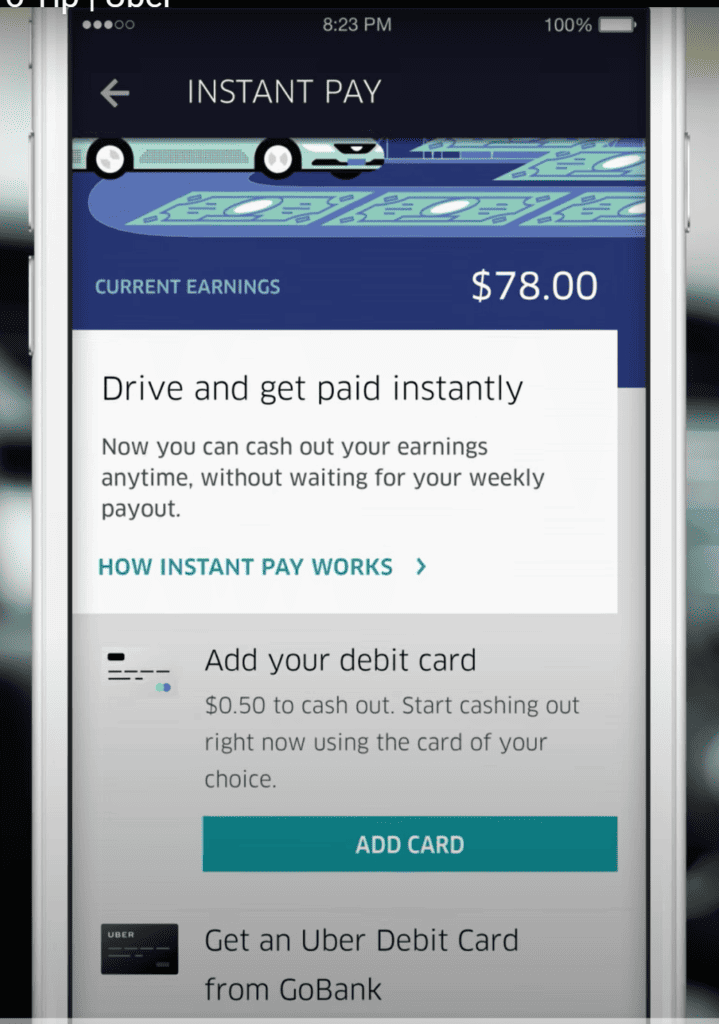
7. Contact Your Bank To Accept Uber Instant Pay’s Payment
Banks often have daily or transactional limits on how much money can be withdrawn or transferred. If the Uber Instant Pay request exceeds these limits, the bank might reject the transaction.
The other reason could be that the bank detects suspicious activity or has reason to believe the account might be compromised, it might freeze or suspend the account, leading to rejection of transactions.
If a bank rejects a deposit, the deposit will be returned in-app for you to cash out whenever you’re ready or you can wait until the next weekly direct deposit.
You’ll also receive a notification in your Driver Inbox alerting you when a cash-out was successful or unsuccessful.
You can then contact your respective bank to accept the payment made by Uber Instant pay
7. Contact Uber Help & Support
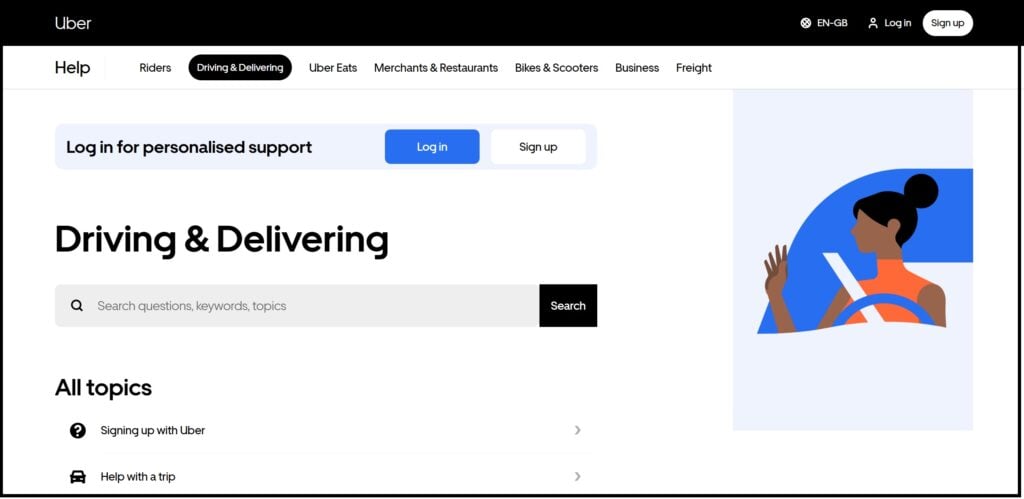
If none of the above steps seem to resolve the Instant Pay issue, it’s time to reach out to Uber’s customer support.
The Uber support team is equipped to handle technical glitches and account-related problems.
You can contact support through the app, via email, or even through their official social media channels.
