Want to pay through Uber Cash?
Are you too having a problem making payments through Uber Cash on Uber Eats?
This issue is common and happens to most Uber Eats customers at some point or another.
Cash, debit cards, or credit cards are the three payment options that are available to you when you place an order through Uber Eats.
Along with them, you can also choose the method of paying through its inbuilt wallet in the form of Uber cash.
There are many benefits of using Uber Cash like its ability to budget more effectively.
This can be done by preloading their account with funds, users can ensure that they always have money available to pay for rides or food deliveries, even if they don’t have enough money in their bank account or credit card at the time of purchase.
Uber Cash also provides the ability to split fares with friends or family members.
When users pay for a ride using it, they can invite other users to split the fare with them.
This makes it easy to divide the cost of a ride among multiple people and avoids the need to pass cash around.
However, the option of Uber Cash is not that much easy to use for many people.
If you too are experiencing this problem on Uber Eats, here in this article we have covered some reasons behind it and their possible solutions.
Continue reading till you find your required solution.
Why Is Uber Cash Not Showing Up For Payment In Uber Eats?
1. Uber Eats App Is Of Older Version
Sometimes, the version of the Uber Eats app you are using might not yet support Uber Cash as a payment method.

Make sure you have the latest version of the app installed.
For that, you need to keep checking for any new updates the company might have provided as backdated apps can cause trouble in using.
You can set the notification on for any new updates in the app store (play store, apple store, Samsung Store, etc) to remind you of any new updates.
2. The Balance In Uber Cash Is Too Little
You might need to ensure that your Uber Cash balance has adequate funds.
If you have insufficient funds in your Uber Cash wallet, it might not appear as a payment option until you add money to the wallet.
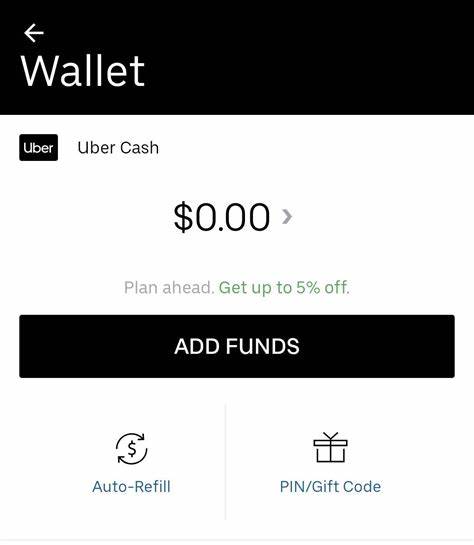
3. Payment Methods Not Configured Properly
It can be a case that payment methods have not been set properly before placing an order due to which Uber Cash is not showing up for payment.
When you have multiple payment methods linked to your account (credit card, PayPal, etc.), the app might prioritize showing the most commonly used method first.
Uber Cash could be lower on the list, making it seem like it’s not available.
4. Low Internet Connectivity
If you are in an area where the internet connectivity is low then it might be the reason behind Uber Cash not showing up for payment.
Technical glitches are common when there is low internet connectivity.
Uber Eats app needs to communicate with the servers to fetch the most recent payment options and account details.
If your internet connection is weak, the app might struggle to fetch this data accurately, leading to incomplete or outdated information being displayed.
This could result in Uber Cash not showing up as an option.
5. The Feature Of Uber Cash Not Available
Uber Cash might not be available as a payment option in all regions where Uber Eats operate.
The availability of payment methods can vary based on local regulations, partnerships, and market conditions.
Some countries are still out of services or credit. So, you should check if the country or area you are visiting has services of Uber Eats and Uber Cash.
What Are The Possible Solutions That Can Be Opted For?
1. Restart The Uber Eats App
Close the Uber Eats app completely and then reopen it.
Sometimes this basic step of restarting the app can help refresh the cache data and settings of the app and then further helps in loading the payment options correctly.

2. Check Your Network Connectivity And Change It If Required:
A strong and stable internet connection is a must for the seamless functionality of the Uber Eats app.
Therefore, You should check that you’re connected to a robust and dependable internet connection.
If the connection is less than reliable, opt for switching to an alternate network to facilitate fluid data exchange between the app and the server.
3. Update The Uber Eats App To The Recent Version
Backdated or Outdated app versions might not be equipped to handle new updates, leading to compatibility problems.
Visit your device’s app store and check for any available updates for the Uber Eats app.
Keeping your app up to date ensures you have access to the latest features and fixes.
4. Recharge The Uber Cash Wallet
It is mandatory to have enough balance in your Uber cash wallet.
Otherwise, you won’t be able to use Uber cash.
You can use almost any payment method, including credit cards, debit cards, Venmo, and PayPal, to add funds to your Uber wallet.
5. Check Your Location And Change If Required
You can use your Uber cash only in the country where you have purchased it. You can not use your Uber Cash in multiple countries.
Therefore, you need to check your location, is it the same as where you purchased the Uber Cash? If not then change it.
6. Set The Payment Methods Of Uber Eats Properly
If you haven’t placed your order, you can set your payment method in the Uber Eats app by following the below-given steps:
- After adding the items you’d like to order, tap “Check out.”
- Scroll down and tap the payment method.
- Select your preferred payment account. You can add a payment method by tapping the “Add Payment” icon.
- Review and tap “Place order.”
If you’ve already paid for an order with a different payment method, but want to use Uber Cash instead, then follow the below-given steps to change it:
- Tap “Order”.
- Select the order whose payment option you want to change to Uber Cash, then “Get Help”.
- Select “Change Payment Method”.
- Select “Uber Cash”.
- Tap “Submit”
7. Contact Customer Support Of The Uber Eats
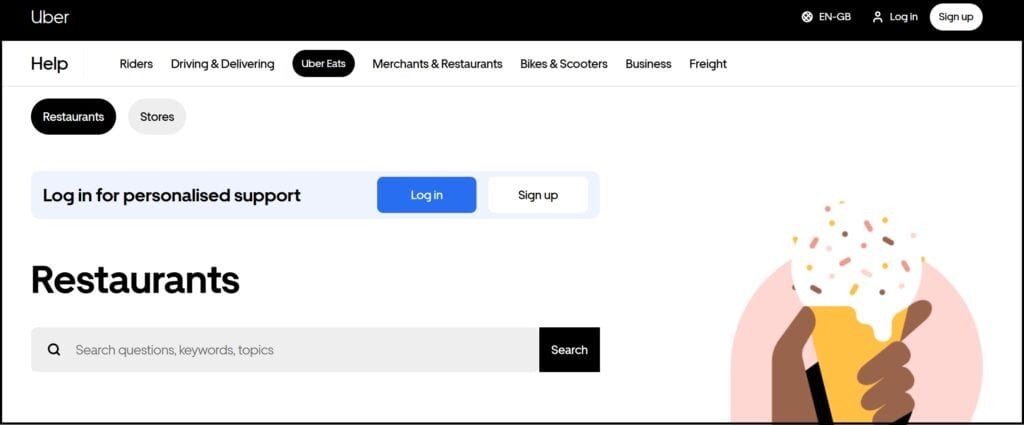
If none of the above solutions works, don’t hesitate to reach out to Uber Eats’ customer support.
They have the expertise to address specific technical issues.
They can offer personalized guidance and potentially escalate the issue if needed.
