Want to order some food on Uber Eats? Do you need help placing the order while using Uber Cash as a payment method?
Many people are encountering the issue of Uber Cash not applying on the Uber Eats app while placing orders.
Uber Cash appears in your app as the combined balance of any gift cards, credits provided by Uber Support, promotional credits, Amex Premium Benefits, or Uber Cash purchases.
Uber Cash was introduced as a digital wallet within the Uber app, allowing users to preload funds that could be used to pay for rides and food orders.
This feature aimed to provide users with a convenient and flexible payment method, reducing the need for credit cards and streamlining transactions.
There are many benefits to using Uber Cash instead of any other payment method, like easily splitting fares and bills among family and friends, the ability to budget more efficiently, etc.
But there are many inconveniences too that people face while using the Uber Cash Wallet, especially in the case of using it in Uber Eats, people often get the issue that they have the required balance in the Uber Cash Wallet, and they place the order.
Still, the money was not deducted from the Uber Cash wallet but from any of their credit or debit cards added to the Uber account.
So, if you are facing the Uber cash not working issue, you are in the right place.
Below given article will help you understand why you are having this issue and how you can fix it.
What Are The Reasons For Uber Cash Not Applying On Uber Eats?
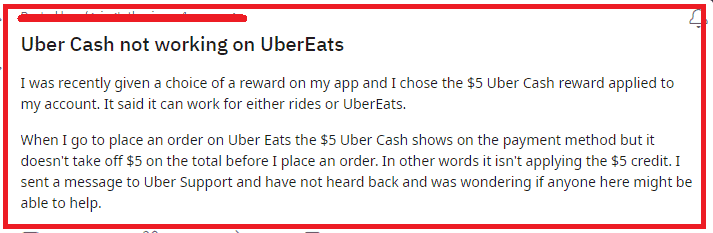
There could be a possible number of reasons why your Uber Cash is not applying to the payments made on the Uber Eats app; some of the reasons are as follows:
1. Low Internet Connectivity In Your Device
Low internet connectivity can be an important reason behind the issue of Uber Cash not applying in Uber Eats, as both the Uber Eats app and the Uber Cash wallet use the internet for their functioning.
Low internet connectivity could lead to slow app functioning and increase the chances of timeout errors while performing any payment.
When the app encounters slow or unreliable internet connectivity, it might trigger timeout errors or other technical issues during checkout.
These errors can prevent the app from verifying the Uber Cash balance or completing the transaction, leading to the feature not being applied.
2. Incompatibility Of Uber Cash In Your Region
The Uber cash that you have in your account is different from the area or region you are trying to use it in, as you can use your Uber cash only in the country where you have purchased it.
You can only use your Uber Cash in one country. Therefore, you need to check your location. Is it the same as where you purchased the Uber Cash or not?
This issue of region incompatibility also arises while you are trying to redeem any Visa gift card of Uber Cash.
In such a case, try using Uber Cash in the area where you purchased it.
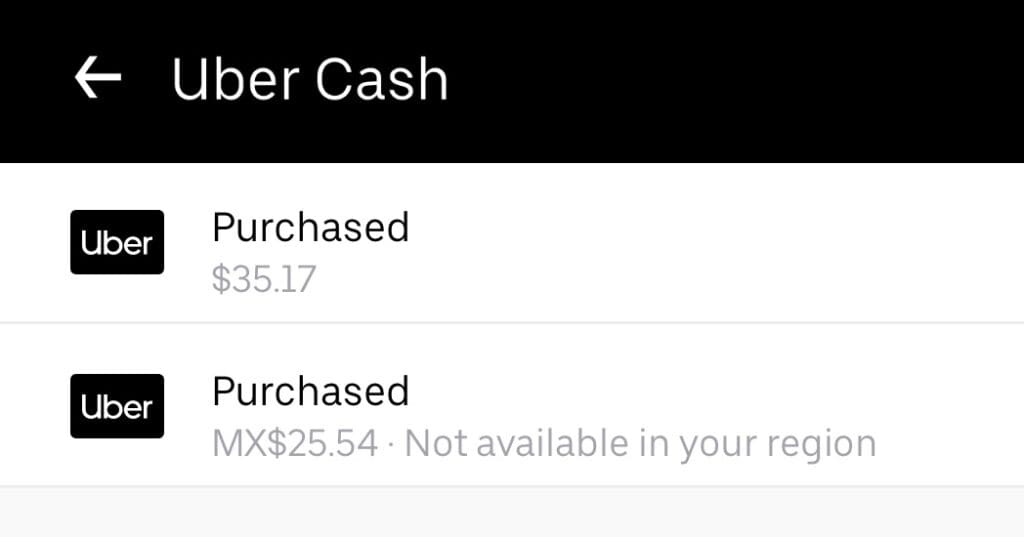
3. You Are Using An Expired Uber Cash Gift Card On Uber Eats
Suppose you are using an Uber Cash gift card to pay on the Uber Eats app and facing the issue of Uber Cash not applying.
In that case, the Uber Cash gift card you are using might be expired and can not be used to make further payments.

4. The Server Of The Uber Eats App Might Be Down
Uber Eats constantly communicates with remote servers to authenticate users, process payments, and apply features like Uber Cash.
Suppose the Uber Eats servers are experiencing downtime or maintenance.
In that case, users might be unable to access their account information or perform transactions, including applying Uber Cash.
5. Outdated Uber Eats App Version
Sometimes, technical issues can arise within the app if it needs to be updated timely.
Ensure you’re using the latest app version, as updates might address such problems.
You can set the notification for any new updates in the app store (play store, apple store, Samsung Store, etc.) to remind you of any new updates.
6. You Are Placing The Order With A Family Profile
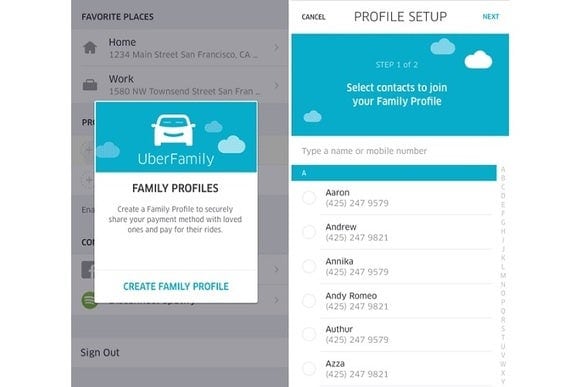
While Uber Cash can be applied to most rides and Uber Eats orders, it’s unavailable for Family Profiles trips.
Therefore, if you are using a family profile account to place the order and make payment through Uber Cash, it would not accept the payment, which certainly would lead to the issue of Uber Cash not applying to Uber Eats.
How To Fix The Issue Of Uber Cash Not Applying On Uber Eats?
1. Restart Your Uber Eats App
Completely shut down the Uber Eats app and then restart it.
Performing these steps would deal with any loading or syncing error in case it was the reason for your issue of Uber Cash not applying on Uber Eats.

2. Check Your Network Connectivity
You should check your network connectivity, if you use a cellular network, change it to Wi-Fi if available. Because in many cases, low internet connectivity can be a reason behind the issue of Uber Cash not applying to Uber Eats.
If you already have a Wi-Fi network connected but still facing the issue of low network connectivity then you must try resetting your router.
Steps to reset router are:
- Keep your router plugged in.
- Find your router’s reset button (available at the back or bottom of the router).
- Use a paperclip to hold down the reset button for 30 seconds.
- Release the button.
- Wait for the router to power back on.
3. Check Your Location And Region Compatibility Of The Uber Cash
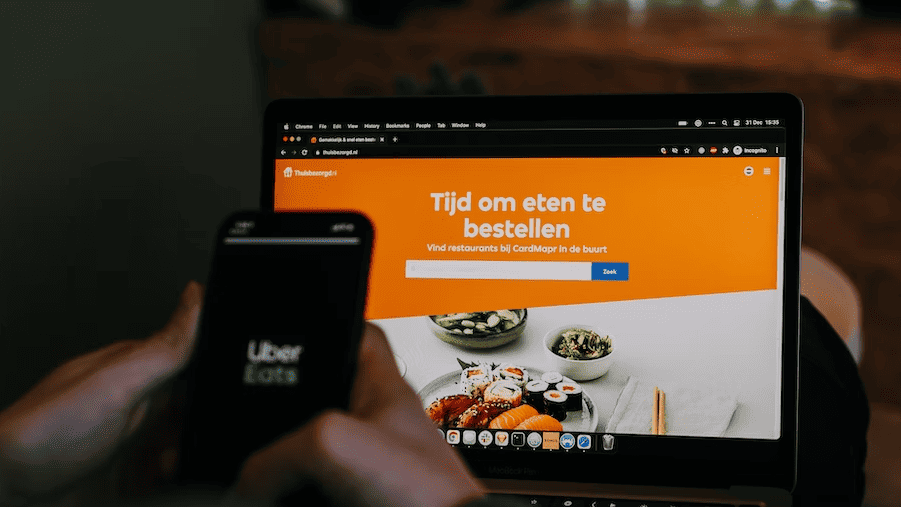
You should check the location from where you purchased your Uber Cash and the region where you are using your Uber Cash.
Uber Cash can not be used cross-country or cross-region, it can be used only where it is purchased.
After checking the compatibility, if it doesn’t match, you should try using Uber Cash only in the region where it is purchased.
4. Check The Expiry Date If You Are Using An Uber Cash Gift Card
If you are using Uber Cash in the form of an Uber Cash gift card to make the payment, check for the card’s expiry date.
If the card is expired, it can no longer be used to make any payment.
5. Check For Updates For Uber Eats In Your App Store
To check for any updates in the Uber Eats app, follow the following steps:
- Open your phone’s App Store (play store, galaxy store, apple store, etc.).
- Click the search bar and type “Uber Eats.”
- Click on the Uber Eats app’s icon.
- If you find any Update option, then click on “Update.”
- Restart the app.
- Switch from the family profile account with another account.
Uber Cash can not be used with family profiles. Uber reserves the right to modify the scope of services for which Uber Cash can be redeemed.
Therefore, if you use a family profile, switch to a non-family profile to use Uber Cash to pay on Uber Eats.
6. Contact Uber Eats For Help And Support
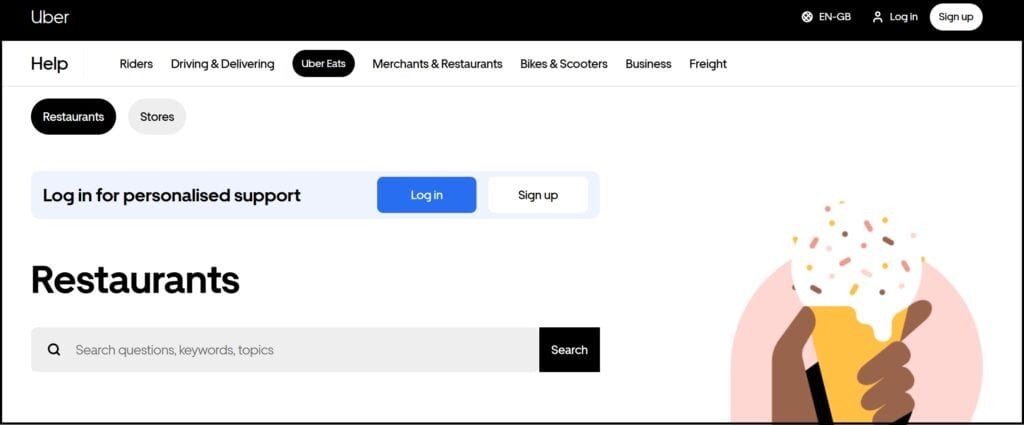
If you have checked everything and performed all the steps, but the issue persists, you should contact Uber Eats’ customer support.
They should be able to provide specific assistance based on your account and location.
