Are you getting “Too Many Signups From the Same IP” error while creating account on OpenAI?
ChatGPT, developed by OpenAI, is an advanced AI system that communicates with users in a way similar to humans.
If you want to use free version of ChatGPT, OpenAI added an hourly restriction to use.
If you will use ChatGPT too much then you can get “Too Many Requests in 1 Hour” error.
So, Peoples are creating many account to bypass this 1 hour restriction.
Now, If you are trying to create many account of OpenAI or ChatGPT from same IP address then you can get “Too Many Signups From the Same IP” and not allowed to create new account.
In this article, we will discuss in detail what does “Too Many Signups From the Same IP” mean, what causes this error and how to fix it.
What Does “Too Many Signups From The Same IP” Mean On OpenAI
If you receive an error message that says “too many signups from the same IP” while trying to create OpenAI/ ChatGPT account, it means that OpenAI system has detected multiple sign-up requests from the same IP address.
In other words, if you are using the same device or network to create many account on OpenAI.
This error message is in place to protect OpenAI platform from spam, fraud, and abuse.
If there are too many signups from the same IP address, OpenAI will block your IP address from creating the new account.
By limiting the number of signups from the same IP address, They can prevent malicious users from creating multiple accounts and engaging in suspicious activities on platform.
What Causes “Too Many Signups From The Same IP” Error On OpenAI/ ChatGPT
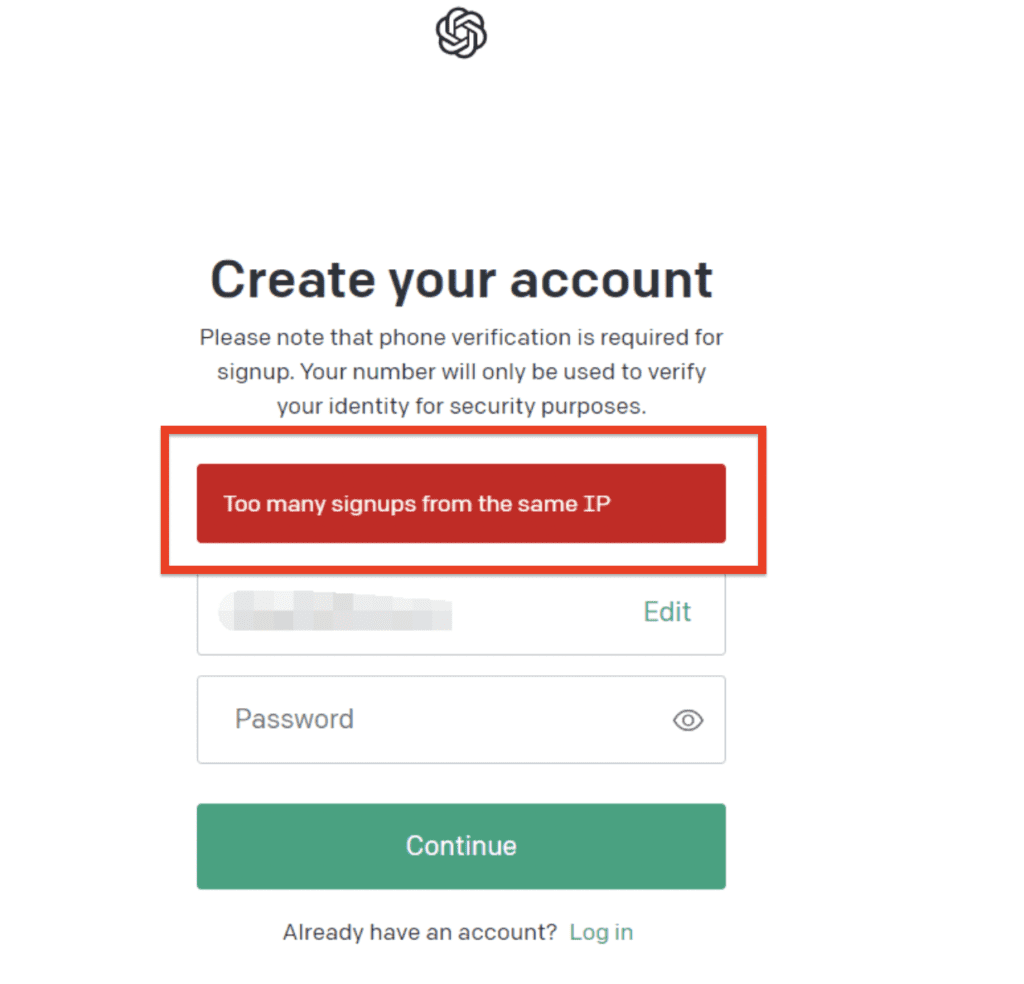
There are several reasons why you are getting error “Too Many Signups From the Same IP”.
For example, if several people are using a shared computer or network, they may trigger this error message.
Additionally, if you attempts to create multiple accounts using different email addresses on same IP, you may be flagged as suspicious and trigger “Too Many Signups From the Same IP” error message.
Also, You have some bots trying to create multiple OpenAI account from same IP address. OpenAI can detect such activities and trigger the error message to protect their users.
How To Fix “Too Many Signups From The Same IP” On OpenAI/ ChatGPT
To Fix “Too Many Signups From the Same IP” on OpenAI/ ChatGPT, Use different device or network to create new account and also avoid creating multiple account from same IP address.
1. Use A Different Device Or Network
One of the simplest ways to fix “Too Many Signups From the Same IP” error message is by using a different device or network to create a new account.
If you are using same device to create many accounts or several people are using the same network create multiple account, it may trigger the error message.
By using a different device and network, you can avoid this issue and successfully create a new account.
2. Use VPN
If still you are unable to create new account then you can use a virtual private network (VPN) from a different IP address. A VPN allows you to connect to OpenAI/ ChatGPT from a different location, which can help you avoid triggering this error message.
3. Avoid Creating Multiple Accounts
One of the most common reasons why users trigger the “too many signups from the same IP” error message is you are trying to create multiple accounts using different email addresses.
To avoid triggering this error message, we recommend that you only create one account per user.
4. Wait And Try Again Later
Sometimes, the “Too Many Signups From the Same IP” error message may be caused by high traffic or server load or bug, and waiting for some time and trying again later can help to resolve the issue.
In such cases, we recommend that you wait for a few hours and try creating a new account again.
5. Contact OpenAI Support Team
If you are still unable to create a new account or If you believe that the error message was triggered due to a technical issue or a mistake, you can contact OpenAI support team for assistance.
To do so, follow these steps:
- Go to https://help.openai.com/en/
- Click on the text bubble at the bottom right corner
- Go to message
- Write about your issue and send the message
The support team will assist you and help resolve the issue.
