If you receive a message saying “Too Many Requests in 1 Hour, Try Again Later,” it means that you are sending requests to an OpenAI API too quickly.
This can happen if you are using a script or program to automatically make many requests in a short period of time.
OpenAI APIs have rate limits in place to prevent excessive usage and to ensure fair access for all users.
To fix this issue, you can try slowing down the rate at which your script or program is making requests to the OpenAI API.
This can typically be done by adding a delay between requests, or by reducing the number of requests that are being made per minute.
You can also try spreading your requests out over a longer period of time, such as by making fewer requests per hour.
Alternatively, you can try using a different OpenAI API that has a higher rate limit, or you can contact OpenAI directly to request an increase to your rate limit.
What Does “Too Many Requests In 1 Hour, Try Again Later” Mean?
If you are getting “Too Many Requests in 1 Hour, Try Again Later” error while using OpenAI api, It means that you have used OpenAI api too fast in last 1 hour.
Now, You have to wait for 1 hours and try again.
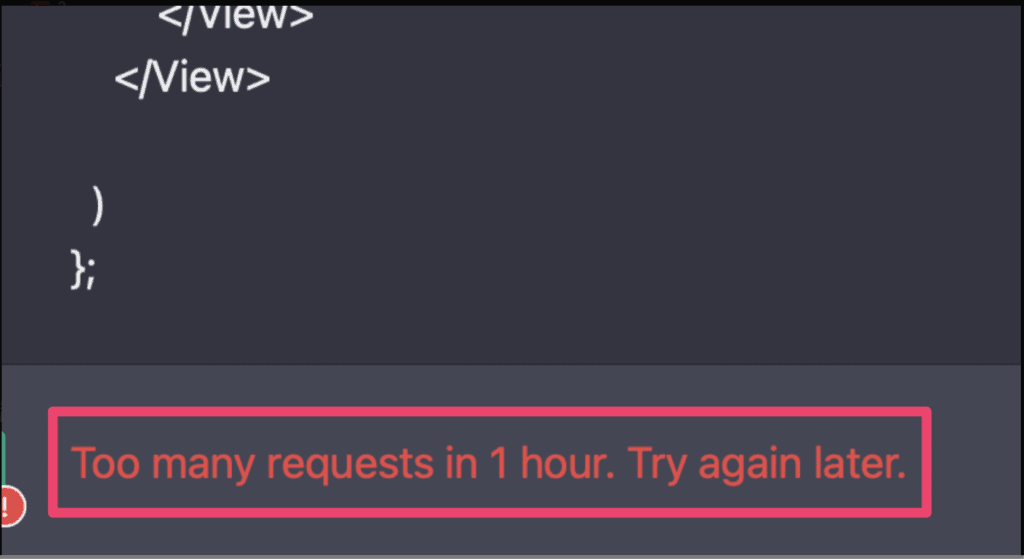
How To Fix “Too Many Requests, Please Slow Down” On OpenAI?
To fix “too many requests, please slow down” error on OpenAI, you need to slowing down the rate at which you are making requests to the OpenAI API.
If you receive a message saying “too many requests, please slow down” when using an OpenAI API, you can try the following steps to fix the problem:
1. Slow Down The Rate Of Your Requests
Try adding a delay between requests, or reducing the number of requests that are being made per minute.
You can also try spreading your requests out over a longer period of time, such as by making fewer requests per hour.
2. Use A Different OpenAI API
Some OpenAI APIs have higher rate limits than others.
If you are hitting the rate limit on the API you are currently using, you can try using a different API that has a higher rate limit.
3. Request An Increase To Your Rate Limit
If you need to make more requests than the current rate limit allows, you can contact OpenAI directly to request an increase to your rate limit.
4. Use A Caching Service
If you are making many requests for the same data, you can try using a caching service to store the data and reduce the number of requests that you need to make to the OpenAI API.
This can help you stay within the rate limit and avoid receiving the “too many requests” error message.
