Are you getting “Too Many Attempts” while using Alipay?
The error message reads “Too Many Attempts” followed by “You have reached the maximum number of attempts, Please try again later“.
Alipay is a widely popular online payment system developed by Ant Group, a subsidiary of Alibaba Group.
It provides a convenient and secure platform for individuals and businesses to transfer money, pay bills, make purchases, and invest in various financial products.
However, some users may encounter an error message saying “Too many attempts, please try again later” when trying to use Alipay.
In this article, we will explore the reasons behind this error message and how to fix it.
What Causes “Too Many Attempts” Error On Alipay?
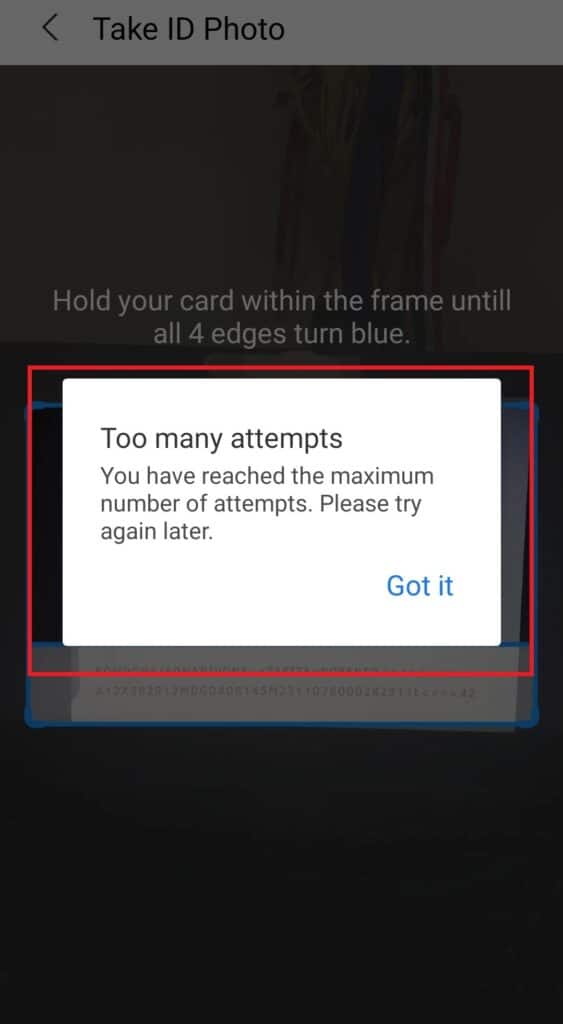
The “Too many attempts” error message on Alipay usually occurs when a user has entered the wrong password or verification code multiple times.
Alipay has implemented security measures to protect users’ accounts from unauthorized access and fraudulent activities.
Therefore, if Alipay detects too many failed login attempts within a short period of time, it will temporarily block the account and display the error message.
Another cause of the “Too Many Attempts” error message is a technical issue in the Alipay system. In rare cases, Alipay’s system may malfunction, causing the error message to appear even when the user has entered the correct login credentials.
This is to prevent potential attackers from brute-forcing their way into the account by guessing the password or verification code.
How To Fix “Too Many Attempts” On Alipay
If you encounter the “Too many attempts” error message on Alipay, don’t panic.
There are several ways to fix it and regain access to your account. Here are some steps you can follow:
1. Wait For A While And Try Again
Waiting for a while may resolve the “Too many attempts” error message on Alipay in some cases.
This error message can occur when you enter the wrong password or verification code multiple times, or when your account is temporarily blocked for security reasons.
In such cases, waiting for a few minutes or an hour can help resolve the issue as the temporary block may be lifted automatically by the system.
It is important to note that the length of time you need to wait can vary depending on the reason for the block.
For example, if you have entered the wrong password multiple times, you may only need to wait for a few minutes before trying again.
However, if your account is blocked for security reasons, you may need to wait for a longer period of time before the block is lifted.
2. Reset Your Password
If you are still unable to log in after waiting for some time, you can try resetting your password.
Click on the “Forgot password” link on the login page and follow the instructions to reset your password.
You may need to provide some personal information and answer security questions to verify your identity.
Once you have reset your password, try logging in again.
3. Clear Alipay App Cache
The corrupted cache can also cause the “Too many attempts” error message on Alipay.
If the cache becomes corrupted or outdated, it can cause issues with your Alipay account, including the “Too many attempts” error message.
To fix this issue, you can try clearing the cache for the Alipay app on your device.
Here are the steps to clear the cache for Alipay:
Steps For Android:
- Open the Settings app on your Android device.
- Scroll down and tap on “Apps” or “Application Manager”, depending on your device.
- Locate and tap on the Alipay app.
- Tap on “Storage”.
- Tap on “Clear Cache”.
- Confirm that you want to clear the cache.
- Restart the Alipay app and try to access your account again.
Step For iOS:
- Open the Settings app on your iOS device.
- Scroll down and tap on “General”.
- Tap on “iPhone Storage”.
- Locate and tap on the Alipay app.
- Tap on “Offload App”.
- Confirm that you want to offload the app.
- Once the app is offloaded, tap on “Reinstall App”.
- Open the Alipay app and try to access your account again.
4. Try Downloading Alipay APK From AppGallery
Try downloading Alipay APK from AppGallery may have resolved the “Too many attempts” error message for some people, but it is not a guaranteed solution for everyone.
5. Verify Your Identity
If resetting your password does not work, you may need to verify your identity with Alipay’s customer service.
Contact Alipay’s customer service through their website or app, and provide them with your account details and a valid ID document.
They will review your request and may ask you to provide additional information or answer security questions to confirm your identity.
Once your identity is verified, they will unblock your account and you can log in again.
You can visit the Alipay website and access their customer support page. Here’s how:
- Go to the Alipay website at www.alipay.com.
- Scroll down to the bottom of the page and click on “Customer Service” located in the footer menu.
- Choose the type of issue you are experiencing, and follow the prompts to submit a support request.
- You can also find Alipay’s contact information, including their phone number and email address, on the customer service page.
6. Contact Alipay Customer Support
If none of the above solutions work, you should contact Alipay’s customer support team.
Alipay’s customer support team is available 24/7 and can help you resolve any issues you may be facing while using Alipay.
