Tinfoil, a handy app for Nintendo Switch, helps you handle and add games and apps to your console.
Like any software, it may encounter errors that can hinder the gaming experience.
The error ‘Failed to register placeholder NCA’ is a common problem faced by Tinfoil users.
The full error message typically reads: “Failed to register placeholder NCA”
In this article, we will explore the potential causes of this error and explore effective solutions to fix it.
What Is Tinfoil Failed To Register Placeholder NCA?
If you see the “Tinfoil failed to register placeholder NCA” error while trying to install games using Tinfoil on a modded Nintendo Switch, it can happen for different reasons.
It might be due to outdated firmware, wrong archive settings, NCA verification problems, or file size issues.
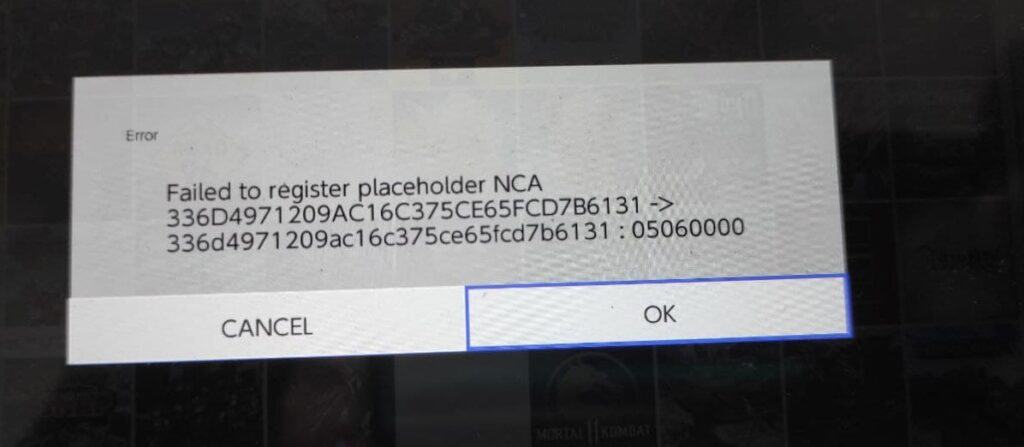
We have identified several workarounds that could potentially resolve the issue.
However, if none of these workarounds work, it is advisable to seek further assistance by reaching out to the support team.
How To Fix Tinfoil Failed To Register Placeholder NCA?
To resolve the issue of “Failed to register placeholder NCA” on Tinfoil you should make sure that you have sufficient space on the SD card, try reinstalling the NSP, make sure that the Tinfoil is up to date, and lastly uninstall and reinstall Tinfoil.
We have discussed the fixes in greater detail below.
1. Check If The SD Card Has Enough Free Space
If you see the “Tinfoil failed to register placeholder NCA” error when trying to install games on your Nintendo Switch using Tinfoil, it could be because there’s not enough space on your SD card.
To fix this, you can either delete some data from your SD card to make room or get a bigger SD card to fit the game files.
2. Reinstall The NSP
To fix the “Tinfoil failed to register placeholder NCA” error, one possible solution is to reinstall the NSP file.
This would remove any corrupted or missing files that have been causing this issue.
Here are the steps to do so using Tinfoil:
- Connect your Nintendo Switch to your PC via USB.
- Launch Tinfoil on your Switch.
- Place the NSP file you want to install in the same folder as nut.exe on your PC.
- Launch nut.exe on your PC.
- In Tinfoil on your Switch, go to [File Browser] and select [usbfs:/].
- Browse to the location of your NSP file and press the [Right Thumbstick] to pin the location in Tinfoil.
- You will now be able to locate your NSP file in the Tinfoil [File Browser] for installation.
- Once your game is installed, you may launch it from the Switch Home menu.
3. Update Tinfoil
To avoid problems, keep Tinfoil up to date; some users found that updating Tinfoil fixed the issue.
After updating Tinfoil to the latest version, check whether the “Tinfoil failed to register placeholder NCA” issue has been resolved or not.
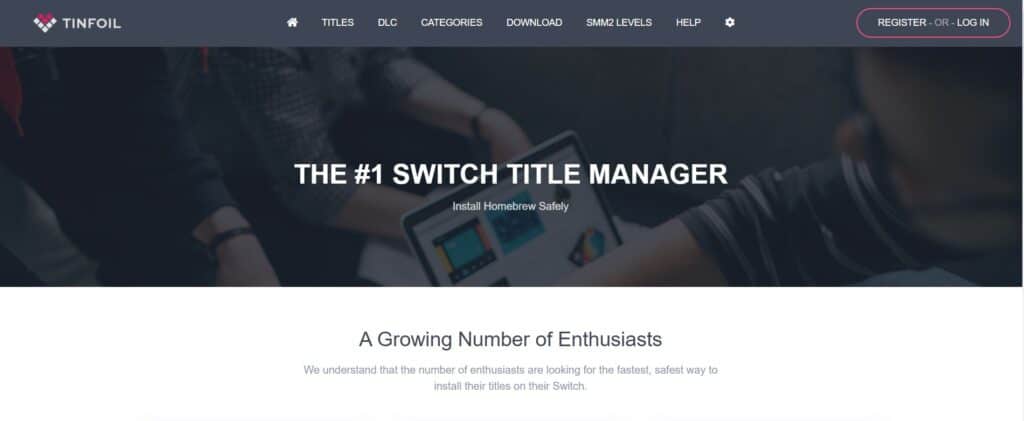
To update Tinfoil, you can follow these steps:
- Download the latest version of Tinfoil from the official website.
- Connect your Switch to your computer via USB and access the SD card.
- Locate the Tinfoil folder in the switch folder and delete it.
- Extract the downloaded Tinfoil files and copy them to the root of your SD card.
- Launch Tinfoil on your Switch, and it should be updated to the latest version.
4. Uninstall And Reinstall Tinfoil
Lastly, if none of the above solutions has worked for you, try uninstalling Tinfoil from your device and then reinstalling it from the official website.
Once the application is reinstalled check if the error still persists or not.
Here are the steps to uninstall and reinstall Tinfoil:
- Go to the home screen of the Nintendo Switch.
- Select “Data Management” from the System Settings menu.
- Select “Manage Software.”
- Find Tinfoil in the list of installed software and select it.
- Select “Delete” to remove Tinfoil from the Switch.
- Download the Tinfoil Installer homebrew application from a trusted source like an official website or GitHub.
- Copy the Tinfoil Installer .nro file to the root of the Switch SD card.
- Launch the Tinfoil Installer from the homebrew menu on the Switch.
- Follow the prompts on the Tinfoil Installer to install Tinfoil on the Switch.
- Delete the old Tinfoil installation if it still exists on the SD card.
5. Contact Tinfoil Support
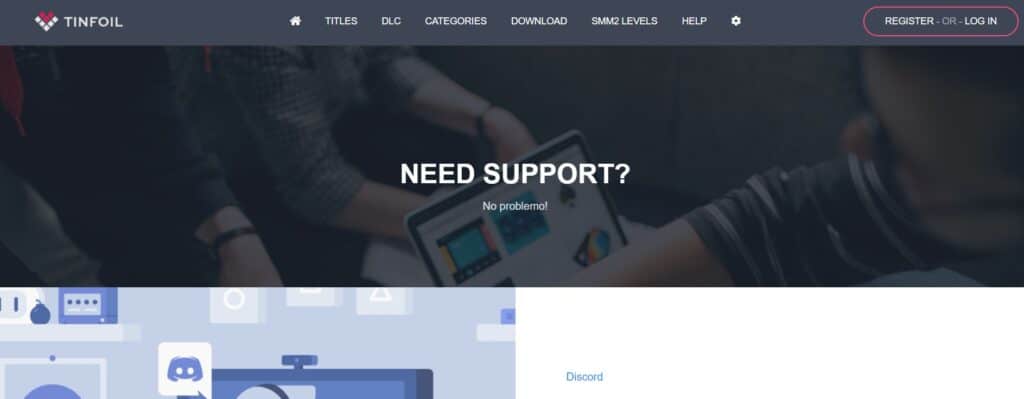
If the previous solutions didn’t work, it’s best to reach out to Tinfoil support for assistance.
They can give you personalized guidance and solutions that are more suitable for you.

