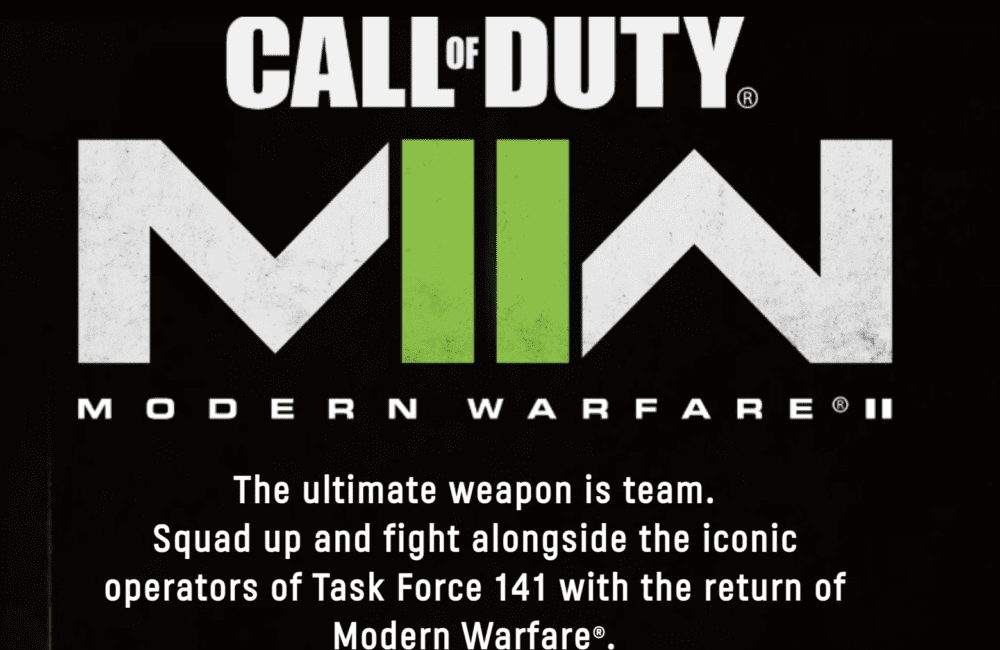Call of Duty: Modern Warfare 2 is a first-person shooter game developed by Infinity Ward and published by Activision.
It is the sixth installment in the Call of Duty series and the fourth developed by Infinity Ward.
However, Some player getting error during playing the game or during loading the stats.
The error players are getting “Timed out waiting on playerstat [Reason: NIAMEY – KINSER]“.
Below this error you will get “Retry” and “Quit to Desktop“.
Are you also getting same same error “Timed out waiting on playerstat [Reason: NIAMEY – KINSER]“.
No worry, you are not alone.
When lot of player playing the Modern Warfare 2(MW2) game, sometime server get overloaded and not able handle the request.
In this article, we will discuss what does “Timed out waiting on playerstat [Reason: NIAMEY – KINSER]” mean in Modern Warfare 2(MW2) and how to fix it.
What Does “Timed Out Waiting On Playerstats” Mean In Modern Warfare 2?
Timed Out Waiting on Playerstats” in Modern Warfare 2 means MW2 taking too much time to load your stats.
After waiting for certain amount of time, server is throwing Timed out waiting on playerstat [Reason: NIAMEY – KINSER] error.
Timed out waiting on playerstat error occurred because MW2 not able to fetch your stats from server as server is overloaded and not able to handle the request.
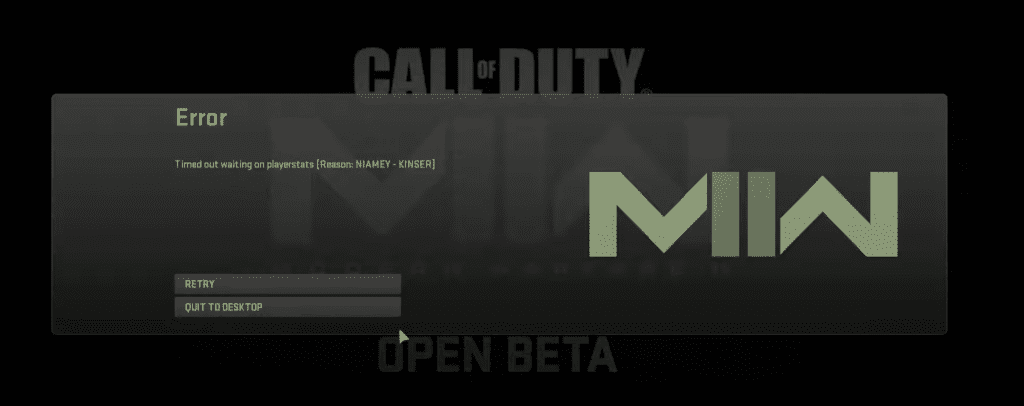
How To Fix “Timed Out Waiting On Playerstats” In Modern Warfare 2?
To Fix “Timed out waiting on playerstat” in MW2, Tap on Quit to Desktop” >> Restart Battle.net >> run the game in administrator mode. This will fix your issue.
Step 1: Tap on Quit to Desktop button which is visible below error.
Step 2: Restart battle.net app
Step 3: Tap on MW2 >> Tap on Settings Icon >> Tap on Game Settings.
Step 4: Copy the “Install Location“
Step 5: Open the File Explorer and paste the “Install Location” in path location.
Step 6: Now, Open the “_beta_” folder
Step 7: Right click on “cod” and Tap on “Run as administrator“.
After running the game in administrator mode, It will ask to run the game in Safe Mode.
Simply, Tap on YES button.
If after running the game in Safe mode, if it crashing then first close all game related files from task manager.
Again, follow above same steps.
This will fix your issue.
On Reddit one user able to resolve the Timed out waiting on playerstat [Reason: NIAMEY – KINSER] error by following below steps:
“simply go to to your C:\Users\…\Documents\Call of Duty folder and delete or rename the playersBeta folder.”
“When you load up COD, it will prompt you to do first time setup again (like setting brightness) and you’ll need to redo your options/keybindings.”
“At this point, it may be fine or it may error again; if so just restart your game one more time and it should be gone! :)”
Also Read: