Are you facing an issue related to watching videos on Crunchyroll? Crunchyroll has proven to be the best streaming service for watching anime, and it’s even bigger and better after merging with Funimation.
The streaming service has four plans each with different perks. The paid subscription tiers offer features like downloads of shows to mobile devices. But Crunchyroll users have been facing a lot of issues with it. The issue is creating a lot of frustration in the user’s mind.
Because they are not able to watch their shows on Crunchyroll, basically, many times they try to watch videos, it reflects as unavailable. And dropping the error message- “Something went wrong. This video is currently unavailable”.
If you are facing the same issue. Then don’t go anywhere because in this guide we will discuss what causes “This Video Is Currently Unavailable” On Crunchyroll and how to fix it.
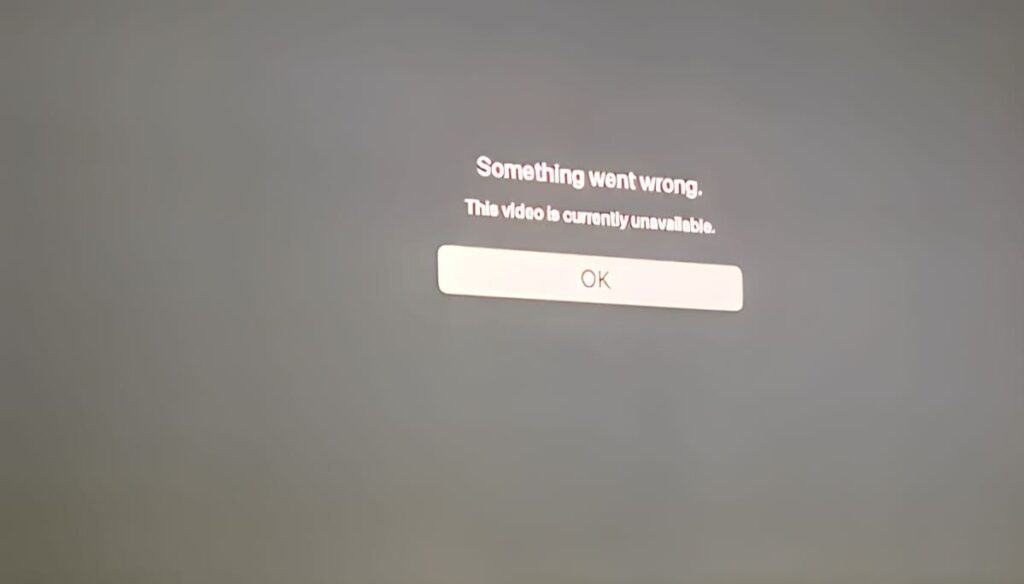
What Causes “This Video Is Currently Unavailable” On Crunchyroll?
The message “This video is currently unavailable on Crunchyroll” typically appears when there is an issue with the specific video you’re trying to watch on Crunchyroll. There could be several reasons for this:
- The error “This video is currently unavailable on Crunchyroll” is most likely to occur when Crunchyroll does not have licensing rights to broadcast the title in your country.
- Sometimes, content is temporarily or permanently removed from Crunchyroll due to licensing changes, expiration, or other reasons. This can make certain videos unavailable.
- Many users have said that when they watch a dubbed anime in English and click “Next Episode” or select it from the episodes list, the video might not load, and an error prompt says-” This video is currently unavailable”.
- If a new episode or series is being released, it may take some time for Crunchyroll to upload it after its initial broadcast in Japan.
- Some content on Crunchyroll may have age restrictions, and if your account settings or age verification are not set up correctly, you might encounter this message.
- There may be technical problems on Crunchyroll’s end that prevent the video from being played. These issues can range from server problems to software bugs.
These are all the reasons that could be leading to the issue related to the above error. You need to find the right cause of it and fix the same.
Below we have mentioned some of the major fixes that might help you in getting rid of the problem. So have a look at all of them and try to fix your issue.
How To Fix “This Video Is Currently Unavailable” On Crunchyroll?
1. Disable VPN Or Proxy Servers
The error “This video is currently unavailable on Crunchyroll” is most likely to occur when Crunchyroll does not have licensing rights to broadcast the title in your country.
If your VPN (Virtual Private Network) or proxy server is active, then there could be a possibility that they might be interfering with Crunchyroll’s proper functioning and causing trouble in playing the video.
In such cases, you need to temporarily disable your VPN or proxy server. Below here are the steps to disable VPN:
Steps to disable VPN on iOS (iPhone or iPad):
- Open the Settings app.
- Tap on VPN.
- Toggle the switch next to the VPN connection to turn it off.
Steps to disable VPN on Android:
- Open the Settings app.
- Tap on Network & Internet > VPN.
- Tap on the VPN connection, then toggle the switch to turn it off.
2. Use ‘Continue Watching’ Feature
Many users have said that when they watch a dubbed anime in English and click “Next Episode” or select it from the episodes list, the video might not load, and an error prompt says-” This video is currently unavailable”.
To fix this issue, you can use the ‘Continue Watching’ feature on the Home Page of the Crunchyroll. All you need to do is just click on the episode you were trying to watch in the ‘Continue Watching’ section.
3. Verify Your Age On Crunchyroll
Some content on Crunchyroll may have age restrictions, and if your account settings or age verification are not set up correctly, you might encounter the above message.
Therefore you are required to set your age on the Crunchyroll correctly. To complete the age verification process, follow these steps:
- Open any Browser or The Crunchyroll app itself.
- Log in to your Crunchyroll account.
- To complete the age verification process, navigate to Age-Restricted Content.
- A new page will appear asking you to verify your age.
- Enter your date of birth as requested.
- After providing the necessary information, click the Submit or Verify button. Crunchyroll will process your verification request.
4. Wait For New Episodes
If a new episode or series is being released, it may take some time for Crunchyroll to upload it after its initial broadcast in Japan
Therefore, if you are trying to watch new episodes, then in this case you need to wait for some time. Because it takes some time for the just-released episodes to be uploaded.
5. Refresh The Page
This is one of the simplest methods that you can try. All you need to do is just refresh the page.
Sometimes, a simple page refresh can resolve temporary issues. Therefore, if you are unable to have access to Crunchyroll services or not able to watch videos.
And the error message-“This video is currently unavailable on Crunchyroll” is popping up. Then a refresh restart might work in this case.
6. Check For Announcements
Sometimes there have been announcements made by the Crunchyroll authorities in case of temporary errors like a certain video failing to play.
Therefore, in this case, you are required to Visit Crunchyroll’s official website or social media accounts to see if there are any announcements regarding the video’s availability or technical issues.
7. Contact Crunchyroll Customer Support
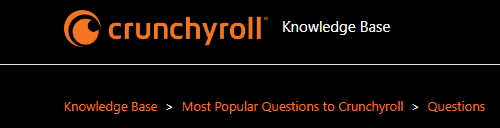
If you have tried all the above mentioned to get rid of the error message but none seems to work. Then the last thing you can try is to contact the Crunchyroll Customer Support Team.
It will be best if you send the screenshot of the error message which you are getting. You may contact The Crunchyroll Support Team for the same by clicking here.
