Character.ai is a platform that enables users to create unique characters with distinct personalities and have conversations with them.
However, some users have reported an error message that states “This Character is not available to chat” when trying to open their character.
In this article, I will discuss what causes “This Character is not available to chat” error in Character.ai and how to fix it.
What Causes “This Character Is Not Available To Chat” Error In Character.ai?
There could be a few reasons why your Character.ai is showing an error message.
Below, we have listed some of them for you to go through.
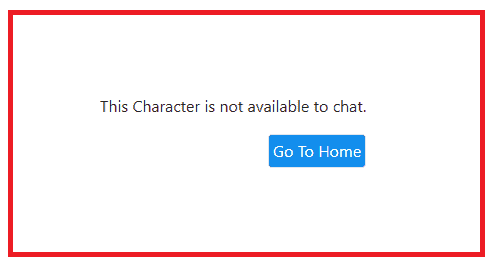
- You could have been shadowbanned.
- You need to verify your character before it can be made fully public.
- There is a technical issue or a bug in the system of Character.ai.
- The Character.ai server is down at the moment
How To Fix “This Character Is Not Available To Chat” In Character.ai
1. Check Whether You Have Been Shadowbanned
Many users have reported that in case someone is seeing the error “This Character is not available to chat” then that could mean they have been shadow banned on the Character.ai platform.
There is no actual way of knowing whether you have been shadowbanned except to get into Character.ai from another account and then check whether you have been banned.
When you have been shadow banned your characters or comments won’t show up in the community anymore and no one will be able to see them.
Shadowbanned can be triggered by anything in your character design that does not sit well with the Character.ai platform.
Due to this if your character is showing as not available to chat then your character could have been shadowbanned due to having any words or design that violates the character.ai guidelines.
2. Check If Character.ai Server Is Down
It’s probable that Character.ai is experiencing a server outage because it is still in the development stage.
A programme that is still being developed frequently experiences server failures and maintenance.
As Character.ai is still in beta and not yet a fully functional programme, ensure sure the server is up and operating before attempting to use your character.
3. Restart Character.ai
Character.ai may have encountered a bug and ceased responding to commands as a result.
It is a scenario that could occur given that Character.ai is only available in the beta version.
Please log out of Character.ai and close it.
After a few moments, reopen Character.ai, login, and check to see if you are getting errors while trying to use the Character.
4. Wait For Sometime
You might not be able to use your Character because of an error in the system, which might be present in Character.ai.
If such is the case, kindly give Character.ai some time to resolve itself.
It should soon be fixed as the developers are likely aware of it as they continue trying to improve Character.ai.
5. Try To Reset The Character
You can also try to reset the character that you have created if the character has any description that does not follow the guidelines of Character.ai or violates any policies then that could be the reason why you are seeing the character unavailable error.
Try to edit your character and that should solve this issue.
6. Make The Character Public
You can also make the character Public and then check whether that solved the error from getting shown.
A few users have suggested that making your character public can help in stopping the error and it won’t show up when you try to search for your character again.
Note: Before you can make your character public you will have to verify it so make sure to do that.
Otherwise, your character will not be made completely public and you might have the error show up again.
7. Use A Duplicate Character
You can also make a duplicate character and use the other when one of them is not working or shows an error message where the character is unavailable for a chat.
Oftentimes there could be some kind of technical glitches in the character.ai platform as it is still in its developmental phase.
That is why you might be seeing the error message whenever you try to open a character but having duplicate means you can use the other when one is not able to open.
8. Contact Character.ai Support Team
After you have tried all the fixes in this section you should be able to fix the error where your character is not available.
However, if you still see this error then please contact the Character.ai Support Team and communicate the issue to them.
They will be able to guide you on how to solve this.
