Are you encountering the “This Account’s Year in Review Is Not Shared” message on Steam and eager to share your gaming accomplishments with others? If so, you’re not alone.
This error can be frustrating, but fear not – there are effective solutions available to address this issue and ensure that you can proudly showcase your Year in Review.
In this blog post, we’ll explore how to fix the “This Account’s Year in Review Is Not Shared” error on Steam, allowing you to showcase your gaming achievements with ease.
How To Fix “This Accounts Year In Review Is Not Shared” On Steam?

To fix “This accounts year in review is not shared” on Steam you can log into your steam account, check privacy settings, and contact Steam support.
1. Log Into Your Steam Account
The error message “This Account’s Year In Review Is Not Shared” typically appears if you are not logged in to your Steam account.
Logging in verifies your identity and gives you access to your personalized Year in Review, which can then be viewed or shared.
- Open your preferred web browser.
- Navigate to the Steam website.
- Click on the ‘Login‘ button located at the top right corner of the page.
- Enter your Steam account credentials and log in.
- Once logged in, try accessing your Year in Review again.
2. Check Privacy Settings
Privacy settings on Steam can prevent your Year in Review from being shared. Adjusting these settings to allow sharing can resolve the issue.
- After logging into your Steam account, hover over your username at the top of the screen and select ‘Profile‘ from the dropdown menu.
- Click on the ‘Edit Profile‘ button on the right side of your profile page.
- Go to the ‘My Privacy Settings‘ section.
- Change your ‘Game Details‘ to ‘Public‘ to allow sharing of your gaming activity.
- Save changes and return to the Year in Review page to see if the issue is resolved.
3. Contact Steam Support
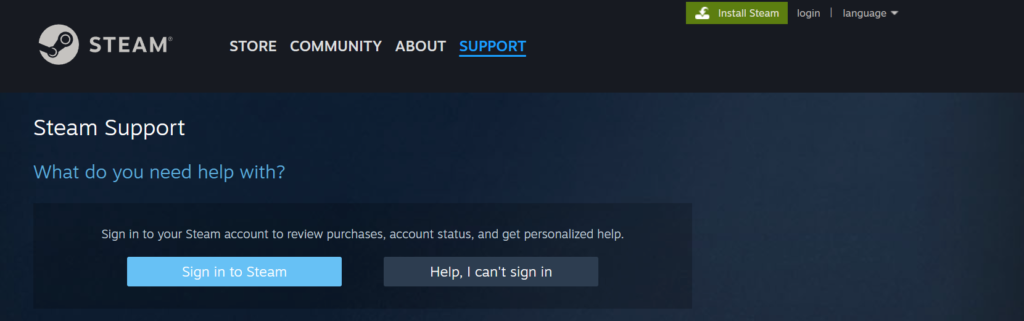
If the above solutions do not work, there may be an issue with your account or the Steam service that requires professional assistance.
- Visit the Steam Support page.
- Log in with your Steam account credentials if you haven’t already.
- Select the issue you’re experiencing related to the Year in Review.
- Follow the prompts to submit a help request, providing as much detail as possible about the issue you’re encountering.

