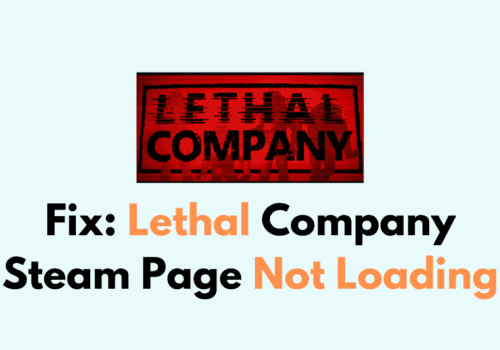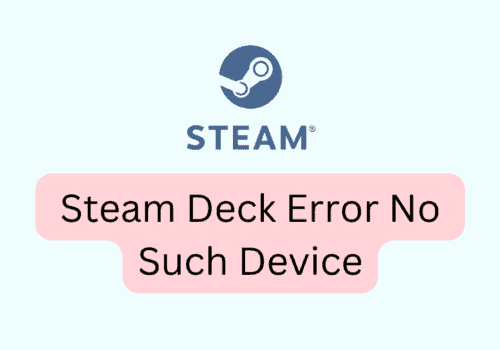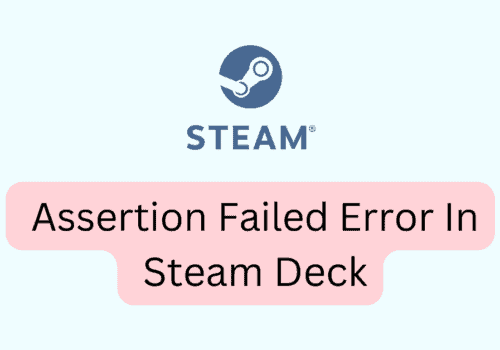The steam community market is a place where you can sell and buy items used in the steam market.
Not all commodities are available for sale. Only a few can be allowed to trade.
In the Steam community market, you can trade game cards, steam trading cards, profile wallpapers, and other things used inside the commodity.
When you search for an Item to buy or sell, sometimes the Steam community market displays the following error message: “There Was An Error Getting Listings For This Item, Please Try Again Later”.
If you come across the situation, don’t worry.
In this article, you will understand how to fix the error and its causes.
What Causes “There Was An Error Getting Listings For This Item, Please Try Again Later Error” On Steam?

There Was An Error Getting Listings For This Item Please Try Again Later Error means you cannot see the item listed in the marketplace you searched for.
Here are the steps
- Make sure you have a strong internet connection
- Do not add more than 4 to 5 items to the list at a time
- You should have at least 5$ in your account if it is a limited account
- Not all items are allowed to trade inside the Steam community
- Someone might already buy the item you added to the list.
- Something is wrong with your account, and you have violated the policy of the Steam community market.
Let’s see the following troubles shoots to fix An Error Getting Listings for This Item. Please Try Again Later Error Occurs.
How To Fix “There Was An Error Getting Listings For This Item Please Try Again Later” On Steam
New users should wait at least seven days to trade items inside Steam.
Note that the Account is one way payment type. You can pay to purchase any item but cannot withdraw the amount. But you can use the balance to trade within the Steam community market.
If your account has yet to pass the seven days, you won’t see any items in your inventory list and will get the error message.
1. Check Your Network Connection
If you have a slow network connection, the item in the list doesn’t load properly.
The network issue can be solved by switching your network to an alternate service provider or resting your router.
You encounter the error for some time, even if you regain your network connection.
Don’t worry; the error will be fixed automatically since it needs some time to communicate with the server after a prolonged interruption in the network.
2. Check The Steam Community Market Server Status

Ensure that the Steam Community Market server is up and running fine.
You can check the status by clicking the link here.
Also, check with Steam community members and other forums whether they face the same issue.
Everyone faces the issue; you need to wait until the Steam Community Market team resolves the error.
3. Makes Sure Stream Guard Is Enabled In Your Account
Enable stream guard in your account to avoid the “There Was An Error Getting Listings For This Item Please Try Again Later” error.
If you disable or remove the stream guard from your account, you cannot trade.
Also, you need to wait 15 days to access the trade-in account after enabling the stream guard for your account.
4. You Should Have $5 In Non-Limited Account
If you are new to Steam Community Market, ensure your account type.
Add a minimum of 5 dollars to your account.
If it is a Non-Limited account, you should have a minimum of $5 in your account or purchase a game for at least $5.
Else you will see the error after a limited period.
5. Check Your Item Is Sold Already
You cannot see the list in the item if someone has already purchased from your Inventory list.
You can check the trading history to ensure the purchasing behaviour.
Also, you can check your Steam wallet for the total balance.
6. Recent Password Reset In Steam Community Market
You won’t be allowed to trade in the Steam community market and get the error if you recently used the forget password option.
If you reset the password, you will be restricted from trading for five days.
Ensure you haven’t reset your Steam community market account password; you need to wait five days to trade.
7. No Item In Your Inventory List
The item you want to trade should be in your Inventory list.
Otherwise, the Bot might be unable to detect the item you trade outside of your inventory list.
Ensure the item you want to sell it in your Inventory list.
8. Cancelling The Trade In Steam Application
If you choose to cancel any of your accepted trades that are in trade hold, then your account will be blocked for seven days. So take the item if you want to trade it.
Do not cancel the trade at any cost.
9. Logging In To Steam Account From New Device
If you log into the Steam Community market from the new device, you will be restricted for 7days from performing trade.
You can trade in a previously used device but must wait for seven days if it is new.
Actions such as clearing web browser cookies, using a new web browser, reinstalling Steam, and reformatting your computer will make that device look new to Steam and trigger this restriction.
You will get the error There Was An Error Getting Listings For This Item Please Try Again Later.
If you have an active Steam guard in your account, you will face new device login restrictions from the Steam community market.
10. Steam Community Might Blocked Your Account
Steam community Market might have blocked your account from trading due to suspicious activity.
Check whether the Steam community blocks your account in your profile page.
Above are the essential points to keep in mind. So that you won’t face the There Was An Error Getting Listings For This Item Please Try Again Later Steam in the future.
You can also go through the Steam community market restriction guide for more information.
Click the Steam Community Market restrictions here and follow the instructions carefully.
With the help of this knowledge, I hope you better understand the Steam community market and can solve the error “There Was An Error Getting Listings For This Item. Please Try Again Later “quickly in the future.