Are you getting “There was a problem submitting your Service Request, Please try again later” error on USPS?
If you are facing issues while submitting your Service Request on the USPS website for a missing mail inquiry or package inquiry, then you are not alone.
Many USPS customers have been reporting the same issue where they keep receiving an error message stating “There was a problem submitting your Service Request, Please try again later.”
In this article, we will be discussing why this error message occurs and how to fix it.
Why Does “There Was A Problem Submitting Your Service Request, Please Try Again Later” Error Occurred On USPS?
The USPS missing package inquiry form error message “There was a problem submitting your Service Request, Please try again later” can occur due to several reasons.
It could be due to a technical glitch in the system, an overload of missing package inquiries, or issues with the browser you are using.
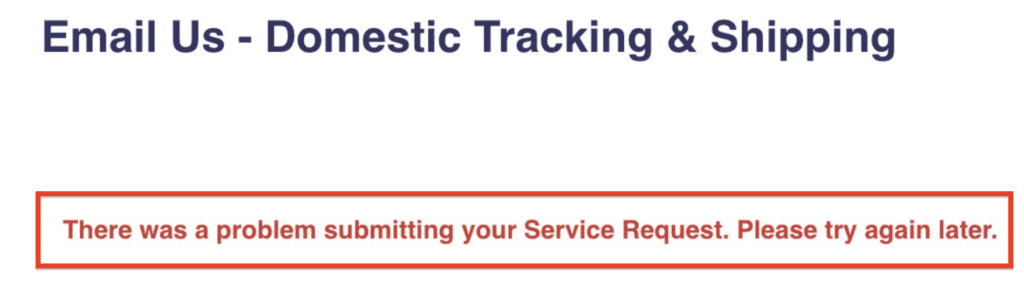
Moreover, the error message could also be caused by incorrect or incomplete information entered in the missing mail form.
So, it is important to ensure that all the information you provide is accurate and complete to avoid any further delays.
How To Fix “There Was A Problem Submitting Your Service Request, Please Try Again Later” Error On USPS
If are getting “There was a problem submitting your Service Request, Please try again later” error while submitting a missing mail inquiry or package inquiry, there are a few things that you can try to resolve the issue such as:
1. Try Submitting The Form Using A Different Browser
Sometimes, the error message could be due to browser issues.
So, you can try submitting the missing mail inquiry or package inquiry form using a different browser.
You can try using Google Chrome, Firefox, Safari, or Microsoft Edge to see if the issue persists.
2. Ensure That All Information Is Accurate And Complete
Another reason why the error message may occur is due to incorrect or incomplete information entered in the missing mail form.
Make sure that you enter all the required information accurately and completely.
This includes the sender and recipient’s address, tracking number, package contents, and the reason for the inquiry.
3. Choose “Unknown” For Package Contents
One solution that has worked for some customers is to choose “unknown” for package contents.
This option is available in the missing mail form and could help in resolving the error message issue.
