Are you an O2 customer who’s been trying to access exclusive deals and discounts on the O2 Priority app/ website, only to be met with the frustrating “The priority content is not available” error message?
Don’t worry, you’re not alone. Many O2 customers have reported encountering this issue.
In this blog post, we’ll explain what does “The priority content is not available” error message means and offer some troubleshooting tips to help you get back to taking advantage of all the perks the O2 Priority app has to offer.
So, whether you’re trying to snag a discounted concert ticket or looking to save on your next shopping trip, read on to find out how you can fix the “The priority content is not available” error.
What Does “The Priority Content Is Not Available” Mean On O2 Priority
on O2 Priority app, “The priority content is not available” means that the app is unable to access the exclusive offers and discounts that are available to O2 customers, due to a huge number of customers heading to the Priority App for tickets.
Also, This could be due to other reasons such as poor internet connection, an issue with your account, or a problem with the app itself.
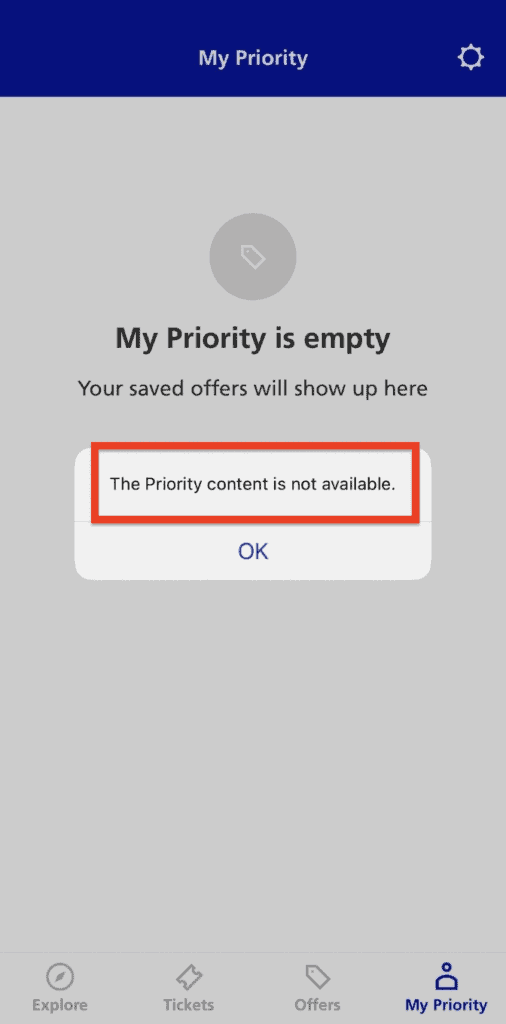
How To Fix “The Priority Content Is Not Available” On O2 Priority
To Fix “The Priority Content is Not Available” on O2 Priority app, follow below steps:
1. Check Your Internet Connection
One of the most common causes of the “The priority content is not available” error message on the O2 Priority app is a poor internet connection.
Make sure that your device is connected to a stable internet connection.
If your internet connection is weak or spotty, try moving to a different location or connecting to a different network.
2. Wait For Sometime & Try Again
Sometimes, this error message may appear when there is a high number of customers accessing the app at the same time like for ticket booking.
So, if you are encountering this error message it is advisable to wait for some time and then try again later.
3. Log Out And Log Back In
If your internet connection is stable and you’re still encountering the “The priority content is not available” error message, try logging out of the app and logging back in.
Sometimes, this can resolve any issues with your account.
4. Uninstall And Reinstall The O2 Priority App
If logging out and logging back in doesn’t work, try uninstalling the O2 Priority app and then reinstalling it.
This can often resolve any problems with the app itself.
5. Contact O2 Priority Customer Support
If none of the above solutions work, contact O2 Priority customer support for further assistance or call Customer Service at 0844 463 02 02.
They may be able to provide additional troubleshooting steps or resolve any issues with your account that may be causing the problem.
