Forgot something in the Uber? So, picture this: you’re cruising around town in an Uber, life’s good, and then it hits you- you’ve left your stuff behind, and to top it off, the driver’s gone MIA.
Don’t sweat it; we’ve got your back. Losing your things in an Uber happens more often than you’d think, and dealing with a ghosting driver can be a real head-scratcher.
But hey, before you start stressing, check out these nifty steps to boost your chances of getting your stuff back, even if your driver’s gone.
In this article, we’ll discuss what could be the possible reasons for your Uber driver not responding while you lost something in Uber and what you should do in such a situation.
Why Is The Driver Not Responding When You Lost Something In Uber?
There are instances when drivers do not respond promptly to requests about lost items and there could be a number of reasons for that. Some of the possible reasons for the driver not responding are:
1. Technical Glitches And App Anomalies
Technology isn’t always flawless. Both the driver’s phone and the app could experience technical glitches that prevent calls or messages from being received.
It’s possible that your attempts to contact the driver are being hindered by a technical issue.
2. The Driver Could Be Having A Busy Schedule
Uber drivers often have tight schedules, with back-to-back rides.
When they’re currently en route to pick up another passenger or actively transporting someone, they might not be able to pick up calls immediately.
3. The Uber Driver’s Phone Is On Silent
After dropping off a passenger, the driver might engage in silent mode on their phone to prevent notifications from disrupting their focus while driving.
While this ensures a safer journey for both the driver and passengers, it also means that incoming calls go unnoticed.
In the haste of transitioning between rides or dealing with the intricacies of navigating a driver might accidentally forget to turn off silent mode once the ride is completed.
This unintentional oversight prevents them from hearing your calls.
4. The Uber Driver Is Driving The Car
Uber drivers are held to strict safety standards, and their main priority while driving is to ensure the safety of themselves and their passengers.
Answering calls during a ride can be distracting and compromise their focus on the road.
As a result, some drivers may choose not to answer calls until they have safely completed the ride.
5. The Uber Driver Can’t Hear The Phone Ring Due To Traffic Jam
Think about the last time you were in a traffic jam or amidst a bustling urban environment.
The cacophony of honking horns, chattering pedestrians, and the hum of engines can create an overwhelming wall of noise.
This setting isn’t just distracting for drivers; it can also hinder their ability to hear incoming phone calls.
The honking of horns, revving of engines, and the general noise of traffic can easily overpower the sound of a phone’s ringtone.
Even if your calls are persistent, they might remain unheard amidst the urban symphony.
6. The Uber Driver Is In An Area With Low Network Connectivity
In areas with poor network coverage, calls and messages might not get through in a timely manner.
This can be especially common in certain geographic locations or during rides through tunnels, rural areas, or places with weak signals.
What To Do When You Lost Some Item In Uber And The Uber Driver Is Not Picking Up Your Calls?
1. Try To Be Calm And Don’t Make Rush Decisions
It’s important to stay calm and collected, even though losing something valuable can be distressing.
After reporting the lost item, Uber will attempt to contact the driver on your behalf. Drivers may not always answer immediately, so give them some time to respond.
If the driver hasn’t responded, wait for a while and then try calling them again.
They might have missed your initial calls or been in a situation where they couldn’t answer.
2. If The Lost Item Is A Phone Then Call An Alarm Through Find My Device
If your lost item is a smartphone, either use Find My iPhone (On IOS) or Find My Device (On Android) to play a loud sound on the lost device.
Even if your phone is on silent, the alarm will go off. This could potentially help the driver find the phone, especially if it’s fallen through the seat cracks.
These security apps can help in locating the smartphone’s location to track too.
3. Visit An Uber GreenLight Hub
In certain cities, Uber uses Greenlight Hubs, which are drop-off locations for lost items.
While visiting a Greenlight hub may entail waiting for up to an hour for help, the customer service is some of the best Uber offers.
If a driver or support agent tells you your item has been turned in to a Greenlight Hub, you have 45 days to recover it or else it is given to charity or thrown away.
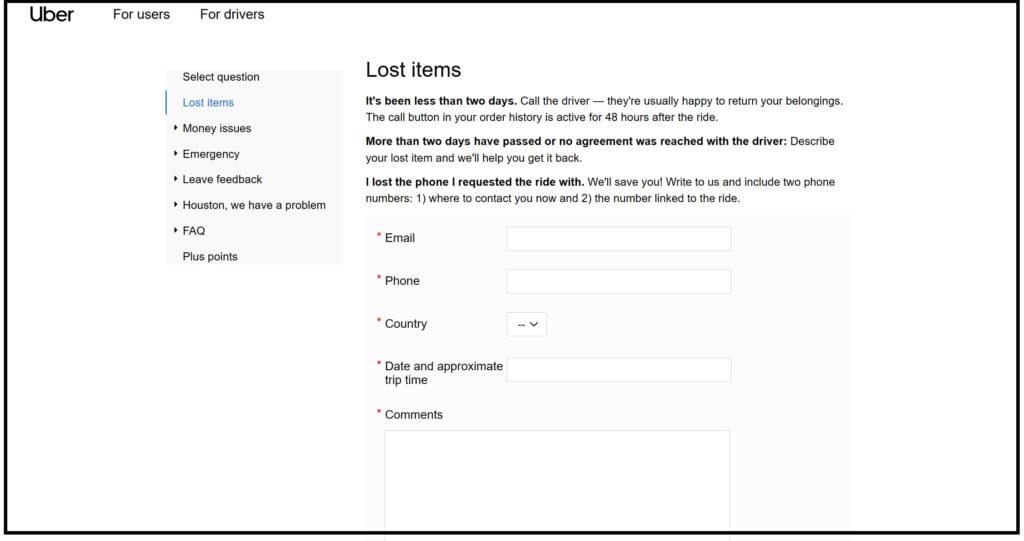
You can search for your city’s office hours by checking your local Uber site.
To find the nearest Greenlight hub you need to google “Greenlight hub available in ‘your city’s name’ “.
If there is any Greenlight hub available then Google will revert you with its link and required information like its opening and closing hours, its location, etc.
4. Offer Some Reward On Uber Driver’s Voice Mail
If you leave a voicemail, tell them there’s cash in it for them if you recover your item.
This gives the driver an incentive to return your stuff back.
Know that they may be all the way across town, possibly with other riders, and it may take a bit of time to get it back to you.
They already have the $15 reward via the app, if it goes that way, but you can leave a big tip on top of that as a bonus reward.
5. Contact Uber Directly Through Uber App If You Can’t Contact The Driver
If you’re unable to speak with the Uber driver and a voicemail didn’t prompt a return call, your next step is to contact Uber directly.
Uber’s support team can help facilitate communication between you and the driver and provide guidance on retrieving your lost item.
In the same “I lost an item” section, you’ll find an option to contact Uber support. Use this option to explain your situation.
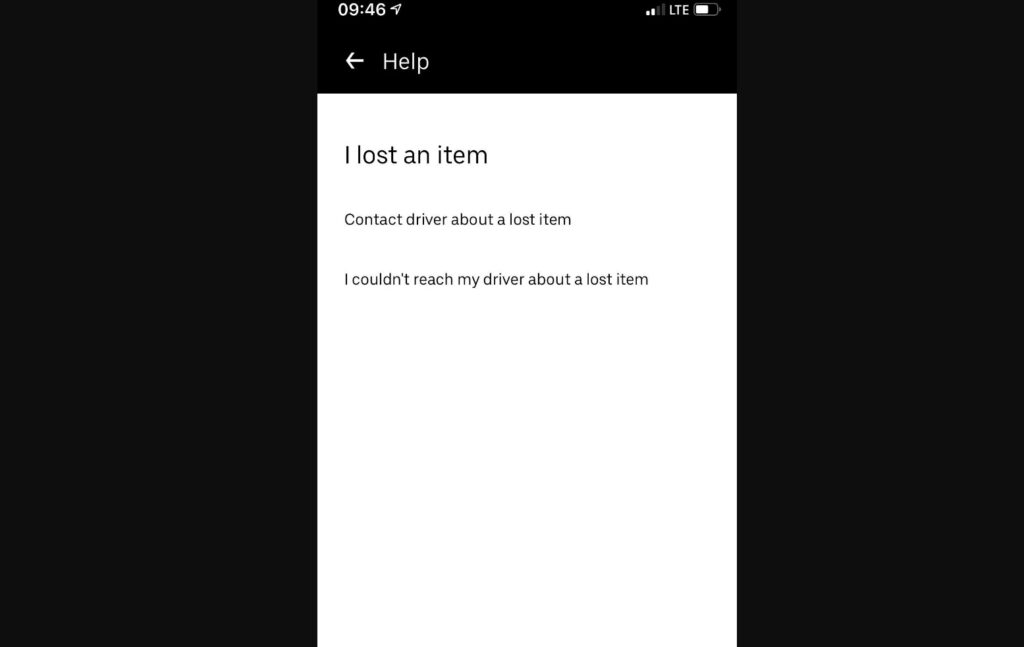
To contact to Uber’s support team through the Uber App you need to follow the following steps:
- Go to the Uber app & tap on the Menu at the top left corner of the app
- Tap on ‘Your Trips’
- Select the trip on which you lost your item
- Scroll down and select ‘I lost an item’
- Tap on ‘Contact my driver about a lost item’
- Scroll down and enter your contact number
- Click on Submit & you will get a callback in a few seconds
- If you aren’t able to connect with your driver, tap on ‘I couldn’t reach my driver about a lost item’.
- Provide the required details and Uber’s Support team will share an update usually within 24 hours.
6. Call The Uber Helpline Number
You can also try calling the Uber Helpline number to communicate your issue clearly and in a detailed manner with the Uber support team.
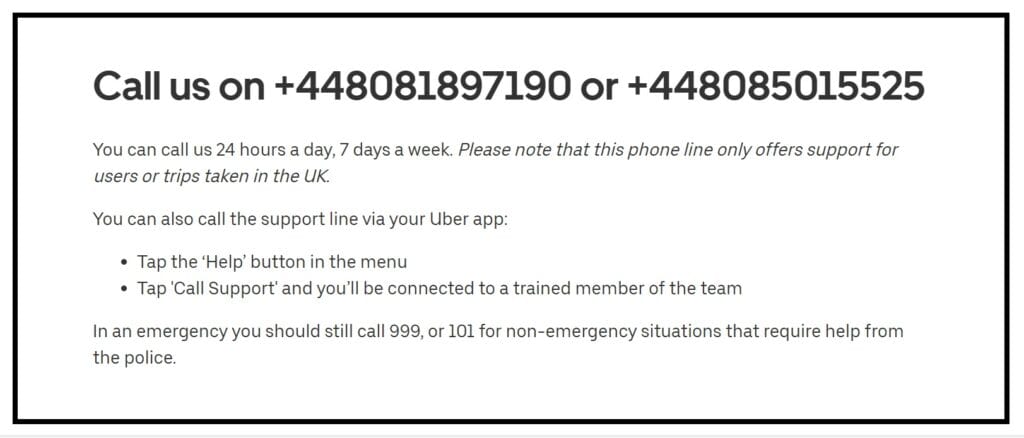
The 24/7 customer service Uber phone number is available to you and while there’s usually a 1-2 minute wait to talk to a rep, the help you get here can be a bit hit or miss.
You just need to tap the help section and there you will find the option of calling Uber Support, Click on this option to talk to the Uber Support team.
7. Contact Uber Help & Support Through Their Website
If you followed all of the above mentioned steps but nothing worked for you, then you can also try contacting Uber Help&Support through their website link.
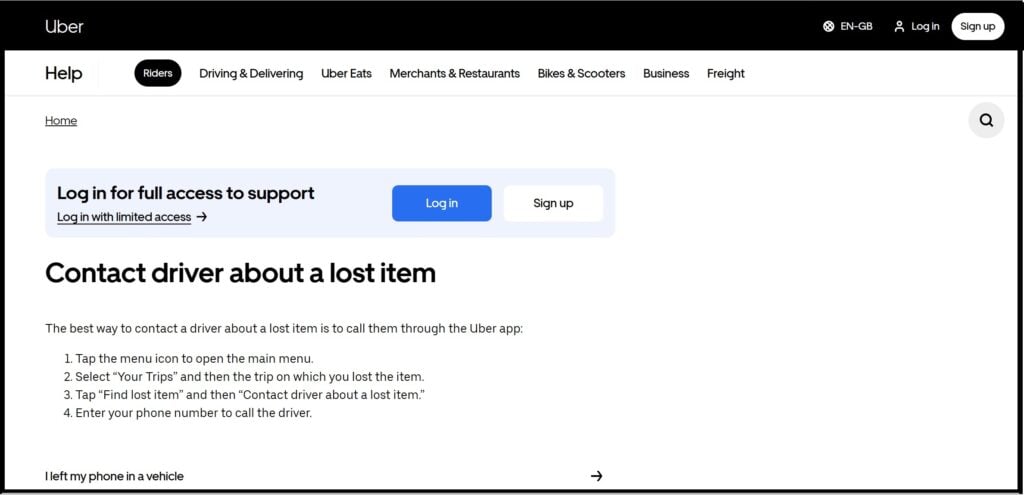
They can assist you in diagnosing the problem and provide a solution tailored to your situation.
8. File A Police Report
If you have followed all of the above-mentioned steps, but nothing helped you to get your last item back, then you can get legal help of the Police by filing a report regarding your lost item.
In cases where your item is valuable, sensitive, or irreplaceable, it might be necessary to file a police report.
But, only do this after 48 hours have gone by and the driver and Uber have not been able to help you.
This step is more extreme and should only be considered if all other options have been exhausted.
