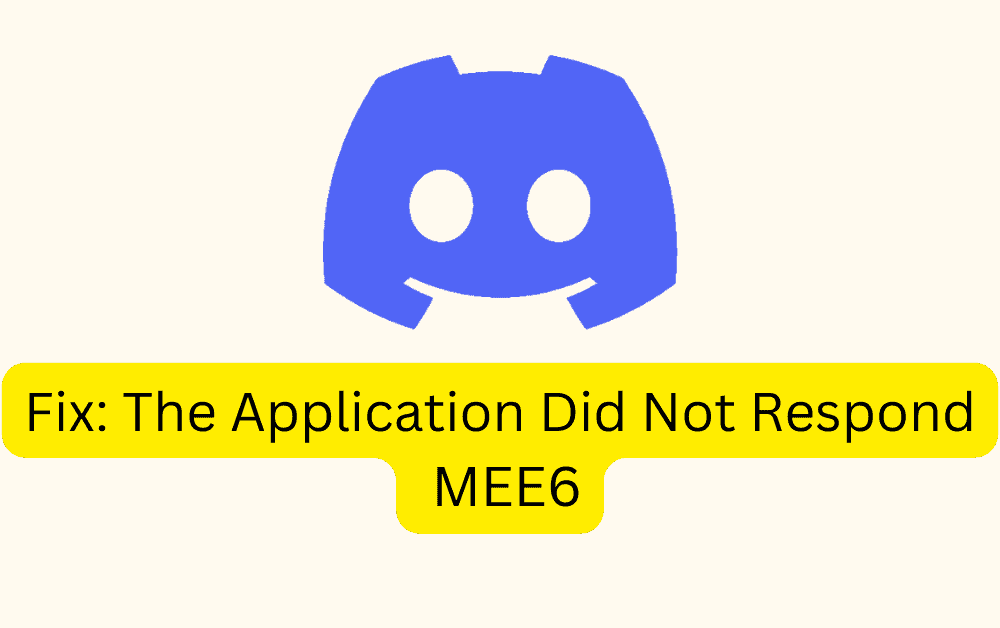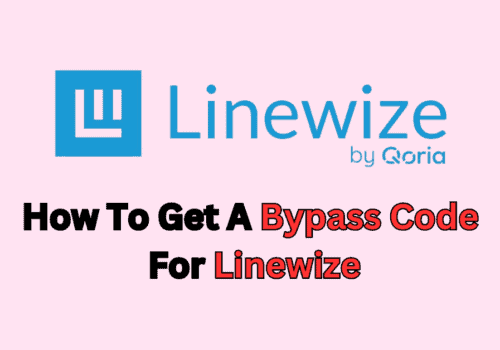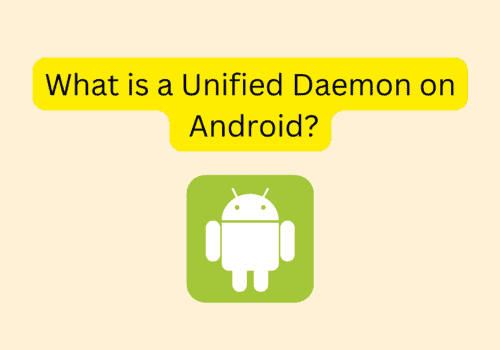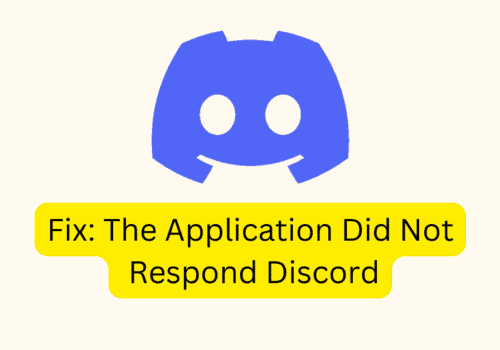Are you getting “the application did not respond” error using MEE6 on Discord?
Discord bot is AI driven tool which helps to automate the various tasks on server.
Discord bot will help you to build community in easier way by adding new members or banning existing members if they violates any guidelines and many other task which you can automate.
As many peoples reported that they are getting “the application did not respond” error when performing task using Discord bot.
In this guide, we will discuss why “the application did not respond” error occurring on MEE6 and how to fix it.
Why Does “The Application Did Not Respond” Error Occurred On MEE6?
“The application did not respond” error occurred because Discord bots are down or Discord server is down.
That’s why when users trying to run commands on Discord; Discord bot is not responding and throwing “The application did not respond” error.
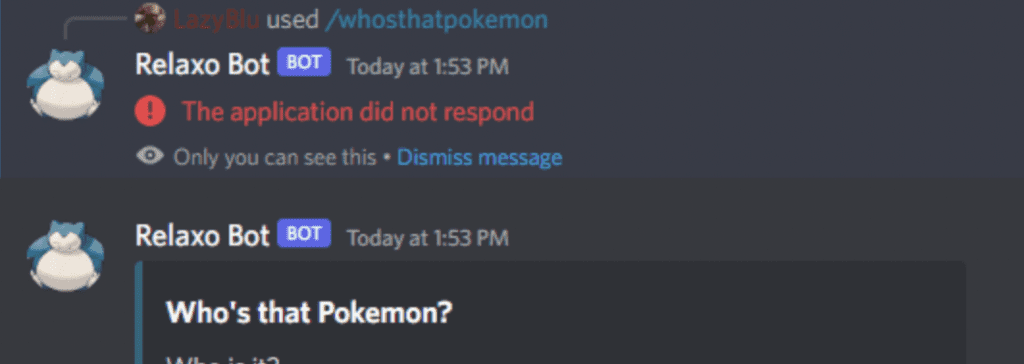
How To Fix The Application Did Not Respond On MEE6?
To Fix The Application Did Not Respond error on MEE6, wait till the Discord server is up or Discord Bots are up.
Till then you can’t do anything.
After Discord Bot server is up, Close Discord app or server.
Restart again Discord and perform your task using Discord Bot.
It will work fine.
Also Make sure Discord App is updated to latest version because updating to latest version will fix all previous bugs which were known to Discord team.
Also, you might need to uninstall and install Discord.
If you get this with your DMs with the bot, make sure your security settings allow DMs.