One of the issues Pancakeswap users are increasingly facing on the Metamask is when they encounter SWAP FAILED: “REPLACEMENT FEE TOO LOW ERROR”, and the transaction cannot proceed further. The error message seems like a dead-end enough to discourage the user from going forth, thus hampering the day’s grill.
Luckily for the go-getters who can’t do without diving into the core of problems to look for solutions, we have discussed in today’s article how you can surpass this error and continue your task hassle-free. Let’s get going.
What Does “SWAP FAILED: REPLACEMENT FEE TOO LOW” Error Mean?
Usually, while a user is on their way to trade tokens, they enter the amount to buy and the exchange details. After this, they hit ‘Swap’ inside a blue box to ‘Confirm’ the swap. After a drop-down is shown about the transaction details, a final confirmation button is clicked at the user’s end. Exactly the same instant here, users have complained, noticing the SWAP ERROR.
Let’s start by viewing how the error message actually appears on the interface:
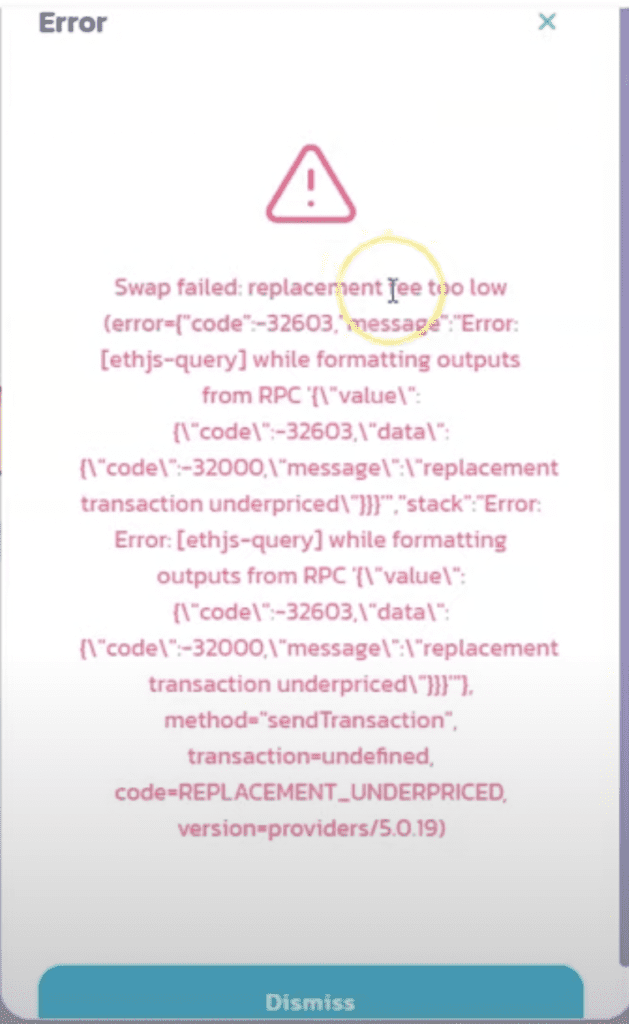
It pretty much looks like an indecipherable set of codes, the only visible clue being it’s something related to the transaction fee. Yes, you’ve almost guessed it correctly!
Why Does “SWAP FAILED: REPLACEMENT FEE TOO LOW” ERROR Occur?
When a user is attempting to buy a token that has a considerably very low gas fee, this error occurs. What happens is, when the user is entering details of the token trade, the contract sometimes automatically alters the setting on the user’s Metamask, thus generating the error.
This error also occurs when a user has bought a token that has a contract of reducing the gas charges. So, while the user is inputting the transaction details, this token tries to alter the settings resulting in the following error code:
Swap failed: replacement fee too low (error={“code”:-32603,”message”:”Error: [ethjs-query] while formatting outputs from RPC ‘{\”value\”:{\”code\”:-32603,\”data\”:{\”code\”:-32000,\”message\”:\”replacement transaction underpriced\”}}}'”,”stack”:”Error: Error: [ethjs-query] while formatting outputs from RPC ‘{\”value\”:{\”code\”:-32603,\”data\”:{\”code\”:-32000,\”message\”:\”replacement transaction underpriced\”}}}'”}, method=”sendTransaction”, transaction=undefined, code=REPLACEMENT_UNDERPRICED, version=providers/5.0.19)
As is seen in the error message, these are the probable reasons for its occurrence:
(i)Acute under-pricing of the gas fee
(ii) Buying a token with a contract that tries to decrease your gas fee
In order to resolve the error, one needs to manually replace the charges that were initially inputted.
How To Fix “SWAP FAILED: REPLACEMENT FEE TOO LOW” ERROR?
When the gas fee is extremely low, the replacement will need a manual fix. Below are the instructions you need to carefully follow in order to get rid of the transaction fail error on Pancakeswap using Metamask:
1. Use Dismiss Button
In the Pancakeswap through Metamask interface while inputting transaction details, when you encounter the error message, click on the ‘Dismiss’ button inside a blue box
2. Click Fluctuation Bars
Under ‘Exchange’ is written ‘Trade tokens in an instant.’ To the right of ‘Trade tokens in an instant, you can see tiny fluctuation bars. Click on the bars, and now we will increase the Gas Price little by little
3. Review Transaction Details
Repeat the step where you input the transaction details and hit ‘Confirm Swap’ inside the blue box as the screen shows a message “Waiting for Confirmation”
4. Manually Increase Gas Price
Once the process brings you to a final review of the account details, you must increase the Gas Price in this step manually and try making it to ‘06’ while simultaneously paying attention to the ‘Gas Limit’
5. Submit Transaction
Once you have entered ‘06’ as the ‘Gas Price’, click on the ‘Confirm’ button, and a “Transaction submitted” drop-box gets displayed on your screen
6. Close Transaction
Now, click on ‘Close’ to close the window.
7. Error Removed
Check to see that you have manually fixed the replacement error successfully.
Alternatives Ways To Fix “SWAP FAILED: REPLACEMENT FEE TOO LOW” ERROR
In case, the above steps don’t help you get rid of the error; you must alternately do the following:
- Try increasing your slippage between 13-15 and manually increase the gas fee to 7
- Try another token
If the above doesn’t work, you have probably bought a scam token, because either the earlier steps or the alternate ways above can definitely get you rid of the error.
Unlike a few months ago, the replacement error was a big hurdle for Pancakeswap Metamask users leaving users confused, thinking it was a technical glitch hindering their token transaction.
Now that you know it can be fixed manually if you enter the gas fee, try it out yourself and see how it resolves your issue in minutes!
Also Read:
Fix: Unsupported Chain Id Error PancakeSwap



