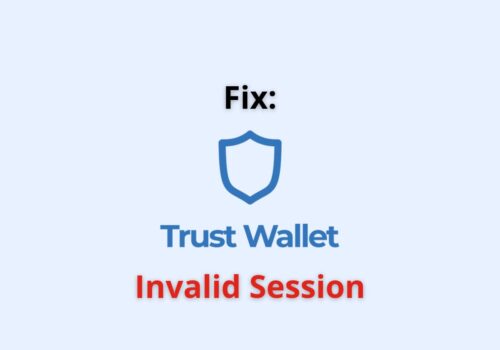Trust wallet and MetaMask are the two most famous smart chain wallets available today. Both are used widely to store, manage and transact cryptocurrencies.
MetaMask is an Ethereum wallet, but Trust Wallet allows different cryptocurrencies. Many people need to switch from one wallet to another. This guide will show you how to switch or import your Trust wallet to your MetaMask wallet.
What Is MetaMask?
MetaMask is a crypto wallet that you can use to link with the Ethereum Blockchain. The users can use MetaMask mobile application or browser extension to use their MetaMask wallet.
Then, it can relate to decentralized applications (DApps). This allows users to exploit Metamask features like a key vault, wallet, and safe login to control their digital assets.
Metamask allows its users to store and manage broadcast transactions, send & receive Ethereum based cryptos, and account keys. It also facilitates a safe connection to DApps by a well-suited built-in mobile app browser or web browser.
Users can create & manage their identities using MetaMask. So, as DApp implements a transaction or writes to the blockchain, the user handling it can analyze the transaction on a secure interface to accept or decline it.
Key Features Of MetaMask
- Manage and trade crypto and tokens from Binance, Ethereum and other blockchains.
- The browser extension is compatible with popular browsers like Firefox, Chrome, Microsoft Edge and Brave.
- Safe and secure with millions of users.
- Allows customisation of the chain you wish to receive from.
What Is Trust Wallet?
Trust wallet is a crypto and Ethereum wallet that allows the storage, management and transactions of crypto safely. It has a fully functional web3 browser that can be used to access DApps and DeFi world.
It can also be used to earn interest by playing blockchain games, collecting NFTs, crypto and accessing the latest DApps and DeFi platforms.
Trust Wallet is a certified crypto wallet of Binance. The wallet, along with Binance, is working on some exciting features like custom networks, native DEX, market monitoring, fast and secure multi-crypto wallets, etc.
With the Ethereum wallet, the user can also send and receive ERC721, ERC20, and many other ERC tokens.
The app also uses in-built device security features like touch ID, face ID, passwords to secure your assets and crypto investments.
Key Features Of Trust Wallet
- The private keys are stored locally on the user’s device.
- Has a partnership with Kyber Network and web3 browser to provide access to in-built DEX.
- It supports all major crypto like Bitcoin and Ethereum.
- Allows users to buy, sell, receive and send NFTs
- Allows users to send and request ERC tokens like ERC721 and ERC20.
Are MetaMask And Trust Wallet The Same?
MetaMask and Trust Wallet are similar in that both these crypto wallets provide ease of accessibility to their users. Otherwise, the users can find some key differences between the two applications like in how and where they engage with the crypto world.
MetaMask is highly customizable. It is preferred by users who wish to access a wide range of supported tokens. Along with these allowed custom features, MetaMask also allows people to access DeFi platforms.
MetaMask has a good UI and therefore is easy to use and also has good functionality as a mobile app and web extension. MetaMask is comparatively more versatile than Trust Wallet.
Trust Wallet has institutional backing by Binance. Trust wallet’s link with fiat currency earned it recognition as a leader in the field of crypto wallets. Trust Wallet is ideal for users interested to have a multi-cryptocurrency wallet that has a smooth and simple UI.
Difference Between Trust Wallet And MetaMask
The key differences between the two wallets are as follows:
| Features | Trust Wallet | MetaMask |
| Wallet type | Only a mobile-based application. | The browser and Mobile-based wallet. |
| compatibilities | Supports more than just Ethereum tokens. It supports about 160 digital assets. | Supports only Ethereum and its assets. |
| Application staking | Allows application staking. | Doesn’t allow application staking. |
Also Read: How to Get Trust Wallet Address?
How To Create Account In MetaMask Wallet?
Steps to Create Account in MetaMask wallet:
Step 1: Visit the MetaMask website (https://metamask.io/) and download the MetaMask extension.
Step 2: Click on the “Get Started” button.
Step 3: You will be directed to the “create a wallet” option. Click on it.
Step 4: Create a strong password.
Step 5: Select “Create.”
Step 6: You’ll be shown a 12-word recovery phrase; save it.
How To Create Account In Trust Wallet?
Steps to Create Account in Trust Wallet:
Step 1: Download and install Trust Wallet on your device.
Step 2: Launch the app and click on “Create a new wallet.”
Step 3: Accept the terms of usage and click on “Continue.”
Step 4: Save the 12-word recovery phrase shown. Click on “continue.”
Step 5: Verify your recovery phrase by typing it in the exact same order as it was shown.
Step 6: Click on continue.
Your Trust Wallet is ready for use.
How To Import Trust Wallet To MetaMask?
Import Trust Wallet To MetaMask Through Mobile
Steps to Import Trust Wallet to MetaMask Through Mobile:
Step 1: Find your Trust Wallet recovery phrase. Settings → Wallets → “i” icon of the wallet you wish to import → show recovery phrase → accept the “I understand the risks → continue.
Step 2: Download and install MetaMask.
Step 3: Launch the app.
Step 4: Import your Trust Wallet recovery phrase onto MetaMask.
Step 5: Set a password.
Step 6: Compare your MetaMask wallet address with your Trust Wallet Address. Both should be the same, else the process failed, and you would need to repeat the process.
Also Read: How to Get BEP20 Address in Trust Wallet?
Import Trust Wallet To MetaMask Through PC
Steps to Import Trust Wallet to MetaMask Through PC:
Step 1: Get your Trust wallet recovery phrase.
Steps: Settings → Wallets → “i” icon of the wallet you wish to import → show recovery phrase → accept the “I understand the risks → continue.
Step 2: Visit the official MetaMask website (https://metamask.io/) and click on download to download the MetaMask browser extension.
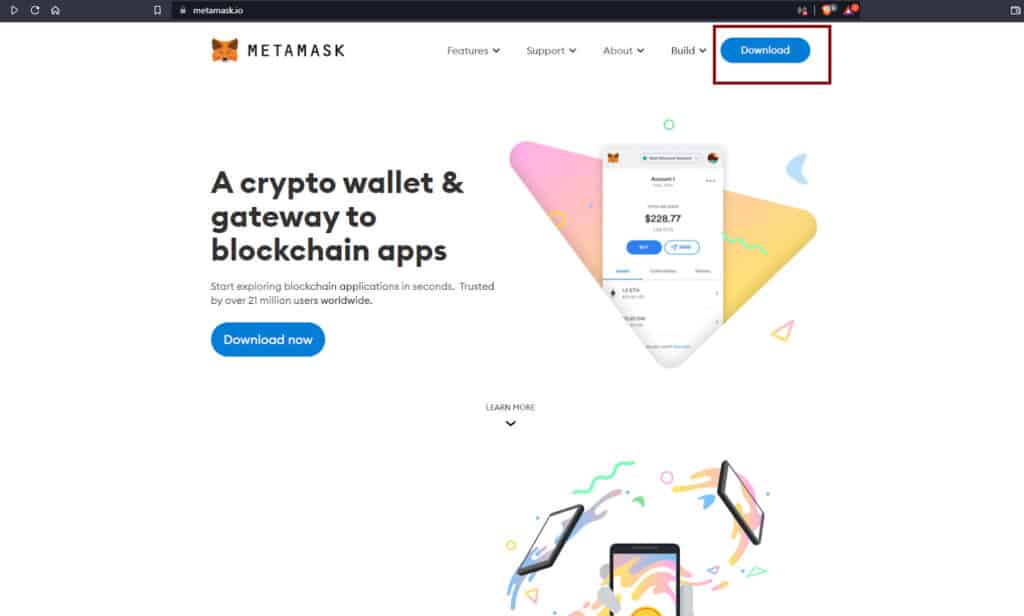
Step 3: Select the browser you use and click on “Select MetaMask for <your selected browser>.”
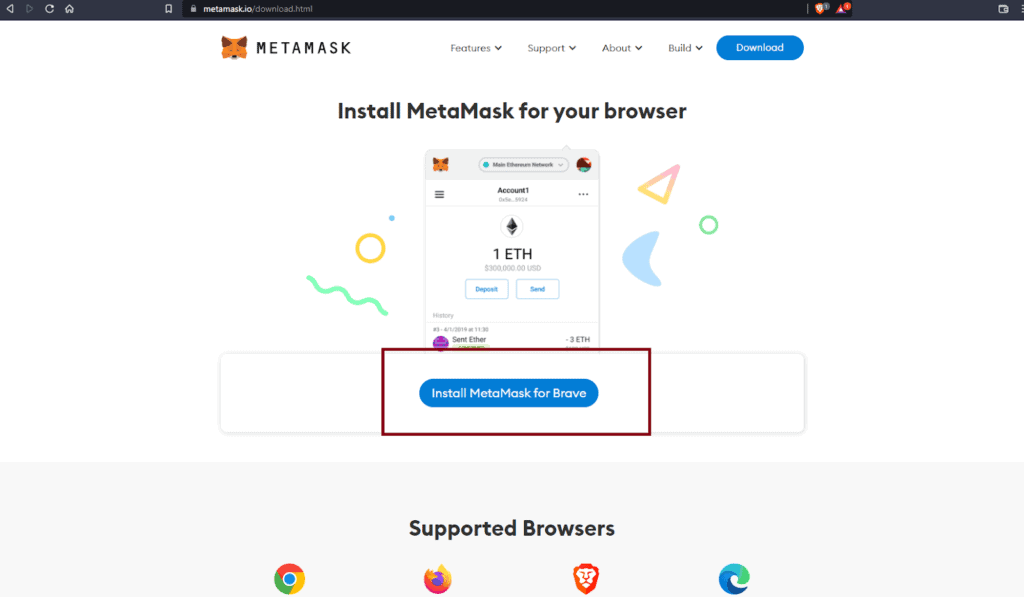
Step 4: Click on “Add Extension.”
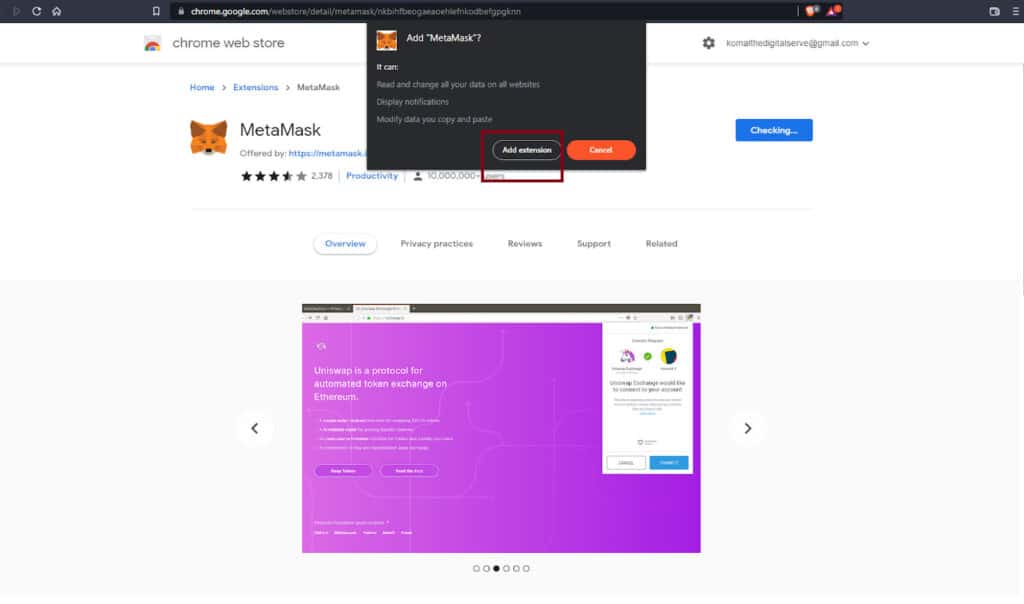
Step 5: Click on “Get Started.”
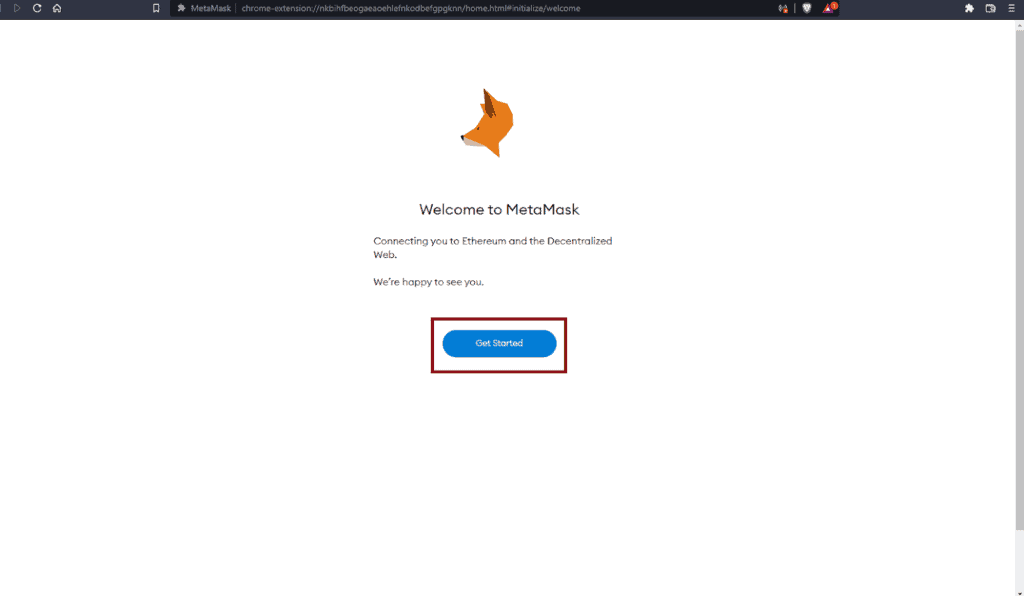
Step 6: Click on “import wallet” to import your recovery phrase here and set your password.
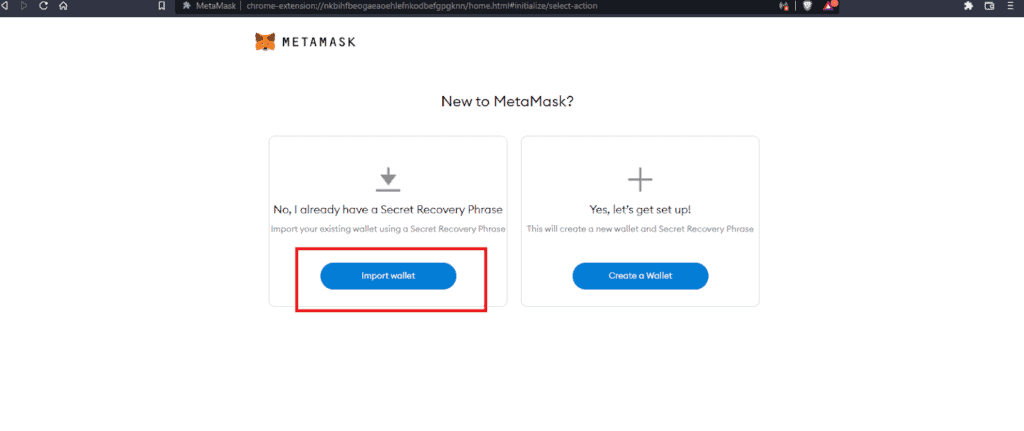
Step 7: Agree to the terms of MetaMask by clicking on “I Agree.”
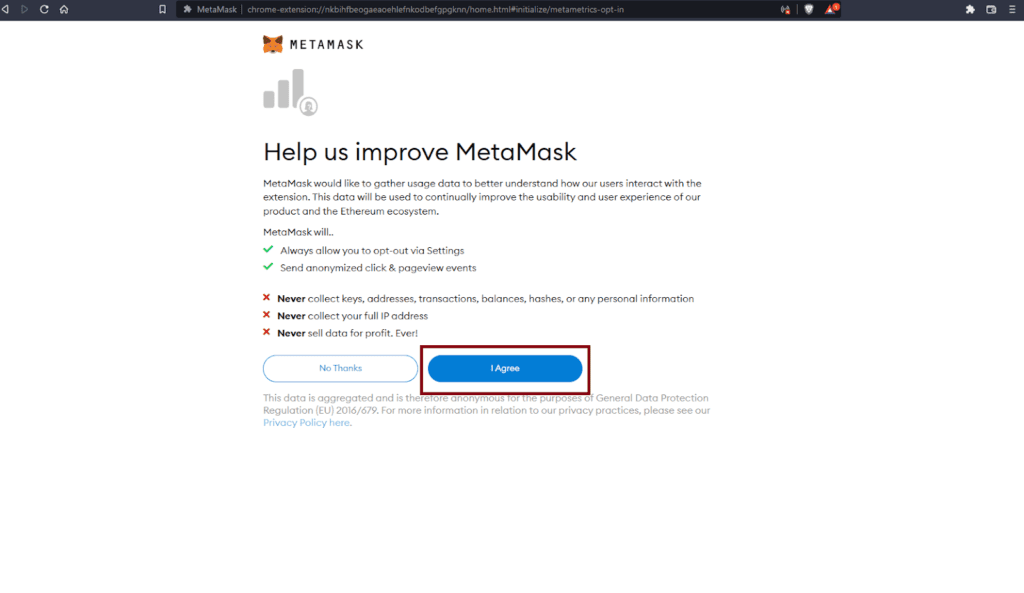
Step 8: Enter the “recovery phrase” and create your new password and hit “Import.”
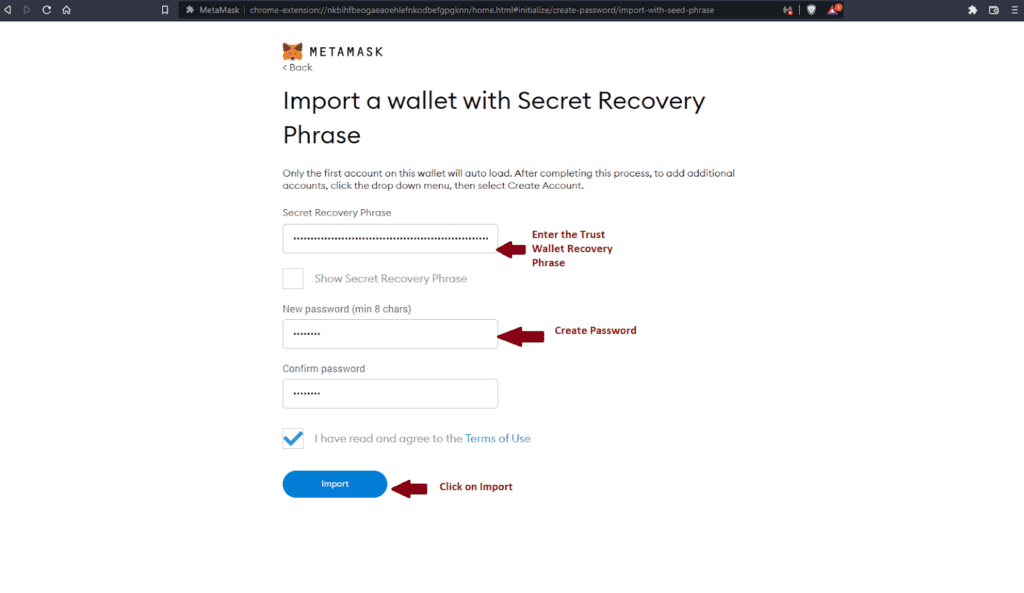
Step 9: Your Trust wallet is now imported to MetaMask. Check whether the MetaMask address and the Trust Wallet address are the same or not. If they’re not, then the process didn’t work.
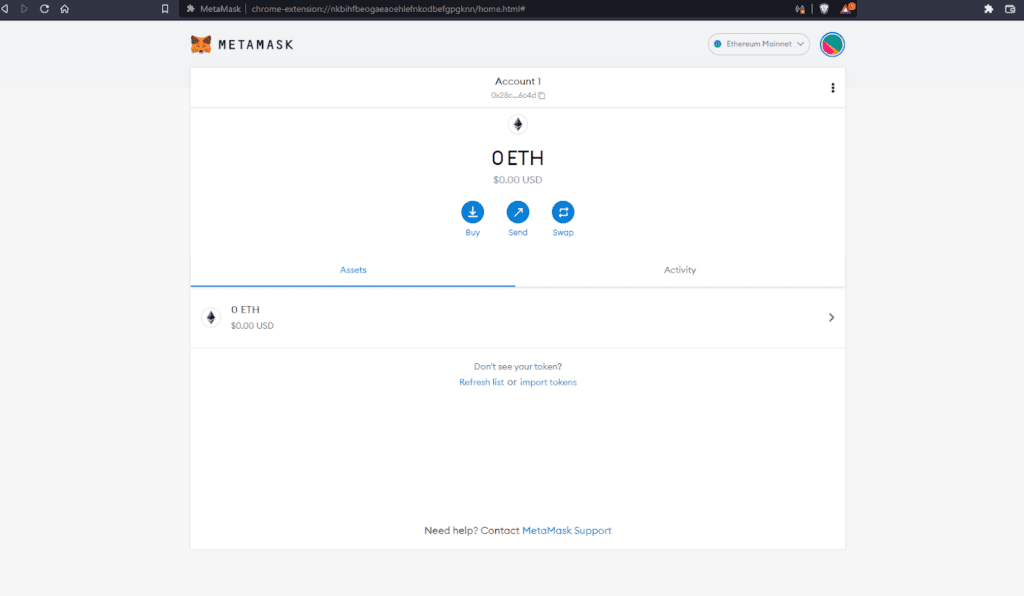
Also Read: How to Restore Trust Wallet?
How To Transfer ETH From Trust Wallet To MetaMask?
Transfer ETH From Trust Wallet To MetaMask Through PC
Steps to Transfer ETH from Trust wallet to MetaMask Through PC:
Step 1: Launch the MetaMask extension on your desktop and ensure that you have your smart chain network setup.
Step 2: Click on the options icon in the top right corner.
Step 3: Click on “Account details.” You’ll find your account address as well as the QR code of your wallet address.
Step 4: Launch the Trust Wallet app on your phone. Select the crypto you wish to send, that is, ETH.
Step 5: Click on the “Send” icon.
Step 6: Copy-paste the MetaMask account details under the Recipient address field. Or, click on the QR scanner icon to scan the QR code with your MetaMask account address.
Step 7: Enter the amount of ETH you wish to send.
Step 8: Click on Next and then confirm the transaction.
The sent amount will be reflected in your wallet.
Transfer ETH From Trust Wallet To MetaMask Through Mobile
Steps to Transfer ETH from Trust wallet to MetaMask Through Mobile:
Step 1: Launch the MetaMask application on your phone and ensure that you have your smart chain network setup.
Step 2: Click on the options icon in the top right corner.
Step 3: Click on “Account details.” You’ll find your account address as well as the QR code of your wallet address.
Step 4: Copy the account address.
Step 5: Launch the Trust Wallet app on your phone. Select the crypto you wish to send, that is, ETH.
Step 6: Click on the “Send” icon.
Step 7: Paste the MetaMask account’s address under the Recipient address field.
Step 8: Enter the amount of ETH you wish to send.
Step 9: Click on Next and then confirm the transaction.
The entered amount of ETH will be transferred from Trust Wallet to MetaMask.
What Is A Software Blockchain Wallet?
Software Blockchain Wallets are the intermediary between the user and a blockchain. Using these, users can send transaction commands back & forth to the blockchain.
What Is The Recovery Phrase?
The Recovery Phrase is a set of 12-24 words provided to the user when creating a wallet on a blockchain. As the name suggests, the phrase is used to recover access to their wallet or blockchain account.
Conclusion
To switch from Trust Wallet to MetaMask, what you need is your Trust Wallet recovery phrase. A recovery phrase is a 12-word phrase that you can use to gain access to your smart chain wallet. So Above steps to import Trust Wallet to MetaMask through recovery phrase.