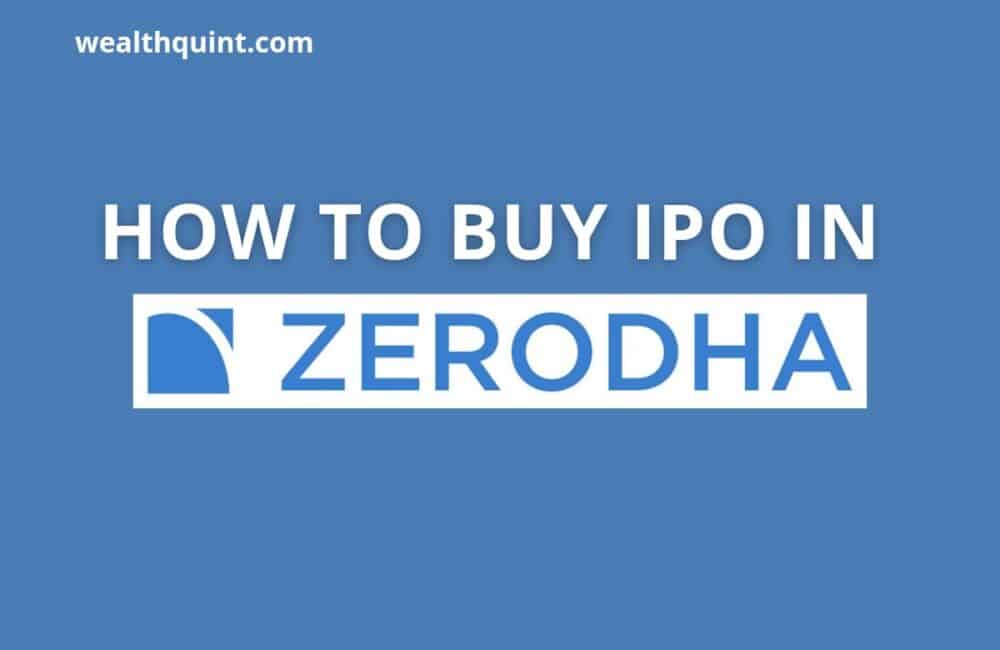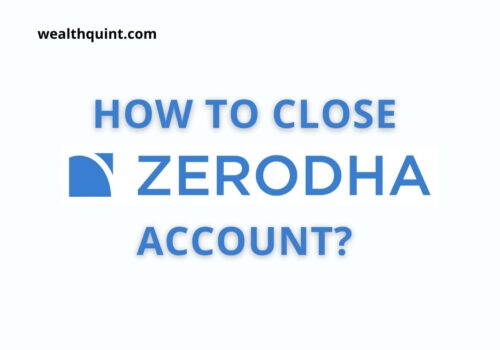Initial Public Offering (IPO) is how a private company can sell its stocks to the general public and make them public.
The unlisted company on the stock exchange could be a new company/a young company or an old company that decides to get listed on the stock exchange. For applying for an IPO, there are various apps and websites on the internet.
In this process, the company here decides to raise funds by selling its securities or shares. In this article, here is the simple procedure on how to apply for an IPO in Zerodha.
The basic need for applying for an IPO in Zerodha is a stable internet connection, a PC, or a mobile phone.
How To Apply For IPO In Zerodha?
Now see the exact process to apply for IPO in Zerodha and follow them step-by-step for the successful application process.
Steps for applying IPO in Zerodha:
Step 1: Login into Zerodha by using your credentials: https://console.zerodha.com/
Step 2: Select the option of “IPOs” in the “Portfolio” menu on the console page.
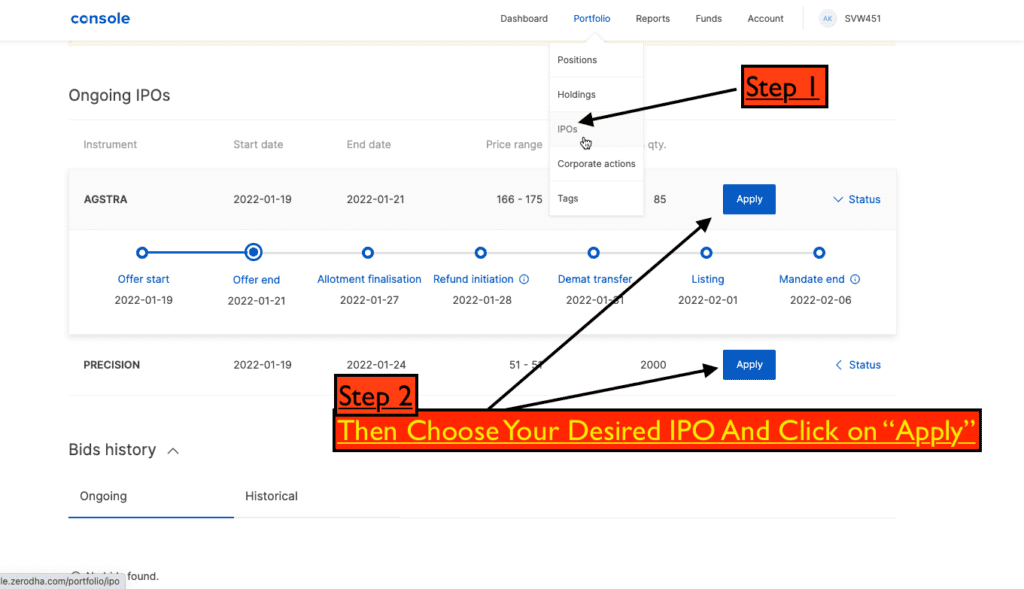
Step 3: You will see the various IPOs on the screen. Just select your desired IPO by clicking on the “Apply” option
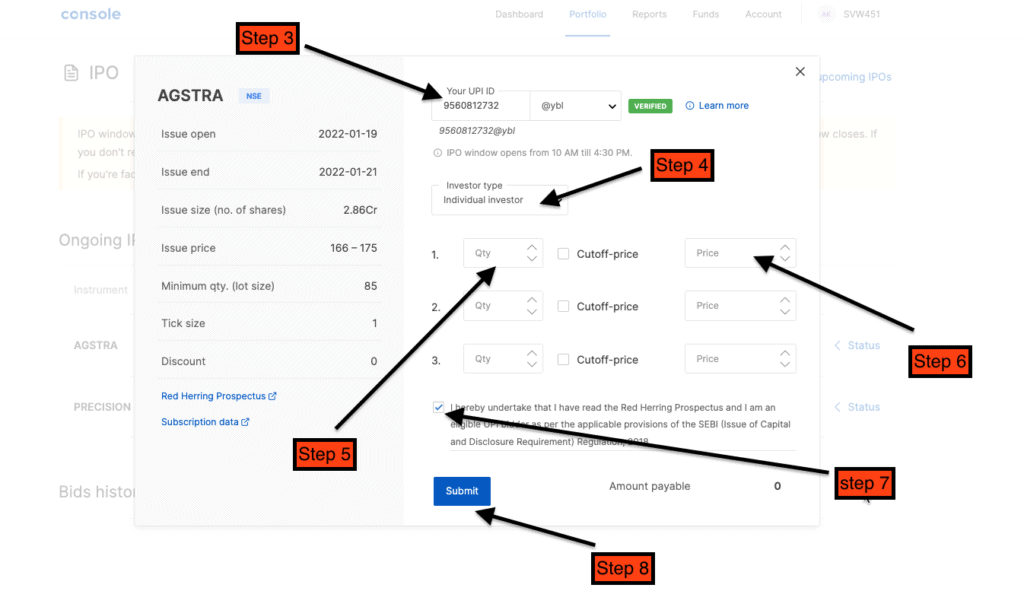
Step 4: It will redirect you to the new page where you have to give the UPI ID.
Step 5: Click on the option of “Investor type” and select “Individual Investor.“
Step 6: Select the desired quantity. When placing bids, you are only allowed to choose the quantity, which should be multiple of lot size. However, if you want to apply to have this IPO at the cut-off price, mark the check box beside the quantity you filled.
Step 7: If you wish to go on a different price, you can enter the price in a rectangular box beside.
Step 8: After following these steps, you will have to check and accept the terms and conditions by clicking on the small square-shaped box above the Submit button.
Step 9: Click on the submit button.
Step 10: After submitting the IPO bid, you will get a message on the UPI app to make payment. It usually can take four to six hours after submitting.
Step 11: Meanwhile, you can also check your order status by selecting the IPO that you have applied to buy. Here, you will be able to see the last updated bid.
Step 12: You will get an SMS update on behalf of NPCI that will confirm your bid and request you to accept the mandate proposal on the UPI application.
Step 13: You must confirm that the application number mentioned on the Console is matching with the application number mentioned on the UPI application.
Step 14: And proceed further with making payment.
Also Read: What is Nifty Bees & How to trade Nifty Bees on Zerodha?
Important Points To Remember During Applying For IPO
Keep in Mind the following Points if you are placing your bid for the first time:
- Your applications for the bid can be modified by Console during the time from 10 AM to 4:30 PM. You can also delete your application from 12 PM to 4:30 PM.
- Remember, the mandate will not be cancelled in the UPI app if the bid application is deleted and the mandate proposal is revoked from your bank.
- Suppose you wish to make changes to your bid. Then you will need to accept the new mandate proposal for your UPI app.
- You will also be able to verify the details of your bids at the official website of the national stock exchange after one day of placing the application bid.
- If the allotment will be successfully done, then congratulations. In case you cannot get the allotment, your money will be refunded. So Don’t worry about it.
- Last but not least! The application of Zerodha is free of cost. The application does not demand any payment or charge for applying for an IPO through the official website.
- However, you will have to make a payment as a tax to the income tax department.
- Also, you will need to bear a nominal fee for the Demat debit transaction.
Final Thought
For verifying the bid details, you can go to the exchange’s website a day after the placement of the application. Applying online for the IPO in Zerodha is a much easier and more convenient process.
They have been offering IPOs since 2019 through UPI apps. IPOs shares have a great demand in the share market.