Stremio has gained popularity as a versatile media streaming platform, allowing users to access a wide range of movies, TV shows, and channels.
However, users may occasionally encounter the frustrating error message, “Streaming Server is Not Available,” which prevents them from accessing their favorite content.
The error message commonly displayed is: “Streaming server is not available.”
In this article, we will explore the reasons behind this issue and provide possible solutions to fix it.
Why Is “Streaming Server Not Available” On Stremio?
When using the desktop version of Stremio, some users may encounter the “Streaming Server is Not Available” error when attempting to open the application.
This error can occur due to various reasons, including network connectivity issues, enabled firewall or antivirus software, or problems with the Stremio server itself.
Fortunately, there are several workarounds available that can potentially resolve this issue and allow you to use Stremio without interruptions.
How To Fix “Streaming Server Is Not Available” In Stremio?
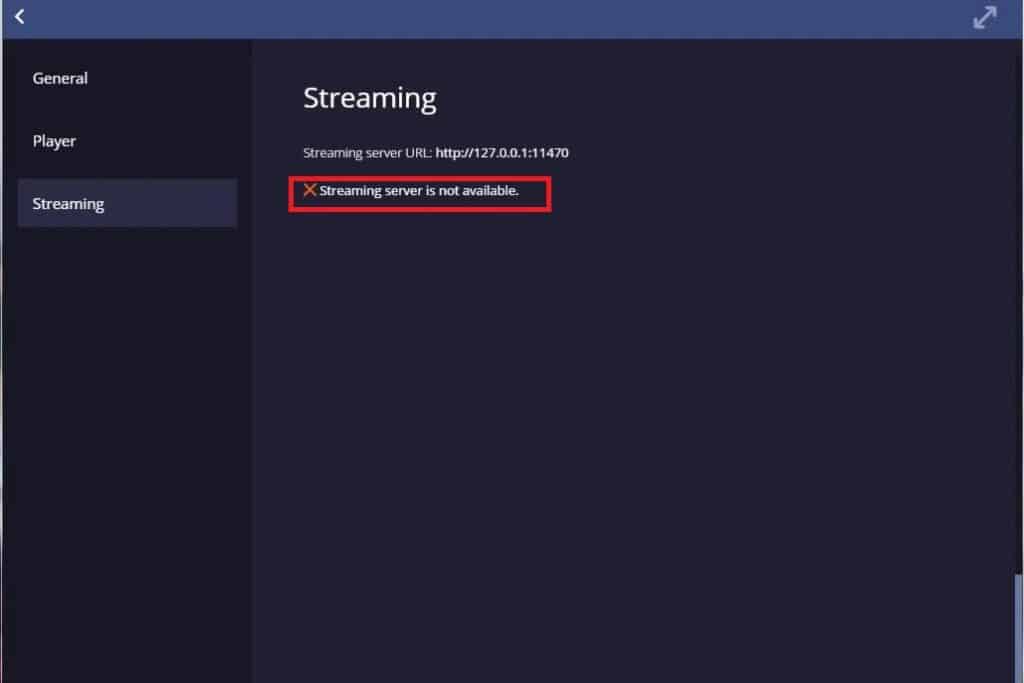
Now that we understand the potential causes of the issue, let’s explore some solutions to resolve the “Streaming Server is Not Available” error in Stremio:
1. Use The Desktop Version
If you are attempting to use an add-on backed by YouTube or BitTorrent sources through the web version of Stremio and encounter the error, it is recommended to install the desktop version of Stremio from their official website.
The desktop version provides better compatibility and performance for these add-ons.
2. Restart Your Device
Occasionally, a simple restart of your computer or streaming device can resolve temporary glitches or conflicts that may be causing the “Streaming Server is Not Available” error.
Restart your device and launch Stremio to see if the issue persists.
You can also run Stremio in Administrator mode from your device and check if that solves the issue.
3. Disable Anti-virus And Firewalls
Sometimes, overzealous anti-virus programs or firewalls can interfere with Stremio’s connection to the streaming servers, leading to an error message.
Temporarily disable your anti-virus and firewall software, restart your computer, and try launching Stremio again.
If the error no longer occurs, consider adding exceptions for Stremio in your security software to allow uninterrupted access.
4. Unistall And Reinstall Stremio
If you are experiencing issues with your Stremio installation, a fresh installation might resolve the problem.
Uninstall the existing version of Stremio from your device and download the latest desktop version from the official Stremio website.
After reinstalling, check if the error persists.
5. Contact Stremio Support
If none of the above solutions works, it is advisable to submit a support ticket to the Stremio team.
They will be able to provide personalized assistance and guidance to troubleshoot the issue further.
Here is the link to contact Stremio support

