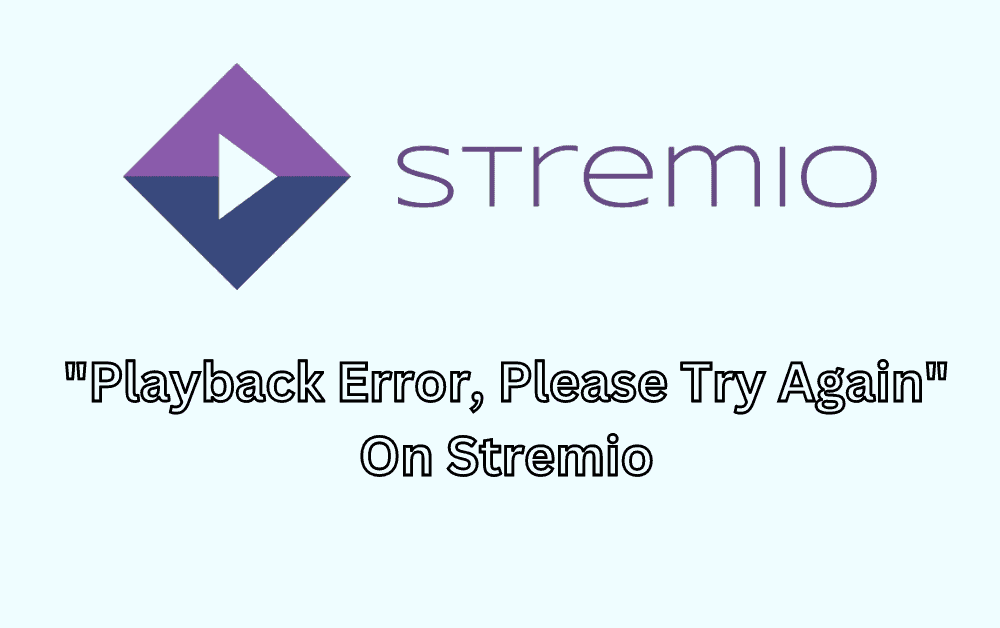Stremio is a popular media streaming platform that allows users to watch movies, TV shows, and other video content from various sources.
However, like any online streaming service, Stremio can encounter playback errors, which can be frustrating for users.
The common error message that users encounter is usually displayed as: “Playback error, please try again.”
In this article, we will delve into the causes of playback errors in Stremio and provide effective solutions to fix them.
What Causes Playback Error In Stremio?

According to user reports, the Stremio playback error often occurs when attempting to watch Live TV through an addon.
The reason behind this error is that the stream from that particular addon is no longer available.
Unfortunately, there is nothing that can be done to fix this issue. When the stream is no longer accessible or has been removed, it is beyond the user’s control.
How To Fix Playback Error In Stremio?
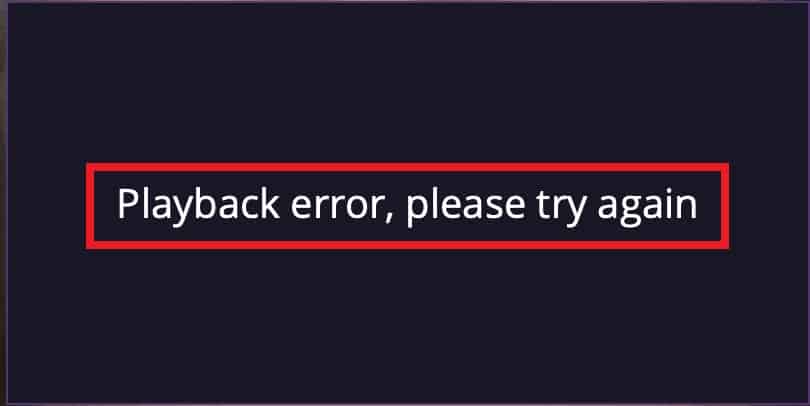
The Stremio playback error is often a result of the add-on being discontinued or removed, leaving users with limited options for resolving the issue.
Unfortunately, in such cases, there isn’t much that can be done to fix the error directly.
The best course of action is to explore alternative add-ons within Stremio.
By searching for and trying out different add-ons, users may be able to find similar content or alternative sources that offer the desired streaming experience.
Stremio provides a variety of add-ons, so it’s worth exploring the available options to find a suitable replacement for the discontinued addon causing the playback error.
It might also be the case that there is some kind of bug issue, you can wait for some time and again open Stremio and try to play the video and now it should work without any issues.