Are you having trouble trying to open the Fighting Ground feature in Street Fighter 6?
You might be losing your sleep over this worrying whether it is an issue with Street Fighter 6 system itself or your device and how you can fix it.
We understand your problem and that is why we are here to help you!
Many players from all over the world have reported having this issue where they are not able to play in Fighting Ground of Street Fighter 6.
This issue is happening irrespective of any console type or PC.
In this extensive article, we will be showing you why you might be having this issue with Street Fighter 6 and what you can do to solve it.
Why Is Street Fighter 6 Fighting Ground Not Working?
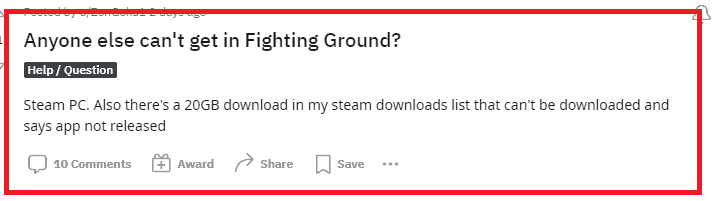
When you are unable to open Street Fighter 6 Fighting Ground from your system then that means there is some kind of technical problem that is preventing that feature from running on your device or the game files have not been downloaded properly.
There is no confirmed news as of yet as to why this keeps happening however many players have speculated that this could be a bug due to which the players are having difficulty accessing the Fighting Ground feature in the game.
If the issue is related to a bug in the system of Street Fighter 6 then the chances are that the technical team is aware of it and trying their best to solve the issue.
However, in the meantime, you can try s few fixes that might just be the solution that can solve the issue in your device.
How To Fix Street Fighter 6 Fighting Ground Not Working?
In this section, we will be looking at the fixers that you can try to fix the issue of Street Fighter 6 Fighting Ground not working on your device.
World Tour and Fighting Ground are separate add-ons for Street Fighter 6.
If you didn’t download them right after purchase of Street Fighter 6, then you can press options and go to “Manage Content” where you’ll see both under there to download.
Download them from there and now try to open Fighting Ground if it still does not open then follow the fixes given below.
1. Restart The Console
The easiest fix that you can try is to restart your console or the PC and see if that helps in solving the issue of Street Fighter 6 Fighting Ground not working.
Some players have reported that restarting their consoles has solved the issue as they have been able to delete the bug in their Street Fighter 6 which was causing the issue.
You can also try that and see whether that solves the problem.
2. Restart Steam On Your PC
The next fix that you can try is to restart Steam on your PC if you are using Steam to play Street Fighter 6 on your device.
There can be a bug or glitch in Steam which is preventing you from accessing the Fighting Ground Street Fighter.
In that case, closing Steam from your device and then opening it again after some time has passed will be able to help you in solving the issue.
3. Check The Server Of Street Fighter 6
Next, you need to make sure that the server of Street Fighter 6 is working perfectly fine.
If the server is differing from an outage or if the server is having any scheduled maintenance then that could be the reason why you are having trouble trying to open Fighting Ground in Street Fighter 6.
In that case, you will have to wait for some time till the server is back online and then you can open it without having any issues.
4. Verify The Game Files
You should also make sure to verify the game files of Street Fighter 6.
If the game files have become corrupted somehow or its broken then that could be the reason why Street Fighter 6 is not working properly.
If you are in Console then please try uninstalling Street Fighter 6 and then reinstalling it again after some time has passed and that should solve the issue.
If you are in Computer then please verify the game files by going to Steam.
- Go to your Steam library.
- Then right-click on Street Fighter 6.
- Select Properties from the options available.
- Next, go to the Local Files tab.
- Select Verify integrity of game cache option to verify the files.
5. Contact The Street Fighter 6 Support Team
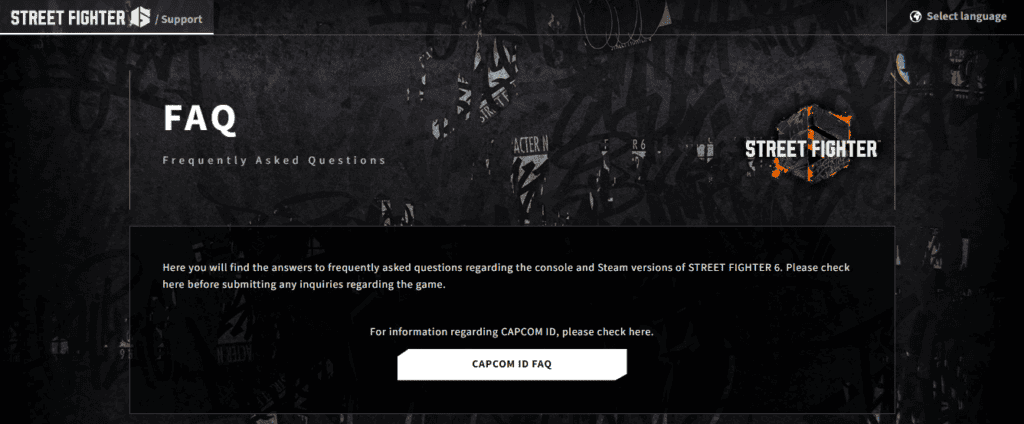
After you have tried all the fixes above you should be able to fix the issue of Street Fighter 6 Fighting Ground not working on your device.
However, if you are still having issues then please contact the Support Team of Street Fighter 6 as there can be an issue in the system of Street Fighter 6.
They will be able to help you out after you communicate your issue to them.
