How to Fix Steep Error Code De-005-03
Steep is a Sports video game developed and Released by Ubisoft in 2016.
Even though the Steep game was launched long ago, it still holds its popularity among game lovers.
Many people are spending money on the Steep game and becoming fans.
Since you are here, I hope you are also one of the Loyal fans of Steep.
Users have been facing server issues on Steep for the past week when they try to play their steep sport online.
When connecting the Steep game to an online server, you will get the following error.
The error says, “The Steep servers are unavailable; the game can still be played in OFFLINE MODE.” Under saying “In OFFLINE MODE, only free roam is accessible, you can not play content or progress. Additional content is not accessible either [ DE-005-03 ]”
The error usually occurs when the Game console or the Ubisoft server is down.
In this article, you will see why the Steep game is not working and the step-by-step troubleshooting methods.
Why Does Stem Error Code DE-005-03 Occur?
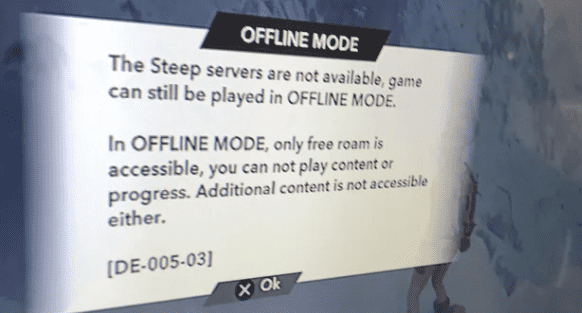
Steam Error code DE-005-03 means the game is offline and cannot communicate with the Steep central server because either the server is down or you have an Internet connection issue.
Here are the following reason
- Your Internet connection is down
- Problem with your Game Console
- Problem with the Steep game server
- You have a Network configuration setting issue in-game console.
- Steep Game file may be Corrupted.
How To Fix Steep Error Code DE-005-03 ?
They are several reasons why Steep is in offline mode.
Also, not all the users are having the issue. The issue may be occurring in a particular game station or region.
So check with other users in the community forum, whether they are also facing the same issue.
1. Verify Your Internet Connection
The primary step is to check the internet connection.
Since it is a game, you need a stable internet connection.
Check your Internet speed and connection.
If your Internet connection is unstable, fix it by Restarting your router or switching to another network like mobile data or if you have any other service provider modem.
If the Internet is working fine, then check the server status.
2. Check The Status Of The Game And Console Servers
After confirming that your internet connection is stable, you should check the status of both the game console and Steep game servers.
- For Steep server status, visit this link
- For PlayStation server status, click here
- To check the Xbox One server status, visit this page
If there are any server issues, they should be resolved within a couple of hours. However, if the servers are operating correctly, proceed to the next step.
3. Review Your Game Console’s Network Settings
If you are experiencing connectivity issues in Steep, the issue might be with your Network setting.
You need to check your NAT status in your game console.
- Go to Settings from your game console and Tap on General
- Click on Network and Go to Current Network Status
- Under current Network status, click on the NAT Type field.
- If the NAT type is other than Open or Single Nat, you must forward the port to your device.
- Check the port details here and set it accordingly.
- Save and Restart the game.
Now you can play the Steep game without any errors. If the error persists, then follow the next troubleshooting method.
4. Play Steep Game Offline First
You can play some modules of the Steep game in offline mode.
If you cannot play the game online, first play offline for 20 to 30 minutes, then switch to online mode.
Now you can connect with the game without the steep error code.
Because there might be an issue with the server, they cannot run the particular module in-game.
Playing for some time may change to the working module, and you can connect with the server without issues.
5. Restart The Entire Steep Game
Restarting the Entire game will reset any unwanted or technical glitches inside game file.
To restart your game
- Quit your game and game console properly.
- Close all the running applications and Shutdown your system properly.
- Unplug the power cord and wait 5-10 minutes.
- Replug the power cord and Power on your PC.
- Launch the Steep game from your console and see the error is gone.
6. Delete Stored Data From Console
The issue sometimes occurs due to a corrupted game file.
Deleting store data will eliminate unwanted connection errors and other technical errors.
- Go to your Steep Game setting
- Click on System Storage and tab on Saved data
- Click On Delete.
It will delete the whole step file, then install the steep game freshly.
If the issue occurs, then move to the next step.
7. Try With Another Game Station
Sometimes a technical error appears nowhere, and you cannot connect to the online mode.
Try after some time and see if the game is working fine.
Else switch over your game to another game console and ty playing your Steep game.
For example, if you’re using Steam, then try with play station or Xbox.
If nothing above the method favors you, contact Ubisoft customer support. They will assist you further in resolving the Error : Steep Error Code De-005-03.
Meanwhile, check your game status as well. It might be up any time.
