Starfield, the famous space game, has wowed millions with its huge space world and cool gameplay.
Like any software, it may encounter errors that can hinder the gaming experience.
However, some are facing a frustrating problem achievements aren’t unlocking correctly.
If you’re one of them, don’t worry! We’re here to explain why this is occurring and how to resolve it.
Why Starfield Achievements Not Unlocking On Steam?
Starfield Achievements comprise a set of 50 in-game accomplishments that players can earn when playing Starfield on Xbox and PC.
However, some players have reported issues with achievement unlocking not working on Steam. There are several reasons why this might happen.
One potential cause is a temporary glitch that interferes with the game, which can often be resolved by simply restarting both the game and Steam.
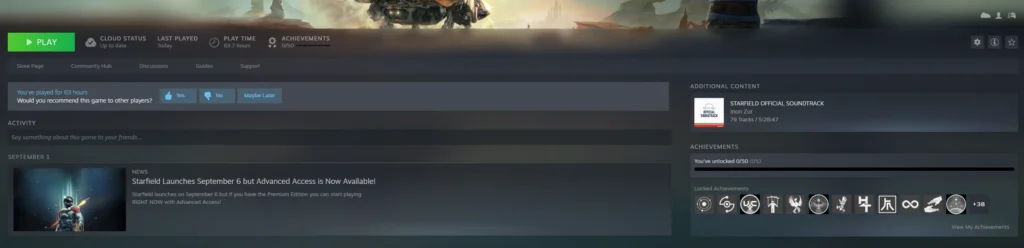
Another possible reason is the use of an outdated application or game corruption, which could explain why the achievements are not unlocking as expected.
How To Fix Starfield Achievements Not Unlocking On Steam?
Here are some fixes that might help you resolve this issue:
1. Restart The Game And Steam
If you’re having trouble unlocking achievements in Starfield on Steam, a quick fix is to restart both the game and your Steam client.
This refreshes the connection between the game and Steam servers, usually fixing the achievement tracking and unlocking.
To restart the game and Steam, follow these steps:
- Make sure to completely exit both the game and the Steam client.
- Open the Steam client.
- Click on the “Play” button to launch Starfield.
- Play the game and check if achievements are unlocking as intended.
2. Log Out Of Your Account Then Log Back In
To fix achievement issues in Starfield on Steam, log out of your Steam account and then log back in.
After logging in, check if the issue persists or not.
3. Check For Starfield Updates
Make sure you’re playing the newest Starfield version.
If you’re having this problem, check if there are any new updates for Starfield.
After updating the game, see if the issue is still there or not.
Steps for checking for updates for Starfield on Steam:
- Open the Steam client on your computer.
- Click on the “Library” tab.
- Find Starfield in your list of games.
- If there is an update available, it should automatically start downloading.
- If there is no update available, you can try restarting Steam or your computer to see if that triggers an update.
5. Verify The Game File
If any issues are caused by corrupted or missing files, verifying the Starfield game files would resolve them.
This process helps you see if any game files are broken or missing.
Steps for verifying the game files for Starfield on Steam:
- Open the Steam client on your computer.
- Click on the “Library” tab.
- Right-click on Starfield and select “Properties“.
- Select the “Local Files” tab.
- Click on “Verify Integrity of Game Files“.
- Wait for the process to complete.
- Once the process is complete, any missing or damaged files will be replaced with new ones.
6. Contact Starfield Support
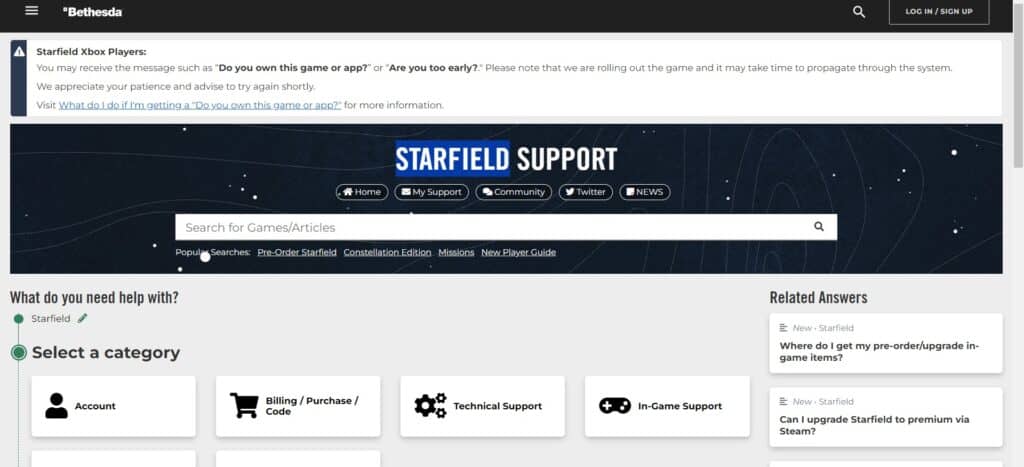
If none of the previous solutions worked, contact Starfield support for assistance.
They can give you specific advice on how to solve the problem.
