Are you getting Error Code 600 in Standoff 2 and don’t know what to do next?
Don’t worry. We are in the same boat, and I am also getting the same error.
People Who love shooting games will never say no to the Stand Off game, developed by AXLEBOLT, an independent Russian firm,
Standoff 2 is an excellent first-person shooter with captivating game types and stunning graphics.
This is an action game in which terrorists and special forces fight for their lives.
Despite the excellent action feature, sometimes, when you open the game, you get stuck with the following error message.
“Oops! Relax. It is not a ban. We promise it is just our server is a bit overloaded now. To fix it up, we launched the “Duct tape Code :600″ protocol. Everything will get back to normal soon.”
The message might differ in different situations.
The error occurs because the server or the Application is overloaded.
The article is about Why Standoff 2 Error Code 2 occurs and how to fix it.
Why Does Standoff 600 Error Code 2 Occur?
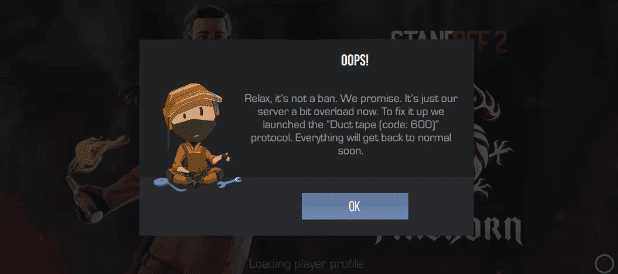
Standoff 2 Error Code 600 Occurs because the server is overloaded or you are using the outdated version of the Application.
Other reasons include
- Standoff server issue and It cannot handle the significant traffic at the same time
- You are using the outdated version of the Standoff 2 application, and it cannot call updated modules.
- Your application file may be overloaded.
How To Fix Standoff 2 Error Code 600?
There could be a problem with your network speed or your Internet connection.
Check your internet connection first.
Assume you have a modem or router. First, unplug and replug both ends’ connections.
If the issue persists, restart your modem.
You can also test by switching your network connection to mobile data or another network.
If the issue persists, proceed with the procedures below.
1. Clear The Cache Memory
For Android
- Close all the background applications.
- Go to Settings from your Device
- Click On Apps and Select All Apps.
- Search the Standoff 2 app and click on it.
- Click on Storage and click on Clear Data.
- Relaunch the Application.
For ios
- Go to Settings ( the App with the gear icon ) and Click On Generals
- Click on iPhone Storage and give some time to load app lists under Storage Graph
- Find and click on the Standoff 2 app.
- Click on the Offload app Button on the opened screen.
Offloading the App will free up the storage space used by the App.
Please delete the Standoff 2 app and reinstall the latest version if the Issue continues.
2. Reinstall The Stand Off 2 Application
If you are using the browser, ensure it is updated to the latest version. If not, you need to Update it.
If the error is not resolved, you must reinstall the entire Application.
It will remove the Application from your device, and you can install the StandOff2 App fresh.
For Ios
- Touch and hold the standoff2 app
- Tap Remove App from the Opened menu box
- Again, tap Delete to confirm.
- Power off your iPhone and power it back on.
- Go to App Store and search for the Standoff2 app in the search bar.
- Click on the Get Button.
After the successful installation, launch the Standoff 2 app, and the Issue will be fixed.
For Android device
- Go to the Play Store application
- Search on Standoff2 Application and Click On it.
- Click on the Uninstall button on the screen.
- Then Restart your mobile phone.
- Again, open Play Store and Search for Standoff 2 Application
- Tab Install button next to the Standoff 2 App
- Please Wait until the Application gets installed.
Now, opens the Application and login into it.
3. Try After Some Time
Tried the above stems, but still no luck.
As mentioned in the error message, try after 2 hours since the game server cannot handle the traffic load and throws the error code 600.
Wait for 2 hours and try again.
You can play our Standoff 2 action game without any issues.
