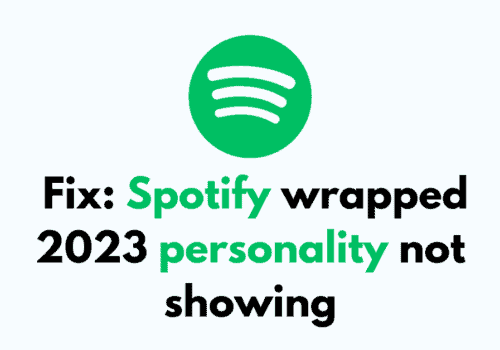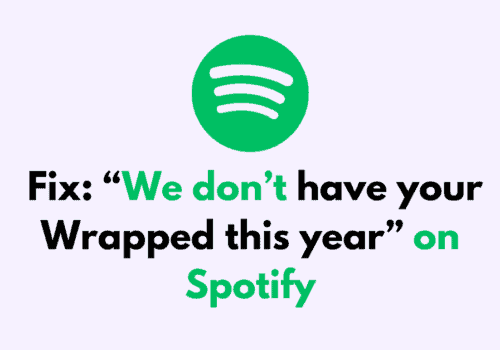As the year winds down, music enthusiasts eagerly anticipate Spotify’s annual tradition of sharing personalized listening summaries with Spotify Wrapped.
This feature provides a fun and engaging recap, showcasing your top songs, artists, and genres throughout the year. However, excitement can quickly turn into frustration if you find that your Spotify Wrapped 2023 is not showing up.
If you’re encountering this issue, you’re not alone, and there are several troubleshooting steps you can take to resolve the problem.
Let’s dive into the solutions that will bring you closer to enjoying your musical journey of 2023 on Spotify.
How To Fix Spotify Wrapped Me In 2023 Not Showing
If your Spotify Wrapped 2023 is not showing up, especially the ‘Me in 2023’ story, it can be quite disheartening.
Wrapped is a highly anticipated feature that provides a personalized summary of your listening habits over the past year.
Fortunately, there are several steps you can take to troubleshoot and hopefully resolve the issue:
1. Update The Spotify App
Ensure that you have the latest version of the Spotify app installed on your device.
An outdated app can lead to various glitches, including the Wrapped feature not showing up properly.
- For Android: Open the Google Play Store, tap on your profile icon in the top right, select ‘Manage apps & device,’ find Spotify under ‘Updates available,’ and tap ‘Update.’
- For iOS: Go to the App Store, tap on your profile icon at the top right, scroll to see pending updates, and find Spotify to tap ‘Update.’
2. Check Your Region
Spotify Wrapped is not available in all regions. If you’re in a place where Wrapped isn’t offered, this could be the reason it’s not showing up.
You may need to check Spotify’s official channels or community forums for information on regional availability.
As noted in the Spotify Community, Wrapped is not offered in all places around the world due to different criteria.
3. Log Out And Log In
Sometimes, the issue can be resolved by simply logging out of your Spotify account and then logging back in.
This can refresh your session and potentially fix any glitches preventing Wrapped from appearing.
4. Check For Eligibility
Spotify Wrapped is typically available to those who have listened to a certain amount of music throughout the year.
If you’re a new user or haven’t used Spotify much, you might not meet the threshold to receive a Wrapped summary.
5. Use A Different Device
Try accessing Spotify Wrapped on a different device. If it’s an issue with your app or phone, switching devices might solve the problem.
6. Access Wrapped From The Spotify Web Page
If the app fails, Go to the Spotify Wrapped web page on your browser, log in with your Spotify credentials, and check if you can access your Wrapped details.