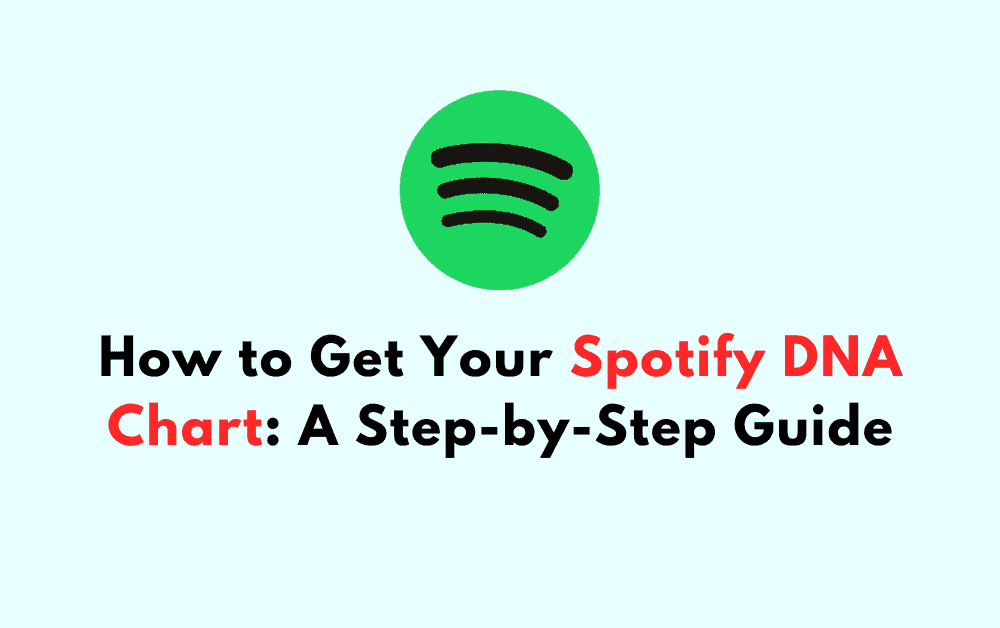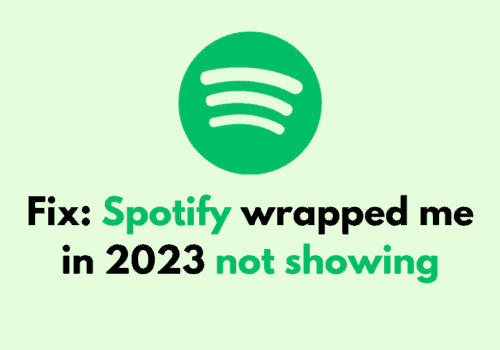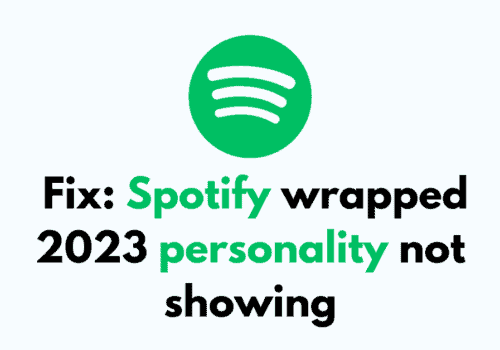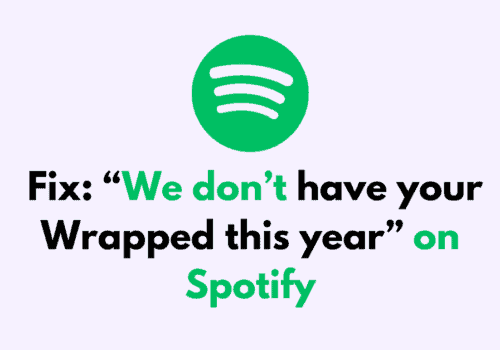Are you curious about your music taste and want to learn more about it? One way to do that is by getting your Spotify DNA chart.
Spotify DNA chart is a visual representation of your listening habits that shows your top artists, genres, and tracks. It’s a fun way to discover your music taste and share it with others.
How To Get Your Spotify DNA Chart
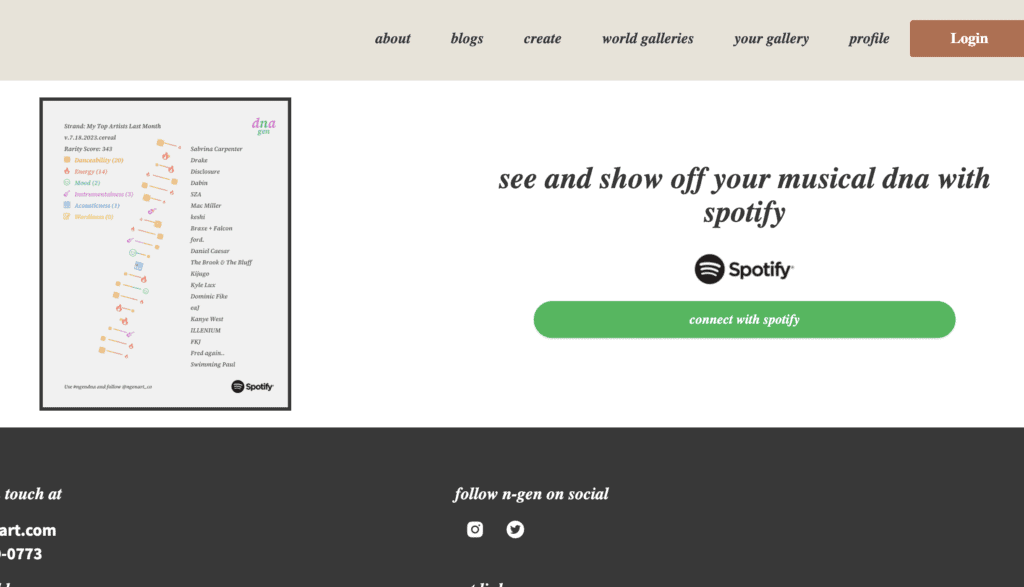
Getting your Spotify DNA Chart is a simple process that can be done in just a few steps.
Here’s how to do it:
- First, go to the n-gen-art website at ngenart.com/spotify/dna.
- Click on “Connect with Spotify” and log in to your Spotify account.
- Agree to allow n-gen-art to view your Spotify data.
- Scroll down and select the category or playlist you want to see in your DNA Chart. You can choose from options such as “Top Artists All Time,” “Top Tracks Last Four Weeks,” and “Top Genres All Time.”
- Once you’ve selected your category or playlist, your DNA Chart will be generated and displayed on the screen.
Once you’ve created your Spotify DNA chart, you can share it on social media or with your friends. I
t’s a great conversation starter and a way to discover new music based on your listening habits.
So, why not try it out and see what your Spotify DNA chart reveals about your music taste?
It’s important to note that your Spotify DNA Chart is based on your listening history and is unique to you.
The chart displays a strand of DNA with different colors representing different musical traits, such as energy, danceability, and acousticness.
Each colored section of the strand corresponds to a different artist or track in your selected playlist.
In addition to the DNA Chart, n-gen-art also offers other dynamic artwork options based on your Spotify data, such as a Top Ten chart and a Bloom flower.
These options allow you to visualize your listening habits in a unique and personalized way.