Are you getting “Something went wrong, please try reloading the conversation” error on ChatGPT?
ChatGPT is a dialogue-based AI chatbot that can understand real human language and generate remarkably detailed human-like written content.
ChatGPT is a new dialogue-optimized AI model developed by OpenAI.
ChatGPT can respond to follow-up questions, acknowledge errors, challenge false assumptions, and reject improper requests.
However, sometimes you may encounter an error message that says “Something went wrong, please try reloading the conversation.”
This can be a frustrating experience, but there are several steps that can be taken to troubleshoot and fix the issue.
Causes Of “Something Went Wrong, Please Try Reloading The Conversation” Error On ChatGPT
There are a few potential reasons for the “Something went wrong, please try reloading the conversation” error on ChatGPT.
One of the most common causes is a poor internet connection.
This can cause the ChatGPT unable to load or process the input data, resulting in the error message.
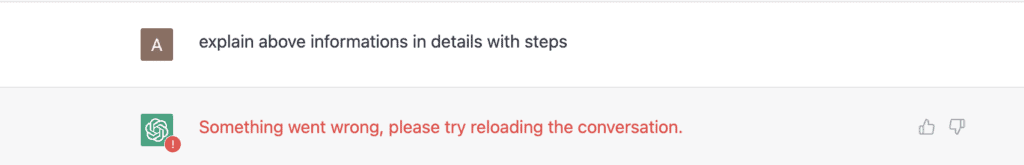
Another potential cause is an issue with the input data itself.
For example, if the input text contains unexpected characters or formatting, ChatGPT may not be able to process it correctly.
Additionally, if the input data is too large or complex, ChatGPT may not be able to handle it, resulting in the error message.
How To Fix “Something Went Wrong, Please Try Reloading The Conversation” On ChatGPT?
If you are getting “Something went wrong, please try reloading the conversation” error on ChatGPT, there are few steps that you can take to try and fix the issue.
1. Check Your Internet Connection
Make sure that you are connected to a stable and reliable internet connection. If possible, try connecting to a different network or device to see if that resolves the issue.
2. Ensure That Your Input Text Is Properly Formatted
Make sure that the input text does not contain any unexpected characters or formatting that doesn’t supported by ChatGPT. Additionally, try simplifying the input text to see if that resolves the issue.
3. Try Reducing The Complexity Of The Input Text
If the input text is too large or complex, ChatGPT may not be able to handle it. Try breaking the input text into smaller chunks or simplifying it to see if that resolves the issue.
4. Reload The Conversation
If you are still encountering the error message, try reloading the conversation. This can often resolve the issue and get the ChatGPT working properly again.
5. Contact OpenAI Support Team
If none of the above steps work, Contact to OpenAI support team. They will be able to troubleshoot the issue further and help you to fix it.
