Snapchat is a popular social media platform that allows users to share photos, videos, and stories with their friends.
However, many users have been experiencing issues where random people’s stories appear on their feeds, even when they haven’t added them as friends.
This article will provide guidance and tips on how to stop Snapchat from showing random people’s stories, allowing you to enjoy a more personalized and relevant feed.
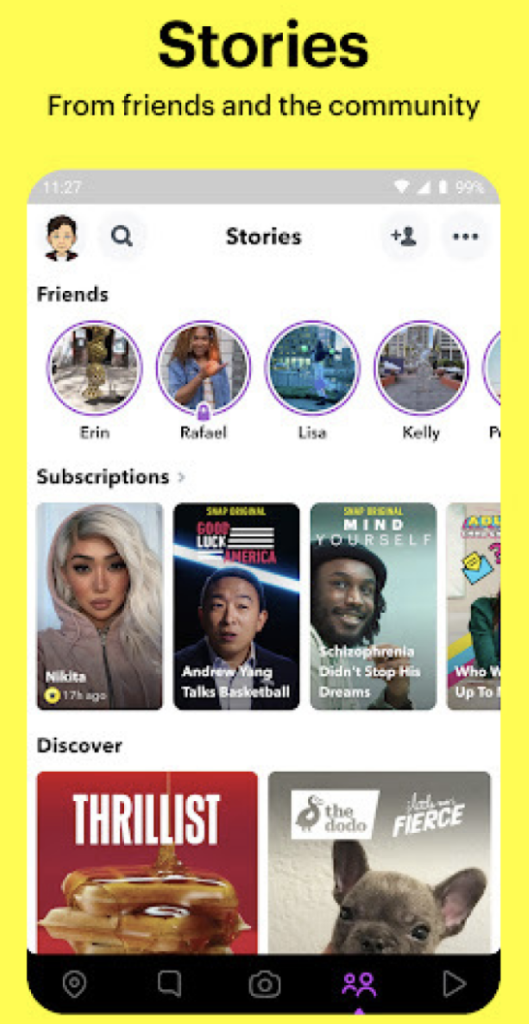
How To Fix Snapchat Showing Random People Stories?
To fix the “Snapchat Showing Random People Stories”, you can turn off the public profile and delete the quick add. Additionally, you can verify and reauthenticate Snapchat and clear Snapchat cache and data to fix the issue.
1. Turn Off The Public Profile
First, you should turn off the public profile as it can fix the issue of Snapchat showing random people’s stories in your account.
- Go to ‘My Profile.’
- Tap on ‘My Public Profile.’
- Tap the three dots in the top right for ‘Public Profile Settings.’
- Scroll down and select ‘Clear Public Profile,’ then confirm the action.
2. Delete The Quick Add
Make sure to delete the quick add to fix Snapchat showing random people’s stories.
- In ‘Privacy Control,’ select ‘Select me in Quick Add.’
- Turn off the option ‘See me in Quick Add’ to prevent your profile from appearing in others’ Quick Add sections.
3. Check App Permissions
Sometimes, Snapchat may show random stories due to incorrect app permissions. Follow these steps to ensure the correct permissions are granted:
- Open the Settings app on your device.
- Scroll down and tap on Apps or App Manager.
- Find and select Snapchat from the list of apps.
- Tap on Permissions or App permissions.
- Make sure all necessary permissions are granted, such as Camera, Microphone, and Storage.
4. Reauthenticate In The Snapchat
Reauthenticating your Snapchat account can help resolve issues with random stories appearing. Here’s how to do it:
- Open the Snapchat app.
- Tap on your profile icon in the top-left corner.
- Tap on the gear icon in the top-right corner to go to Settings.
- Scroll down and tap on Log Out.
- Confirm logging out by tapping Log Out again.
- Restart your device to clear any cached data.
- Open the Snapchat app and log back in with your account credentials.
5. Clear Snapchat Cache And Data
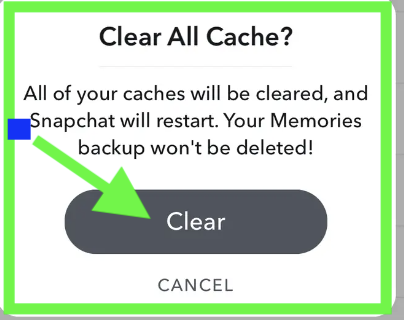
Clearing the Snapchat cache and data can help fix issues with random stories. Follow these steps to clear the cache and data:
- Open the Settings app on your device.
- Scroll down and tap on Apps or App Manager.
- Find and select Snapchat from the list of apps.
- Tap on Storage.
- Tap on Clear Cache and Clear Data (this will delete your saved chats and settings, so use them with caution)
6. Contact The Snapchat Support
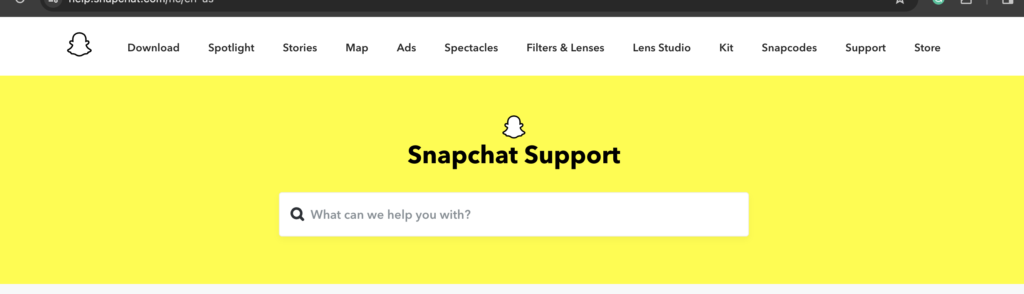
In case you encounter the “Snapchat Showing Random People Stories″ error in Snapchat, you may need to contact Support for assistance. They will provide a deep and better solution

