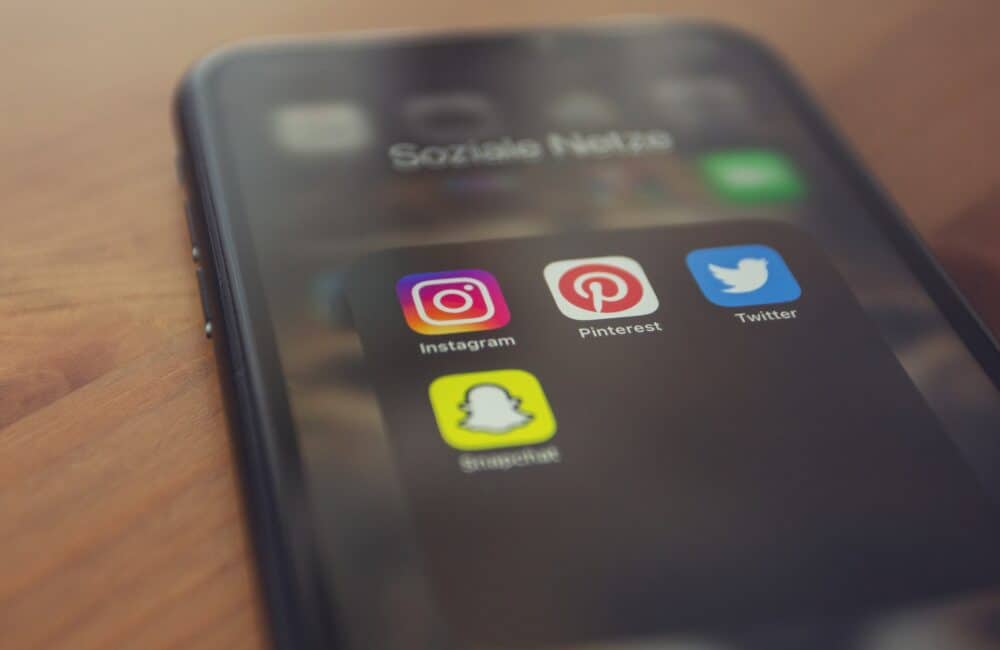Snapchat is a fast and fun way to share the moment with your friends and family 👻. Share your story and fun moment with your friends in Snapchat wherever you are!
However, When some users try to login into Snapchat app or already inside Snapchat app they are getting logging out automatically.
If you also keeps logging out from Snapchat then you are not alone.
In this article, we will discuss why Snapchat keeps logging you out and how to fix it.
Why Snapchat Keeps Logging You Out?
If Snapchat keeps logging you out then it can due to various reasons:
- There is some bug/ glitch in Snapchat
- You haven’t update the Snapchat App in long while
- You are keep logging out of Snapchat because of some suspicious activity in your account
- You haven’t changed your Snapchat password in long while
- Your Snapchat Account is already logged in into multiple devices
- Your are using VPN on your device
How To Fix Snapchat Keeps Logging Me Out?
Fix 1: Wait For Sometime
If Snapchat keeps logging you out then there are chances that there are some bug or glitch in Snapchat App or Snapchat server is down.
So, Snapchat team already know and is working to resolve the issue.
In this case, you can’t do anything so just wait till the bug is resolved by Snapchat team side or Snapchat server is up.
Fix 2: Logout From All Other Devices
If you have your Snapchat account open on many devices, it’s possible that someone else or more than one people is accessing your account on one of those devices.
As a result, you are getting logging out issue on your device.
You can try logging out of every device via the Snapchat website to see if it helps.
Also logging out your Snapchat account from all devices will help you logout all peoples from your account.
Fix 3: Remove Third Party Access Of Snapchat
If you’ve connected any third-party applications to your Snapchat account, these apps might be causing Snapchat keeps logging you out.
You can try removing access to these third-party applications from Snapchat to see if that helps.
Fix 4: Change Your Snapchat Password
Some users could have changed their Snapchat passwords via a web browser or another device.
You can therefore encounter the “Snapchat keeps logging out” issue.
To fix Snapchat logging out issue, just use your new password to sign into the Snapchat app.
If you don’t know new password or forgot your password then simply create new password.
This will fix Snapchat logging out issue.
Fix 5: Update Snapchat App To Latest Version
To Fix Snapchat logging out issue, update Snapchat app with latest version because Sometime old version not work perfectly.
If your Snapchat app version is outdated then it may not work properly.
Also updating the Snapchat app to latest version will fix all previous bug in the app which were known to Snapchat support team.
You can also do an auto update of the app if you want, that will keep your app updated always with latest version and bug free.
For Android users, Update Snapchat app from google play store.
For iPhone users, Update Snapchat app from App Store.
Fix 6: Clear Snapchat App Cache
Most of time, when there is some issue with Snapchat app, clearing the app cache will resolve the issue.
So, To fix Snapchat logging out issue, clear Snapchat app cache. To clear the Snapchat App cache,
For Android users, Go to settings >> Find Snapchat App and click on that >> Tap on clear cache. Snapchat App cache will be cleared.
For iPhone users, Go to iPhone settings >> Go to General >> Find Snapchat App and click on that >> Tap on iPhone Storage >> Tap on Offload App button >> Again Reinstall Snapchat app.
Now Login into Snapchat app after Clearing the app cache. Snapchat logging out issue will be fixed.
Note: Available screens, settings or steps for clearing the cache may vary by software version, and phone model.
Fix 7: Delete And Reinstall Snapchat App
To Fix Snapchat logging out issue, first delete and then reinstall the Snapchat app. Sometime Uninstalling and Reinstalling the Snapchat app will resolve the issue.
So, First Uninstall the app from your phone after that re install again and check Snapchat is logging out or not.
If still Snapchat keeps logging you out then try other fixes.
Fix 8: Disable VPN
If you are using VPN in your device and its enabled then Snapchat App might not work.
So, To Fix Snapchat logging out issue, first disable the VPN in your device and then check Snapchat logging you out or not.
Fix 9: Restart Your Device
If above solution not working then sometimes, there is an issue with your device not Snapchat app. So, Close the Snapchat app and restart your device.
After Restarting the device, Snapchat App will work fine.
Fix 10: Contact Snapchat Support Team
After performing the above fixes, if Snapchat still keeps logging you out then contact the Snapchat support team.
Explain your issue properly to Snapchat support team. After that follow the Snapchat team instruction.
They will help you to fix your Snapchat related issue.
Also Read:
Conclusion
To Fix Snapchat logging out issue, Logout from all other devices, Change your Snapchat password and update Snapchat app to latest version. This will fix your issue.
Alternately, If there is some bug or glitch in Snapchat. So, in this case wait till the bug is resolved by Snapchat team.
After that also update the Snapchat app to latest version if available and Snapchat App will work fine.