Are you having trouble trying to play videos on your Sling TV?
Maybe every time you are trying to open it you are seeing the error code 7-403.
If that is what makes you lose your sleep at night then we are here to help!
Sling TV is an online video streaming app platform where you can watch the latest TV Series, sports and much more.
However similar to other online video streaming platforms Sling TV can also have errors and issues that can make you feel completely exhausted.
But there is no need to worry anymore as in this guide we will be going through some fixes that can help you to fix the issue of error code 7-403 easily in your Sling TV.
What Are The Reasons For Sling TV Error Code 7-403?
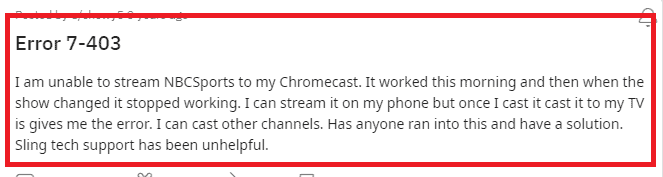
There can be a few reasons why Sling TV is showing you the error code 7-403 when you are trying to open it.
Many users have reported that they are seeing this error particularly when they ate trying to cast it on their TV, but many have also faced this error while trying to open the Sling TV app.
There is no news from the team of Sling TV yet as to why this error keeps happening but the users have speculated about a few reasons why the error code 7-403 might be showing up.
- There are some technical issues with Sling TV.
- Your Subscription has run out or your account might be having some issues.
- Too many junk files have accumulated in your Sling TV cache.
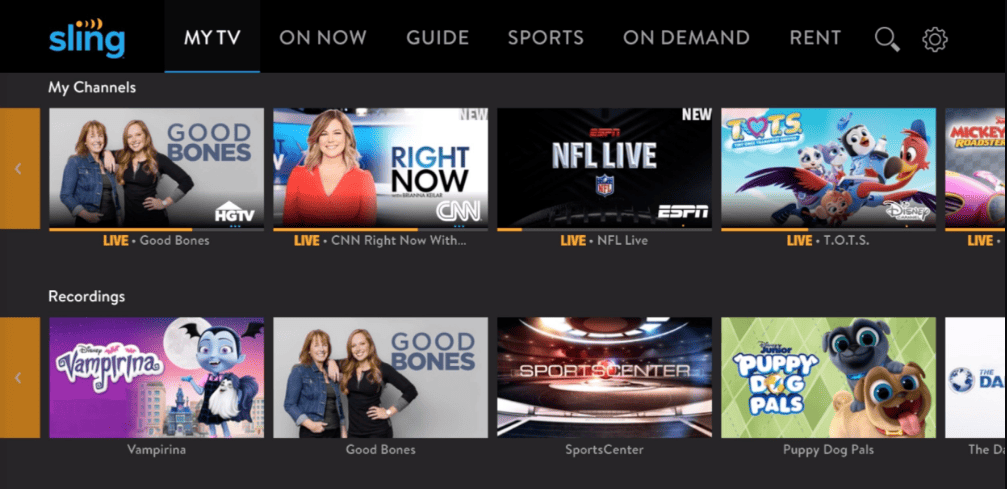
How To Fix Sling TV Error Code 7-403?
In this section of our guide, we will be showing you the fixes that will fix the issue of Error Code 7-403 in Your Sling TV.
1. Restart Sling TV App
The first thing that you can try is to restart the Sling TV App again as many users have reported that a simple restart has oftentimes solved the issue.
If there is any small glitch into which you are seeing this Error Code 7-403 then a restart is all that you will need to solve the issue.
2. Check Your Account Status
Make sure that your account is up to date and that you have billed your subscriptions correctly.
If your subscription has expired or you haven’t renewed it then that can be the reason why you might be having an error while trying to open Sling TV.
You should check and update your subscription and that will solve the Error Code 7-403 in your Sling TV.
3. Clear Sling TV App Cache
The next fix that you can try is to clear the Sling TV App cache.
Many times junk files are stored in the cache due to which the app is unable to function properly.
In that case, deleting the app cache will help to solve the Error code 7-403.
- Open the Settings from your device.
- Navigate to the list of Apps from there.
- Choose Sling TV and open it.
- Open Storage and select Clear Data and Clear Cache.
4. Use Sling TV App On Your Phone
For the next fix, you can use the Sling TV App on your Phone to watch the videos.
If you are seeing the error code 7-403 while trying to cast Sling TV on Your Smart TV then, there could be a technical issue with the Sling TV app due to which you might not be able to see it on the Smart TV.
However, the chances are that the technical team is aware of this situation and is trying to fix it.
In the meantime, you can watch the videos of Sling TV on your Phone.
You can also wait for some time until the technical team fixes it to watch the videos on your Smart TV.
5. Contact Sling TV Support Team
After you have tried all these solutions you should be able to solve the error code 7-403 in your Sling TV.
However, if you are still seeing the error code while trying to open it then please contact the Support Team of Sling TV and they will be able to help you out.

