Skullgirls, a 2D fighting game developed by Lab Zero Games, has a loyal fan base due to its unique art style, engaging gameplay, and diverse roster of characters.
But, like all online games, sometimes players face technical problems, like the Skullgirls Error Code 500.
The error usually reads: “An error occurred while attempting to login. Please try again! Error Code: 500”
This article will help you understand why it happens and offer solutions to fix it.
What Causes Skullgirls Error Code 500?
There have been lots of reports over the internet forums about people facing this issue.
Error Code 500 in Skullgirls Mobile is a problem caused by the game’s server.
It prevents players from accessing the game due to server issues, causing connection problems and stopping players from joining the game.
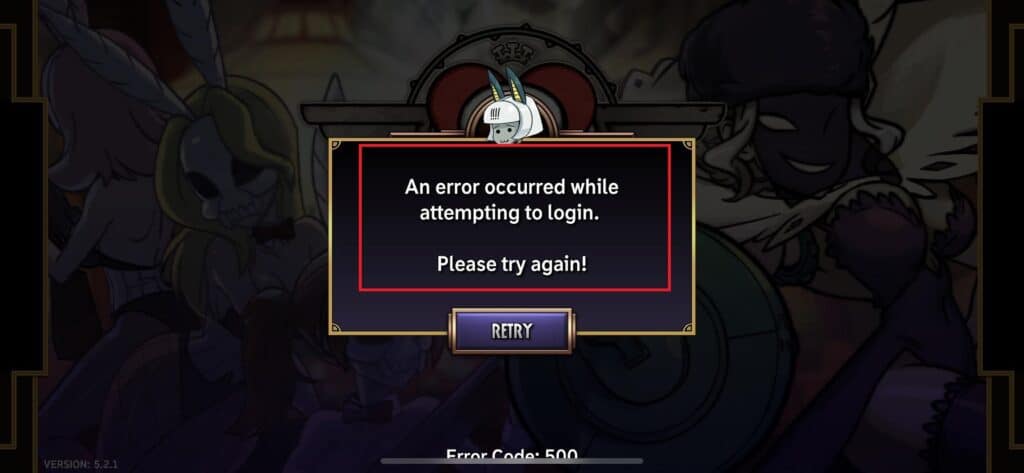
We have identified several workarounds that could potentially resolve the issue.
However, if none of these workarounds work, it is advisable to seek further assistance by reaching out to the support team.
How To Fix Skullgirls Error Code 500?
Below are some potential fixes that might assist you in resolving this issue:
1. Check The Skullgirls Server Status

Error code 500 can occur when the host server is having issues.
Check if the Skullgirls server is experiencing any issues, such as maintenance or technical problems.
If the server is facing any issues, it is recommended that you wait for some time and then try again later.
2. Restart The Game
Sometimes, this issue can be temporary, and a simple restart can resolve it.
To do so, close the application, wait for a few minutes, and then check if the error code 500 issue on Skullgirls has been fixed or not.
3. Check For Skulgirls Updates
To prevent errors like error 500 in Skullgirls, ensure that you have the latest version of the game.
Visit your phone’s app store, search for Skullgirls, and install any available updates.
4. Clear Skullgirls Cache And Data
To fix error code 500 in Skullgirls, try clearing the app’s cache and data, which can often resolve the problem.
Steps to clear cache for Skullgirls On Android:
- Open Settings > Apps.
- Find and tap on the Skullgirls app.
- Tap on “Storage” or “Storage & cache.”
- Select “Clear cache” to remove temporary files.
- Optionally, you can tap on “Clear data” to delete all app data, including settings.
Steps to clear cache for Skullgirls On iOS:
- Open Settings and go to the list of installed apps.
- Locate and tap on the Skullgirls app.
- Choose “Offload App” or “Delete App” to remove it.
- Visit the App Store and reinstall the Skullgirls app.
- Launch the app, log in, and the cache and data will be cleared during reinstallation.
5. Unistall And Reinstall Skullgirls
If the previous solutions don’t work, uninstall the game from your device and then reinstall it from your app store.
After installation, check whether the issue of error 500 has been resolved or not.
6. Contact Skullgirls Support
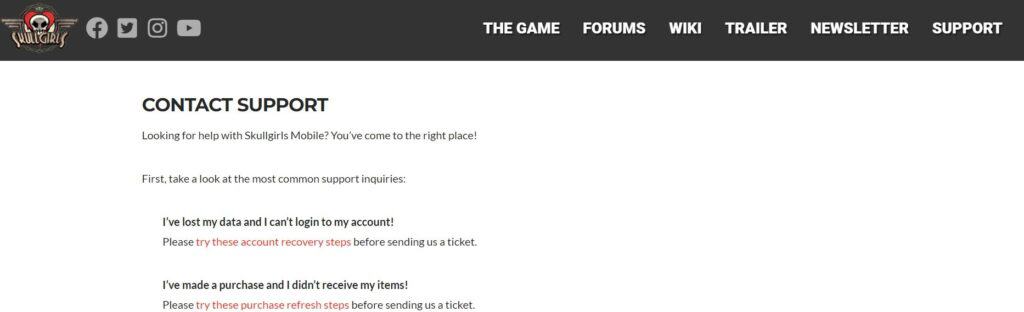
If you’ve tried all the previous troubleshooting steps for fixing Error Code 500 in Skullgirls without success, the next recommended step is to contact the official support team of Skullgirls for further help and guidance.
