Are you not able to use Lensa AI app?
Are you getting “Service Unavailable” error while using Lensa app?
The full error is “Service unavailable The service is temporarily unavailable. Please try again later. Sorry for the inconvenience.“
“Service unavailable” means that the Lensa app is currently unable to connect to the server.
This could be due to a temporary technical issue or maintenance on the server.
In this guide, we will discuss why Lensa app saying service unavailable and how to fix it.
Why Is Lensa App Saying Service Unavailable?
If the Lensa app is saying “service unavailable”, it means that the app is currently unable to connect to the server.
This could be due to a temporary technical issue, server overload or maintenance on the server.
If Lensa app can’t handle the load on server that time It can give service unavailable error.
When I was using Magic Avatar feature inside Lensa app then in-between got error message “service unavailable“.
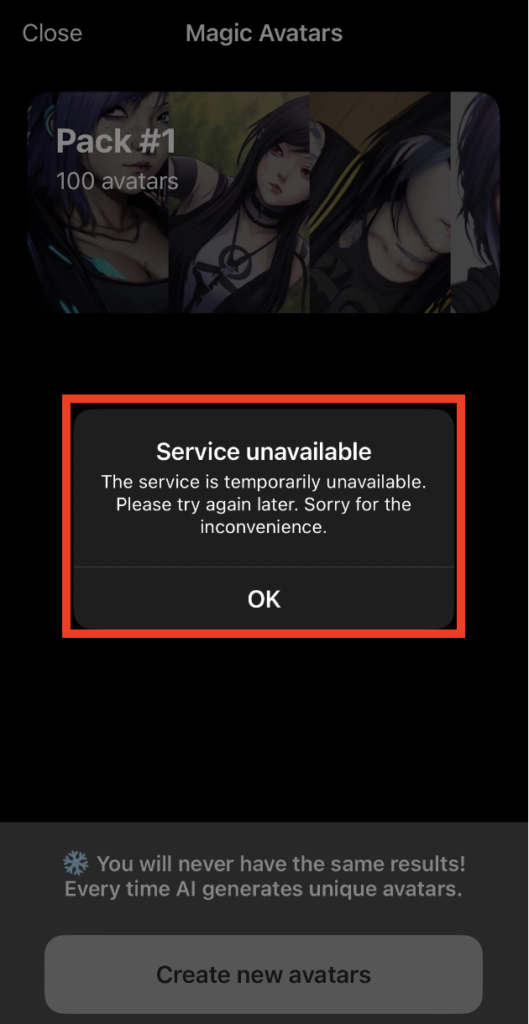
How To Fix “Service Unavailable” On Lensa App?
To Fix “Service Unavailable” on Lensa app, Wait for sometime till Lensa server is less overloaded.
In most cases, the issue is temporary and can be resolved by restarting the app and trying again.
Also, Keep updated Lensa app to latest version if available.
Try quitting the Lensa app and restarting it after a few minutes. This can help to clear any temporary issues with the Lensa app or the Lensa server.
If the issue still persists and you are unable to access the Lensa app, you can contact Lensa customer support for further assistance.
