Are you tired of encountering the frustrating issue of your Scav character being stuck on “Awaiting Session Start” in Escape from Tarkov?
This problem can be a real nuisance, preventing you from enjoying the game to its fullest.
But fear not, as there are effective solutions to this issue that can get you back into the action swiftly.
In this blog, we will explore various methods to fix the “Scav Stuck On Awaiting Session Start” problem, ensuring that you can dive back into the intense world of Tarkov without unnecessary delays.
How To Fix Scav Stuck On Awaiting Session Start?
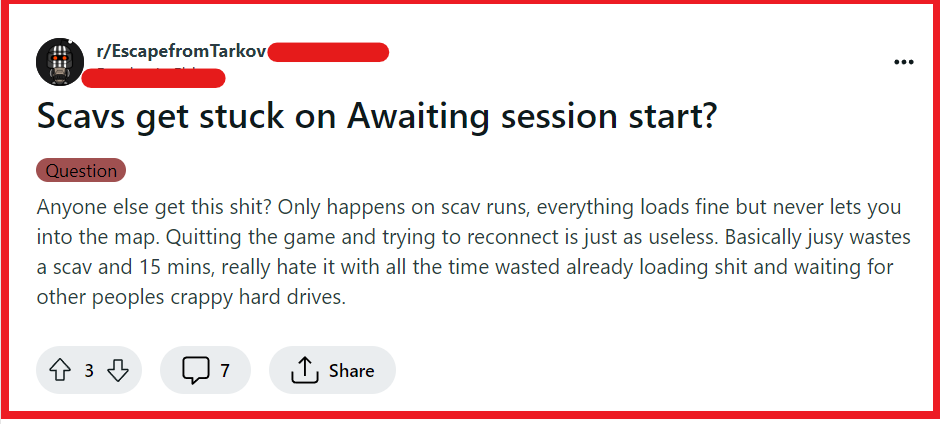
To fix Scav stuck on awaiting session start, you can restart the game Escape from Tarkov, clear PMC inventory, swap between PMC and Scav. Additionally, you can check your internet connection, and clear Escape from Tarkov cache.
1. Restart The Game Escape From Tarkov
When the “Awaiting Session Start” message persists, it could indicate a temporary glitch or a connection issue with the game servers.
Restarting the game can reset the connection and potentially resolve the problem, allowing you to start a new session without being stuck.
- Press Alt + F4 to close the game.
- Reopen the Escape from Tarkov launcher.
- Click ‘Play‘ to start the game again and attempt to join a raid as a Scav.
2. Clear PMC Inventory
Sometimes, having certain items in your PMC inventory or an overly full inventory can cause issues with the game’s loading processes.
Clearing your inventory can help alleviate these issues and allow you to proceed past the “Awaiting Session Start” screen.
- Remove unnecessary items from your PMC inventory, especially any new items you’ve recently added.
- Try to reduce the total number of items in your inventory.
- After adjusting your inventory, attempt to start a Scav raid again.
3. Swap Between PMC And Scav
Switching between your PMC and Scav before entering a raid can sometimes resolve the issue where you’re stuck on “Awaiting Session Start.”
This action may reset something in the background, allowing for a successful raid start.
- Select your PMC and enter a raid lobby.
- Back out to the main menu without starting the raid.
- Now select your Scav and attempt to enter the raid again.
4. Check Your Internet Connection
A stable internet connection is crucial for online gaming, and a poor or unstable connection might be the reason why a Scav gets stuck on “Awaiting Session Start” in Escape from Tarkov.
Ensuring your internet connection is stable can help resolve this issue.
- Perform a speed test to check your internet connection’s download and upload speeds.
- Reset your modem and router by unplugging them for at least 30 seconds and then plugging them back in.
- Connect your computer directly to the modem with an Ethernet cable to ensure a more stable connection than Wi-Fi.
- If the issue persists, contact your Internet Service Provider to check for any outages or known issues with your service.
5. Clear Escape From Tarkov Cache
Clearing the game’s cache can resolve issues related to outdated or corrupt temporary files that may cause the game to get stuck on the “Awaiting Session Start” screen.
This process refreshes the game’s data and can lead to a smoother startup.
- Exit the game and close the launcher.
- Go to your local game files (usually in C:\Battlestate Games\EFT).
- Open the
Cachefolder. - Delete all files inside the
Cachefolder. - Restart the game and check if the problem is resolved.
6. Contact Escape From Tarkov Support
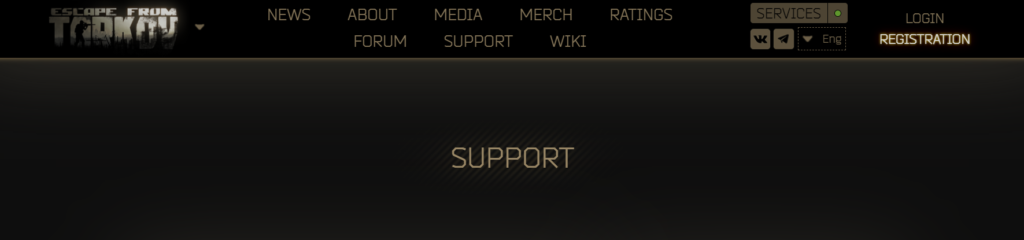
If you’ve tried all the basic troubleshooting steps and the “Awaiting Session Start” issue persists, it’s time to seek assistance from the game’s support team.
They can provide more in-depth solutions and help identify if the problem is on their end or with your specific account or game setup.

