Pokemon Home has gained widespread popularity among Pokemon players worldwide due to its user-friendly interface and diverse features.
It is a cloud-based storage and trading platform that has become a top choice among the Pokemon fan community.
However, like any online platform, Pokemon Home can also face some technical issues, one of which is Error Code 500.
The error message usually reads something like “A communication error has occurred code: 500 detail code: 10391“.
In this article, we will discuss what Error Code 500 is, why it occurs, and how to fix it.
What Causes Pokemon Home Error Code 500
Pokemon Home Error Code 500 is an error code that players may encounter when trying to use Pokemon Home.
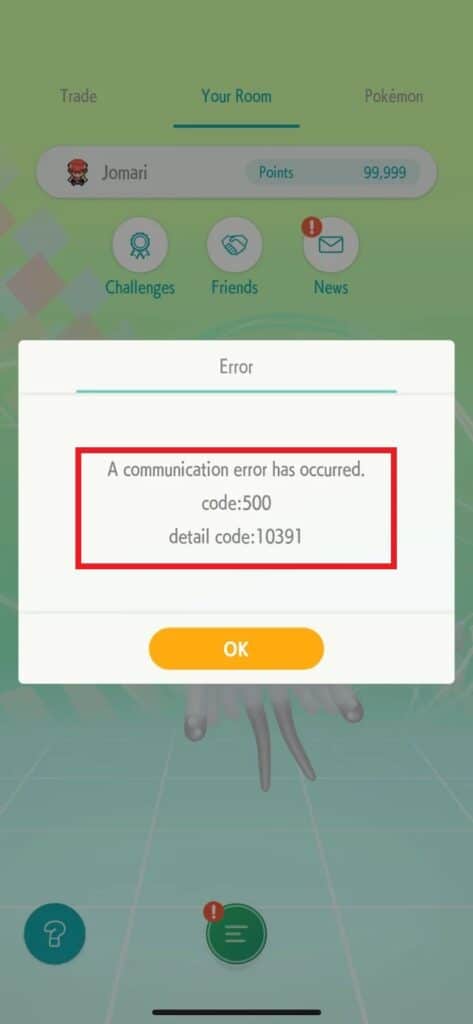
Although several users have reported encountering Error Code 500 in Pokemon Home, the game’s developer has not released an official statement explaining why this error occurs or how to fix it.
However, through our research, we have discovered various workarounds that have been mentioned in numerous forums.
How To Fix Pokemon Home Error Code 500
Thankfully, there are several effective solutions available to fix the Pokemon Home Error Code 500.
Here are some of the most useful steps that you can take.
1. Wait And Try Again Later
In the event that the Error Code 500 is caused by server overload, the most advisable action would be to wait for a few hours before trying to access the platform again.
This is usually a temporary issue that should resolve on its own once the server load decreases.
2. Exit The App And Relaunching It
Exiting the app and relaunching it may help resolve Pokemon Home Error Code 500, especially if the issue was caused by a temporary glitch or error in the app’s system.
In such cases, it may help to exit the app and wait for a little while before relaunching it.
3. Clear The Cache In Pokemon Home
There have been numerous claims that clearing the cache has resolved this issue for them.
Clearing the cache can help eliminate any stored data that may be causing the error, thereby resolving the issue.
To clear the cache in Pokemon Home, follow the steps below:
- Open the app and tap the Menu icon in the top-right corner of the title screen (the three lines within the circle).
- Tap Clear Cache. None of the data you’re currently using will be deleted.
- Tap OK.
- The message “Cache successfully cleared!“ should display, indicating your cache has been cleared.
4. Trying A Different Network
The error may sometimes occur due to network connectivity issues, so switching to a different network or connecting to a more stable Wi-Fi connection may help resolve the issue.
5. Reinstall The Pokemon Home App
We found that some users were able to resolve the Pokemon Home Error Code 500 by reinstalling the app.
This is because the issue may be caused by corrupt or incomplete files in the installation.
Reinstalling the app will ensure that all the necessary files are downloaded and installed correctly.
6. Purchase The Subscription From The Nintendo EShop
A Reddit user reported that he has repurchased the subscription through the Nintendo eShop, and that seemed to have fixed the problem.
One possible cause of the error could be that the user has exceeded the storage limit for the free version of the app.
By purchasing the Premium subscription, users can increase their storage capacity and potentially reduce the likelihood of encountering the error.
7. Contact Pokemon Home Support
If none of the above solutions work, you may need to contact Pokemon Home’s support team for further assistance.
They may be able to provide you with more specific instructions or troubleshoot the issue on their end.
Go to the Pokemon Home support page: https://support.pokemon.com/hc/en-us/categories/360002552051-Pok%C3%A9mon-HOME
