Are you having trouble logging in to Pokémon HOME on your Switch and keep getting the error code 2-ALZTA-0006?
If you have been searching for a solution to this problem online but have been unsuccessful, don’t worry.
We have found a solution to fix this error code and get you back to playing Pokémon HOME in no time.
Pokemon Home is a service that operates through the cloud and enables players to transfer and store their Pokemon from various games to a central location.
The error message typically reads: “Error Code: 2-ALZTA-0006 An error has occurred, Returning to title screen“.
In this article, we will explore why Error Code 2-ALZTA-0006 occurs and how to fix it.
What Is Pokemon Home Error Code 2-ALZTA-0006
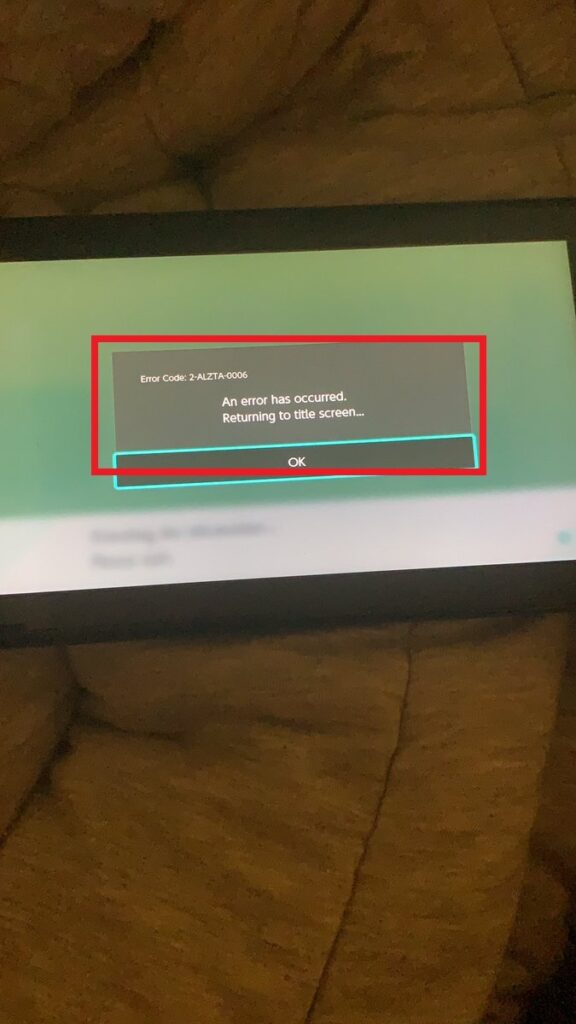
Error code 2-ALZTA-0006 typically appears when users attempt to log in to Pokémon HOME.
The error code 2-ALZTA-0006 on Pokémon HOME usually indicates that you are logged into too many devices.
However, this was not the case for our user who encountered the issue.
After seeking help from Nintendo and Pokémon Team support, the user decided to try resetting their internet connection from the switch, and it worked!
How To Fix Pokemon Home Error Code 2-ALZTA-0006
Fortunately, there are several ways to fix error code 2-ALZTA-0006. Here are some solutions that you can try:
1. Force Close App, Disconnect From WiFi, And Reopen
Simply close the Pokémon HOME app, disconnect from WiFi, reopen the app using cellular data, close the app again, reconnect to WiFi, and open the app. This should resolve the issue.
2. Switch To Secured Network
If you are connected to an unsecured network, such as an xfinity WiFi hotspot, consider switching to a secured network.
Unsecured networks can sometimes trigger error code 2-ALZTA-0006.
Connecting to a secured network should help you log in to Pokémon HOME without any issues.
3. Log Out Of Multiple Devices
Since Pokémon HOME is designed to work on one device at a time, logging in with multiple devices can cause synchronization issues and conflicts with the server.
Make sure you log out of all devices and then log in with only one device at a time.
4. Switch To Another Wi-Fi Network
Our research suggests that the majority of individuals encounter this error code due to issues related to their Wi-Fi network.
Switching to another Wi-Fi network can potentially resolve the error code 2-ALZTA-0006 if the issue was caused by a weak or unstable internet connection.
It’s possible that your current Wi-Fi network is experiencing connectivity issues, which can prevent the Pokemon Home app from establishing a stable connection to the server.
5. Update The Pokemon Home App
updates to the Pokémon HOME app address bugs and improve functionality. Make sure you have the latest version installed on your device.
To check for updates, visit your device’s app store and search for Pokémon HOME.
6. Reinstall The Pokémon HOME App
If none of the previous solutions work, consider deleting and reinstalling the Pokémon HOME app.
This will remove any corrupt files or data that may be causing the error, providing you with a fresh copy of the app. After reinstalling, check if the issue has been resolved.
7. Contact Customer Support
If none of the above solutions work, you can contact customer support for further assistance.
You can contact Pokemon Home customer support through the app or by visiting the official Pokemon Home website.
Go to the Pokemon Home support page: https://support.pokemon.com/hc/en-us/categories/360002552051-Pok%C3%A9mon-HOME
