PlayStation Network is an essential component of the PlayStation gaming experience.
It allows gamers to connect, play games online, and access a wide range of exclusive content.
However, it can be frustrating when the Playstation Network is not working properly.
In this blog post, we will explore the most common reasons why the PlayStation Network may not be working and provide you with step-by-step instructions on how to fix it.
This guide will help you get back to gaming in no time.
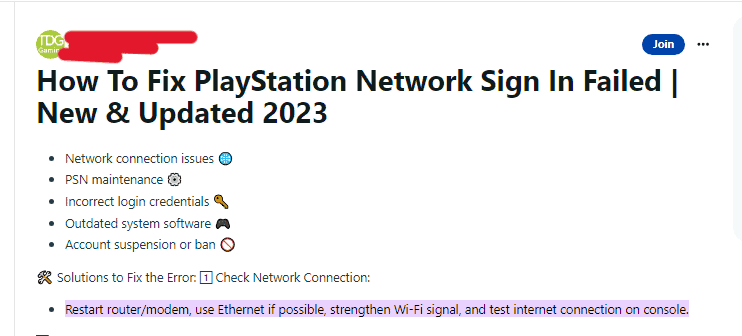
How To Fix Playstation Network Not Working
1. Check The PlayStation Server Status
Sometimes, the problem may not be with your PlayStation but with the PlayStation Network itself.
You can check the PlayStation Server Status by visiting the official Playstation website or social media channels.
2. Verify Your Account
If your PlayStation Network account is not verified, you may face issues while connecting to the network.
Verify your account by following the instructions on the PlayStation website.
3. Update System Software
Make sure that your PlayStation system software is up to date. You can check for updates by going to Settings > System Software Update.
4. Optimize Local Network
Ensure that your local network is optimized for PlayStation Network. This can be done by forwarding the necessary ports, setting up a DMZ, or by using a wired connection instead of a wireless one.
- Forward the necessary ports by accessing your router’s settings and finding the Port Forwarding section. Look for the ports required by Playstation Network and forward them.
- Set up a DMZ by accessing your router’s settings and finding the DMZ section. Enter your Playstation’s IP address and enable DMZ.
- Use a wired connection by connecting an ethernet cable from your router to your PlayStation.
5. Restart Your Playstation
Sometimes, simply restarting your Playstation can fix the issue.
- Turn off your Playstation by pressing and holding the power button until it beeps twice.
- Unplug your Playstation from the power source.
- Wait for a few minutes and plug it back in.
- Turn on your PlayStation.
6. Contact Playstation Support
If none of the above fixes work, you can contact PlayStation Support for further assistance.
