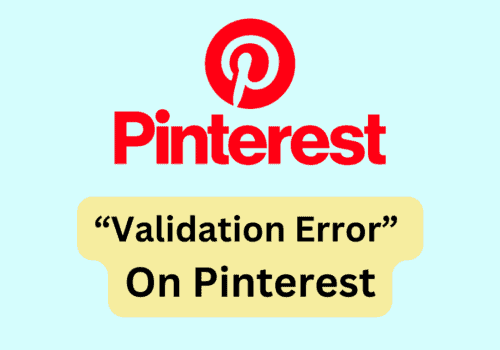Are you having issues sending or receiving Messages on Pinterest?
Maybe your message feature on Pinterest is not working at all.
Many people have reported the issue where they were unable to use the messaging feature on Pinterest.
If you are going through the same issue then there are solutions that can help you.
Messaging is a great way to connect with people of similar tastes on Pinterest but it can also be frustrating if you are unable to connect with them due to your message feature in Pinterest having issues.
In this article, we will be going over why you are facing the Pinterest messages not working issue and what you can do to solve it.
Why Are Messages Not Working On Pinterest?
Many users have reported the message feature in Pinterest is not working, which means that they are unable to send personal messages on Pinterest to the people that they want to chat with.
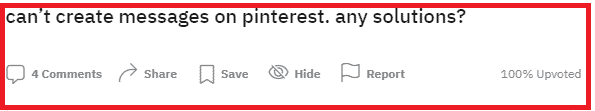
This might be confusing but there could be various reasons why the messages are not working in interest.
In this section, we have listed some f the important reasons that can be why your Pinterest messages are malfunctioning.
- There can be an internet connection issue.
- Pinterest might have accumulated too much cache.
- You might be using a VPN on your device.
- Pinterest could have restricted your account.
- There could be a bug in the system of Pinterest.
- The Pinterest server could be facing an outage.
How To Fix Messages Not Working On Pinterest?
Now that you have gone through the reasons why your messages feature in Pinterest is not working, it is time for us to look at the fixes that will help you to solve this issue.
1. Check The Internet Connection
You should make sure that your internet connection is secure and working properly.
If you have weak internet connection then messages not work on Pinterest.
To check it you can alternate between your wifi and your cellular data to see whether any of them are having issues.
You can also do a speed test for your setting by going to google and typing “speed test”.
If you find that your internet settings are causing issues then please contact the local service providers to fix the issue.
2. Clear Pinterest Cache
The next fix you can try is to clear the cache of Pinterest on your device.
Many times the cache folders store junk and corrupted files due to which your Pinterest might be malfunctioning.
For Android
- Go to Settings on your device.
- Open Apps.
- Select Manage Apps.
- Navigate to Pinterest and tap on it.
- Tap on Clear data or Clear Cache.
For iPhone
- Go to iPhone settings.
- Go to General.
- Find Pinterest App and click on that.
- Tap on the Offload App button.
- Again Reinstall the Pinterest app.
3. Diable VPN
The next thing that you can do is disable your VPN if you have the VPN enabled on your device.
VPNs cause disruptions in service requests as well as causes problems when Pinterest tries to connect to the servers.
It is thus best that you disable your VPN and then try to open your Pinterest account.
If you can’t disable your VPN then you will have to contact your VPN service provider to whitelist Pinterest.
You can also uninstall or delete the VPN to see whether that is solving the issue.
4. Update Pinterest App
Check whether there is any new update available for Pinterest.
Similar to other online platforms Pinterest also keeps updating its app regularly.
If there is any issue occurring then it could also be because you have missed an update.
The updates not only make your app run better but can also patch bugs in the app.
You can go to the Play Store or the App Store and update Pinterest from there.
5. Check Whether The Account Is Restricted
If your account is restricted then also you can not use the features of Pinterest.
In that case, you will have to contact the support team and check how you can lift the restriction on your Pinterest account.
6. Check The Pinterest Server Status
Make sure to check the Pinterest server status as the server could be having scheduled maintenance or going through some outage issue.
In that case, you can wait till the technical team fixes the server and it is back online.
After this try to message in Pintest and you should be able to use the feature.
7. Contact Pinterest Support Team
If none of the fixes is working for you then you will have to contact the Support Team of Pinterest.
They will be able to help you out after you communicate the message issue that you are facing on Pinterest.
Note: If the issue is happening worldwide then it could be a bug in the system. If that is the case then wait for some time and the technical team should so the issue.