Are you facing trouble while playing Payday 3 solo? Are you not able to play the solo mod on PayDay 3?
Then, you have landed on the right page. We will take you through possible workarounds and the reasons behind the issues.
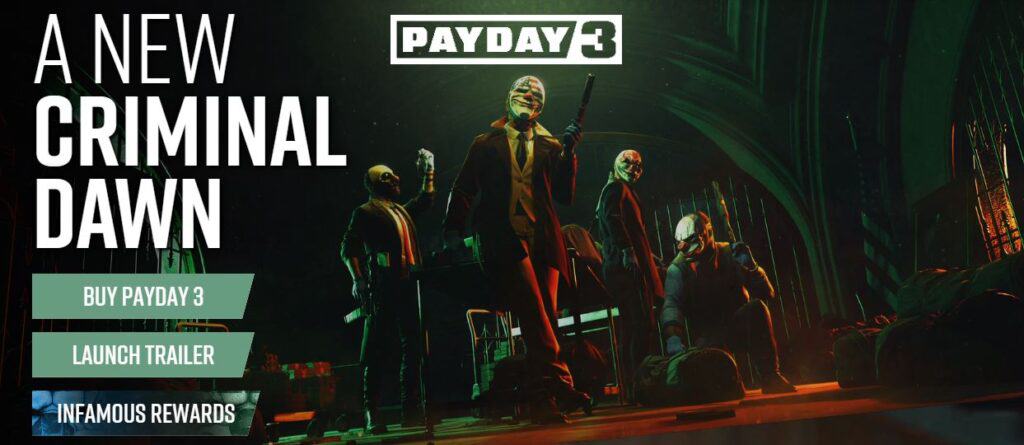
Payday is a popular first-person shooter game developed by Starbreeze Studios. It allows players to carry out loot and heists, without actually being caught. That’s what makes PAYDAY a high-octane game. Payday has come up with its third installment – Payday 3.
Unlike any other game, this multiplayer game is also not free from issues. The solo mode that allows a player to play alone is not working. Also, in Payday 3 solo players should have AI teammates to assist them. Many players report not having AI teammates during solo play. All these issues have disrupted the gaming experience of players, making them feel frustrated.
If you’re among those grappling with these issues, then fret not! We have curated a comprehensive guide to address “Why Payday 3 is not working” and look out on how to fix it.
Why Payday 3 Solo Is Not Working?
Before jumping into how to fix it, let’s understand the root causes of the problem.
Payday 3 gained momentum even before its launch. It’s not hard to believe that fans have been eagerly waiting to try their hands on this game. But, unfortunately, the solo mod of Payday 3 didn’t work at all.
One of the primary issues players face is not being able to initiate a solo game. This can be due to various reasons, from software glitches to incorrect settings.
Also, for many players, the invite-only option is not working. They have to wait 30 mins or more to find matches. This is mainly because it is an online-only game. Even certain matchmaking issues are also observed.

Many players vented their frustration on social media which led the developer of Payday 3, StarBreeze Entertainment, to come forward and confirm the news of this issue where the players are unable to solo play.
But, don’t worry! We have got you covered with some tried-and-tested fixes for this problem below.
How To Fix Payday 3 Solo Not Working?
To fix Payday 3 solo not working, restart the game, update the game, disable mods, check for servers and internet issues, update the game settings, disable the Firewall, and contact the StarBreeze support team.
1. Restart Payday 3
This classic fix can always come in handy in such times. Restart your computer and then your game. This fix can clear temporary issues that cause solo mode problems. This works well especially if other people don’t seem to be having issues, but you are!
2. Disable Mods
If you have other mods installed, they might conflict with solo gameplay. So, try to disable the mods and run the game in its vanilla state with the solo mod only to see if that resolves the issue.
3. Check Payday 3 Servers
To Check whether the game servers are working or not, go to the official sources or community forums for server status updates.
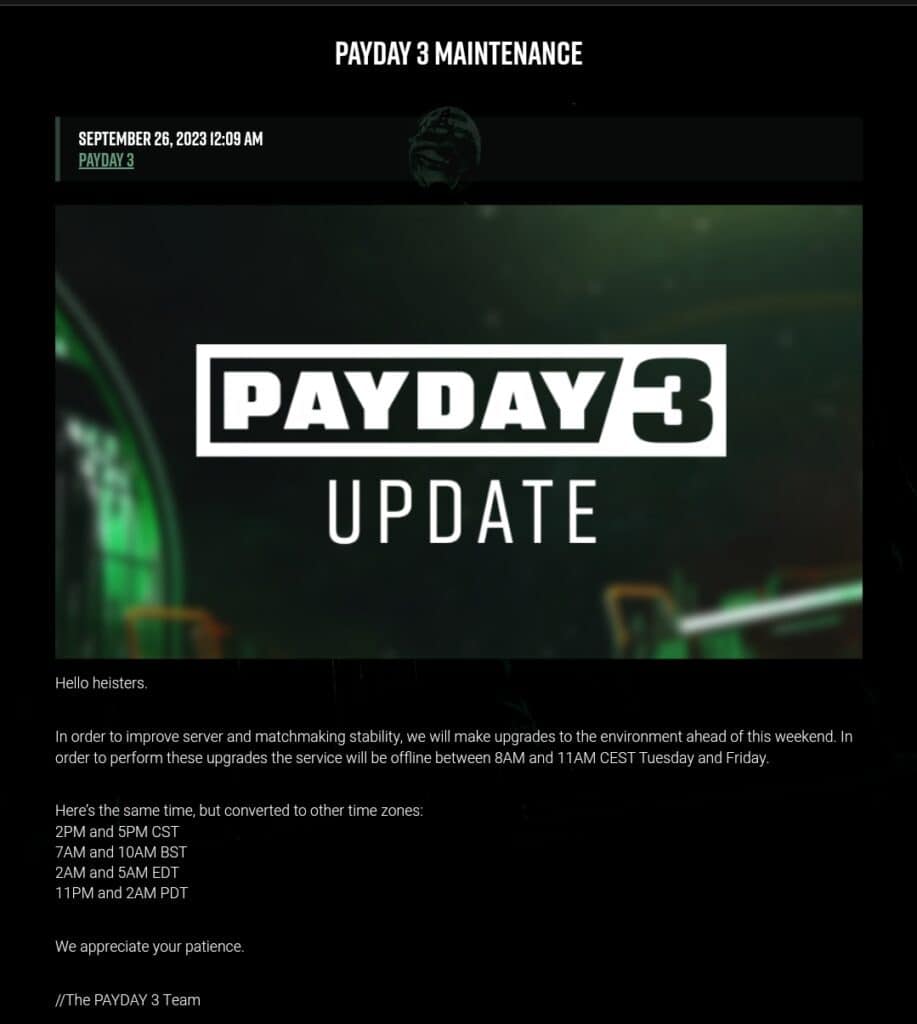
To check the latest updates on Payday 3 Game servers, visit their official Website, and follow the Payday 3 Twitter account for announcements. Further, follow the Reddit community of PayDay 3 for fresh updates.
4. Check Internet Connection
Besides the game server, check your internet connection. If the problem isn’t external then it could be internal. Try testing your internet connection by playing other online games.
Follow these few fixes to solve this problem :
- Speed Test: Run speed tests on your browser to check the internet speed. On the browser, click on any speed test websites like Ookla. Allow your location access and click on GO. The speed test will begin automatically. You don’t need to create an account. In approximately 10 seconds, it will show the results.
- Reboot: Try rebooting your network connection, as it can sometimes solve any stability issues with the internet servers.
- Switching Network: Try switching your Wi-Fi connection to a wired one (like a LAN cable) or have a word with your ISP for internet issues.
5. Disable Firewall
Check if your antivirus software isn’t blocking the game. While playing such online games, antivirus software and Windows firewalls are known to cause problems.
Follow these simple steps to disable the Firewall:
Open ‘Windows’ > Type ‘Control Panel > Go to System and security Settings’ > From options select ‘Windows Firewall’ > Click the ‘Turn Windows Defender Firewall on or off’ > Now select ‘Turn Off Windows Defender Firewall’ option in both public and private settings.
Alternatively, you can also try ‘Allow apps to communicate through Windows Firewall” > select ‘Allow another app’. Now, locate and allow Payday 3.
6. Update PayDay 3
PayDay 3 is a developing game. Given the server operational errors and matchmaking issues, the developers are oftentimes releasing updates and working on patches. So, keep yourself informed and check for any updates.
7. Check Payday 3 Game Settings
Sometimes, the issue may lie within your game settings. So check the game settings of PayDay 3.
Go to the game settings menu and ensure that your preferences for solo play are correctly configured. Also, Make sure that AI teammates are enabled.

